Nurturing Young Creators: Introducing Your Child to Web Development
Recently, I had the delightful experience of introducing my 5-year-old daughter to a group of high school students who were proudly showcasing their own websites. It was inspiring to watch her excitement as she expressed her desire to create a website of her own. This got me thinking: how should I best approach teaching her the skills she needs? Should I dive into HTML and CSS, or are there simpler, more engaging platforms like Wix or Squarespace that we could explore together?
As a parent eager to nurture her newfound interest in web development, I want to ensure that my daughter finds the learning process enjoyable and engaging, rather than daunting or boring. After all, the goal is to empower her to eventually build her own website from the ground up.
Exploring Options
Initially, I considered enrolling her in user-friendly website builders like Wix or Squarespace. These platforms provide intuitive drag-and-drop capabilities that might appeal to her creative instincts without overwhelming her with complex coding concepts. On the other hand, I pondered whether introducing her to the fundamentals of HTML and CSS would lay a stronger foundation for understanding how websites function.
A Fresh Approach
After some thoughtful consideration and advice from fellow parents and educators, we decided to take a practical approach. We first used Figma to create a mock-up of her dream website, allowing her to visualize her ideas. This visual design process turned out to be a fun way to explore layout and color choices, keeping her engaged while sparking creativity.
Next, I introduced her to Glitch, a platform where she could interactively change elements on a website. Watching her excitement as she typed in text and experimented with color codes was a rewarding experience. She was particularly fascinated by how the color numbers and letters worked, which prompted her to ask, “When can we turn this into a real website that I can share with my friends using code?” Her enthusiasm was contagious!
The Importance of Support
As a mother, I want to underscore that my interest in fostering her passion extends beyond simply teaching her to code. It’s about encouraging her creativity, problem-solving skills, and resilience. I intend to be her guide as she explores the world of web development, fostering an environment where she feels free to ask questions and experiment without fear of making mistakes.
In conclusion, whether you choose to explore coding fundamentals or dive into website-building platforms, the most important aspect is to ensure that learning remains an enjoyable journey. With the right support and resources, your young creator could develop skills that serve her well in the future!
Join me as I continue to support my daughter’s exploration of web development, and feel free to share your own experiences and tips for nurturing young tech enthusiasts in the comments below!

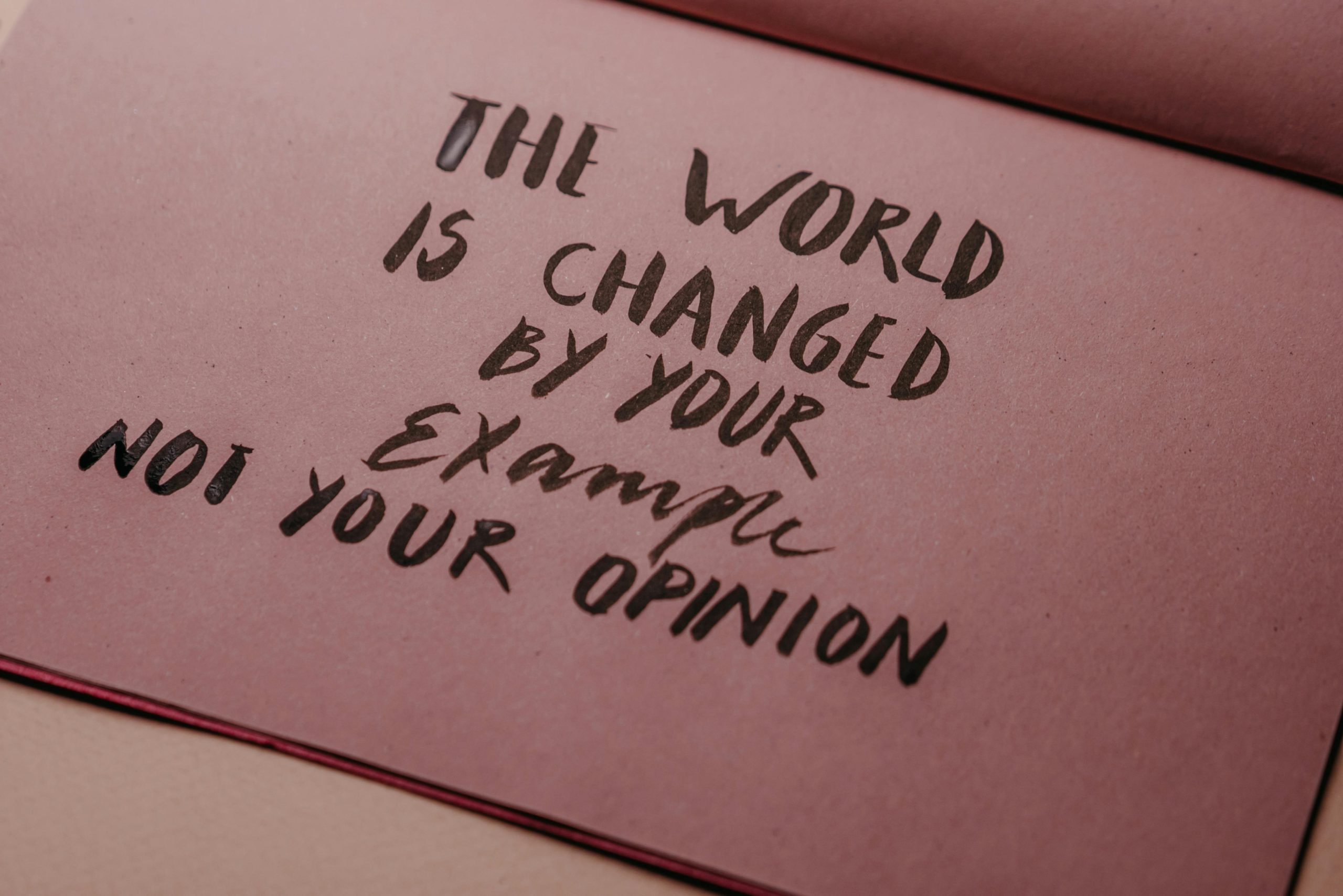
2 responses to “Should I Teach a 5-Year-Old HTML/CSS to Make a Website?”
It’s fantastic that you’re fostering your daughter’s interest in web development at such a young age! Given her enthusiasm and curiosity, there are several approaches you can take that will make learning fun and engaging while also setting a solid foundation for her future skills.
Starting with Visual Tools
Since she’s just 5, begin with more visual and interactive platforms that allow her to create without getting bogged down in code right away. You’ve already made great strides by using Figma and Glitch. These tools let her see immediate results of her creativity, which is key for keeping young learners engaged. Here are some additional options to consider:
Scratch: This is a block-based visual programming language targeted at children. Although it’s primarily for creating games and animations, the logic and problem-solving skills she learns will be beneficial when she dives into web development.
Tynker: Similar to Scratch, Tynker offers a fun way to learn coding visually, and it also includes lessons specific to web development.
CodePen: As she becomes more comfortable with her visual projects, introducing her to CodePen can be a fun way to experiment with HTML, CSS, and JavaScript in a simple, browser-based interface.
Introducing HTML and CSS
Once she has gotten comfortable with visual programming, you can slowly introduce her to HTML and CSS. Start with basic concepts:
HTML: Explain it as the structure of a webpage (like the bones of a body), where she can define elements like headings, paragraphs, images, and links.
CSS: Describe CSS as the style (like the clothes we wear), allowing her to customize colors, fonts, and layouts.
You might want to make it fun by associating HTML tags with fun stories or characters. For example, think of an
<h1>tag as a “big title” that stands out, like a superhero.Practical Projects
Create simple, practical projects to apply her newfound knowledge. Here are a few ideas:
Personal Homepage: Help her create a homepage about her favorite things, like animals, toys, or hobbies. This project will feel personal and relevant to her interests.
Family Cookbook: Encourage her to create a simple recipe page where she can add her favorite recipes. She can illustrate it with drawings or family photos.
Online Gallery: If she enjoys art, she might like an online gallery to showcase her drawings. You could start her with a template that she customizes with HTML and CSS.
Engage with Real Projects
As she becomes more proficient, consider helping her build a real website that she can share with her friends or family. This could involve a simple blog where she writes about her daily adventures or interests. WordPress.com might be a good choice for this, as it can offer her a bit more freedom as she becomes comfortable with coding.
Foster a Positive Coding Environment
Throughout this journey, keep the following tips in mind:
Encourage Curiosity: Celebrate her questions and explore answers together. When she shows interest in how colors work, dive deeper into hexadecimal color codes or the color wheel.
Balance Structure and Freedom: While teaching her coding, allow her freedom to experiment, break things, and find her creative solutions. This can help develop problem-solving skills.
Incorporate Play: Keep sessions playful and light-hearted. Use games or challenges where she can earn badges or rewards for completing coding tasks.
Conclusion
By starting with tools that cater to her age, introducing her to HTML and CSS gradually, engaging her with practical projects, and nurturing her love for creation, you’re setting her up for a rewarding journey in web development. Her excitement about “making the picture into a real website that I can send to my friends” is a fantastic sign; it shows that she’s already thinking ahead! Enjoy the adventure together, and who knows what other exciting projects may inspire her in the future!
What a fantastic journey you are embarking on with your daughter! Your approach to nurturing her creativity while introducing her to web development is inspiring. I wholeheartedly agree that starting with visual tools like Figma can lay a strong foundation without overwhelming her with code. This hands-on exploration can significantly enhance her learning experience and keep her engaged.
Additionally, I’d recommend incorporating resources like Scratch or Blockly into your teaching. These platforms offer a playful introduction to programming concepts through block-based coding, which can help her develop logical thinking and problem-solving skills in a fun way.
You might also consider involving her in projects that have a real-world application. For example, creating a website for a family event or a mini-site for a favorite hobby can make the learning experience more relatable and exciting. It can be very rewarding for her to see a tangible outcome from her efforts and to share that with friends and family.
Encouragement and support, as you mentioned, are key! Celebrating her small victories will instill confidence and motivation. Keep fostering that curiosity, and you’ll be amazed at how her skills will evolve. Can’t wait to hear more about her progress!