To display task progress in a web application using Kafka, you need to implement a system that efficiently communicates the state of tasks from your backend to the front end in real-time. Here is a detailed approach to accomplish this:
Task Status Updates Publishing: As tasks progress in your server-side logic, update their status by publishing messages to Kafka. Set up a well-structured topic in Kafka, like task-progress, where each message reflects a status update for a particular task.
Message Format: Ensure the messages include necessary metadata such as task ID, status (e.g., pending, in progress, completed), progress percentage, and any other relevant information. JSON is a common choice for message formatting as it is easy to work with in web applications.
Consumer Setup: On the backend, create a Kafka consumer that reads messages from the task-progress topic. This consumer should process these messages and push them to the front end using a real-time protocol.
Real-Time Communication: Implement WebSockets, Server-Sent Events (SSE), or another real-time communication method to push these task updates from the backend to the front end. WebSockets are often preferred for their full-duplex communication capabilities.
Frontend Rendering: On the front end, establish a connection using the chosen real-time communication protocol. As messages arrive, update the UI to reflect the current task progress. This could be done through a progress bar or detailed logs showing task milestones.
Scalability and Resilience: Since Kafka handles high throughputs and scales horizontally, ensure your setup can manage large volumes of task progress updates. Additionally, design your Kafka consumers to be idempotent to handle potential duplicate message deliveries gracefully.
Monitoring and Logging: Implement monitoring tools for both Kafka and your web application to track message flow, detect potential bottlenecks, and analyze the real-time performance of task progress updates.
By leveraging Kafka’s capabilities for reliable message streaming, coupled with real-time protocols and a responsive web UI, you can effectively display task progress in your web application. This setup provides a robust solution capable of handling high concurrency and delivering instantaneous updates to your users.

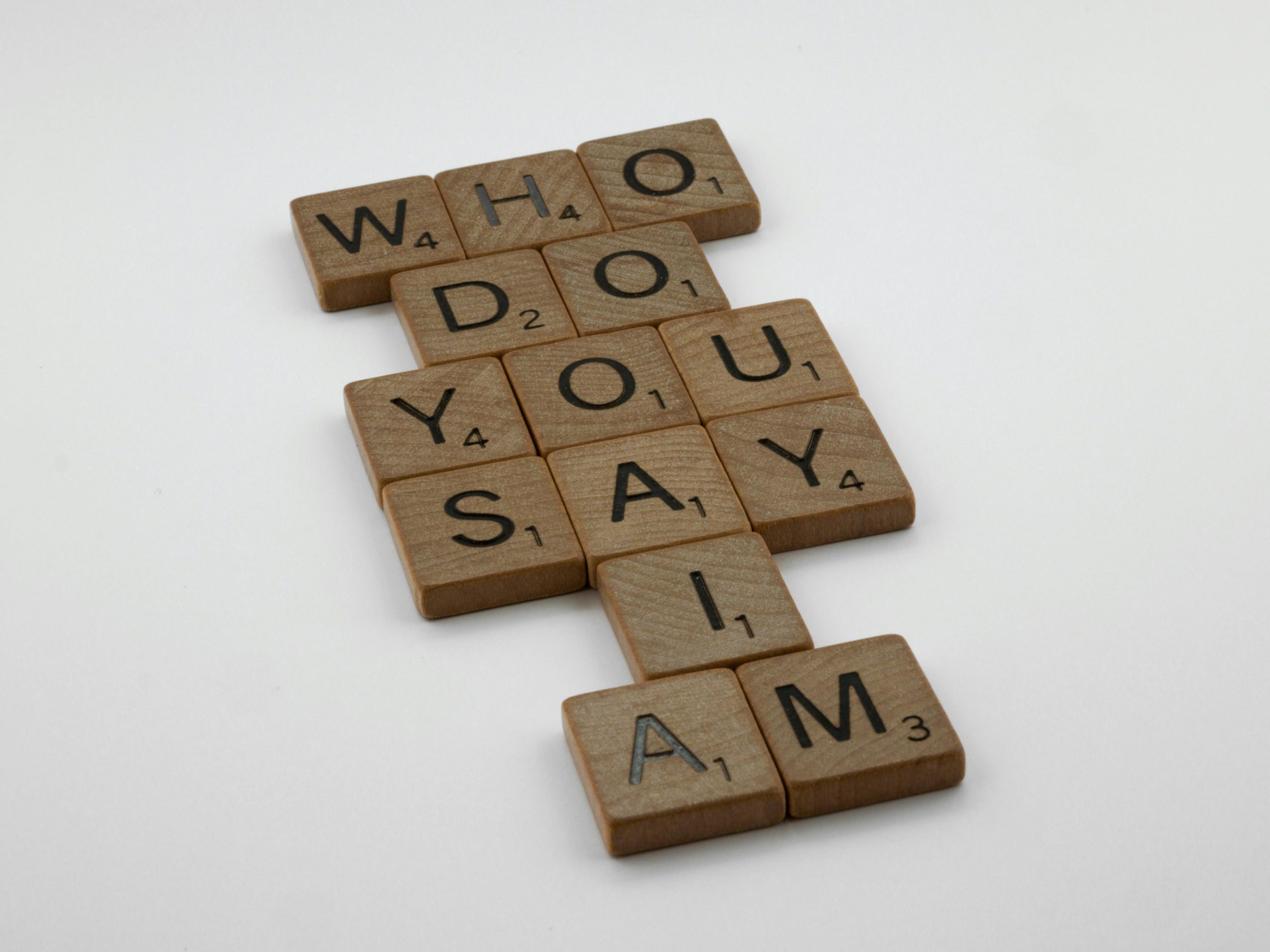
One response to “Using Kafka for showcasing task progress in web applications”
This is an excellent overview of leveraging Kafka for real-time task progress updates in web applications! One point that could further enhance the discussion is the importance of error handling and fallback mechanisms in your setup. While Kafka provides strong delivery guarantees, network issues or consumer failures can still occur.
Implementing a retry mechanism for both message production and consumption can help ensure that updates are not lost. Additionally, consider employing dead-letter queues for handling messages that can’t be processed after a certain number of retries. This can aid in debugging and ensure that no crucial task updates slip through the cracks.
Moreover, expanding on the monitoring aspect, integrating tools like Grafana or Prometheus can provide real-time insights into your Kafka cluster’s health and performance, allowing you to foresee bottlenecks before they affect user experience.
It would be fascinating to hear more about specific use cases where you’ve seen notable improvements in user engagement or satisfaction thanks to this architecture. Thanks for sharing your insights!