React is a flexible JavaScript library for building user interfaces, particularly single-page applications where it is essential to handle dynamic content effectively. If you’re aiming to construct an application using React, here’s a detailed guide to help you get started:
Set Up the Development Environment:
Ensure that you have Node.js and npm (Node Package Manager) installed on your machine, as they provide the necessary tools to manage packages and dependencies.
Use create-react-app, a popular tool to quickly set up a new React project with sensible defaults. Run the command: npx create-react-app your-app-name.
Structure Your Project:
create-react-app generates a basic project structure with all essential files and directories, such as public, src, node_modules, and various configuration files.
Focus on the src directory where you’ll develop your application, primarily within App.js.
Build Components:
In React, everything is built around components. Begin by identifying the different parts of your UI, and create separate functional or class components for each.
Components interact with each other through props and maintain states with useState for functional components or this.state for class components.
Implement Functionality:
Use React hooks like useEffect, useContext, and others to manage side effects and context, respectively.
Implement routing using react-router-dom if your project requires navigational capabilities across various components/pages.
Styling:
Decide on your styling solution. Options include CSS modules, styled-components, or other CSS-in-JS solutions. You can also opt for traditional stylesheets or CSS frameworks like Bootstrap.
Testing:
Use libraries like Jest and React Testing Library to write tests for your components to ensure that they render correctly and handle user interactions as expected.
Optimize and Deploy:
Optimize your build for production using tools like Webpack or through the npm run build command.
Deploy your finished application to a hosting service like Vercel, Netlify, or Heroku, which supports static websites.
Building your application in React involves careful planning of the UI, efficient data handling, and adherence to React’s component-based approaches and best practices. Whether it is a small widget or a complex application, React’s extensibility and robust ecosystem make it a top choice for many developers worldwide.

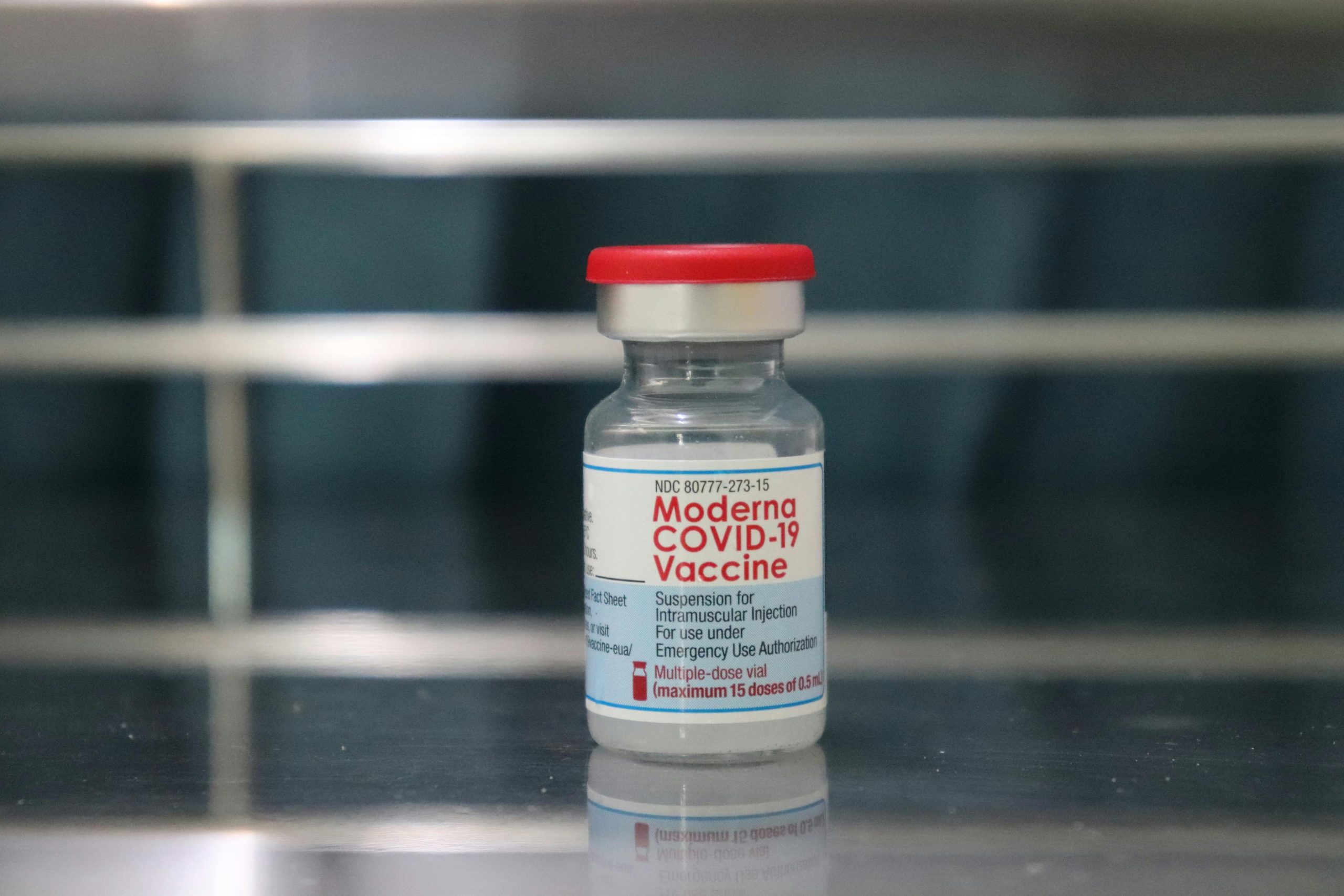
One response to “What approach can create this using React?”
This post offers a comprehensive overview of getting started with React, and I’d like to add a couple of insights that may enhance the development process.
First, while structuring your project, consider adopting a feature-based folder structure rather than a purely type-based one. This means organizing files by feature rather than by type (components, styles, etc.). It often leads to better scalability and maintainability as your application grows since all relevant files for a specific feature remain together.
Additionally, when it comes to state management, while `useState` and `this.state` are effective for local state, keep in mind that as your application scales, you may benefit from using context or even external libraries like Redux or MobX for more complex state management scenarios. This can help avoid prop drilling and provide a cleaner solution for state that needs to be accessed across multiple components.
Finally, remember the importance of performance optimization. Tools like React.memo and useMemo are invaluable for preventing unnecessary re-renders, especially in larger applications where performance can quickly degrade.
Overall, React’s ecosystem is ever-evolving, so staying updated with the latest best practices and tools can greatly enhance your development experience. Happy coding!