Alternatives to PageSpeed Insights for Performance Testing
We’ve been working on enhancing our website’s performance, but the latest update yielded some perplexing results — some performance metrics unexpectedly declined, and we’re struggling to determine the cause.
Even more concerning is the inconsistency in results, which we suspect might be due to server load on the testing tool, though we’re not entirely certain. For instance, scanning the same page just 30 minutes apart can lead to vastly different outcomes. We’ve observed variances as drastic as a twofold difference in main thread work or initial server response time.
We’re open to any suggestions for effective troubleshooting methods, whether free or paid. Any help would be greatly appreciated!

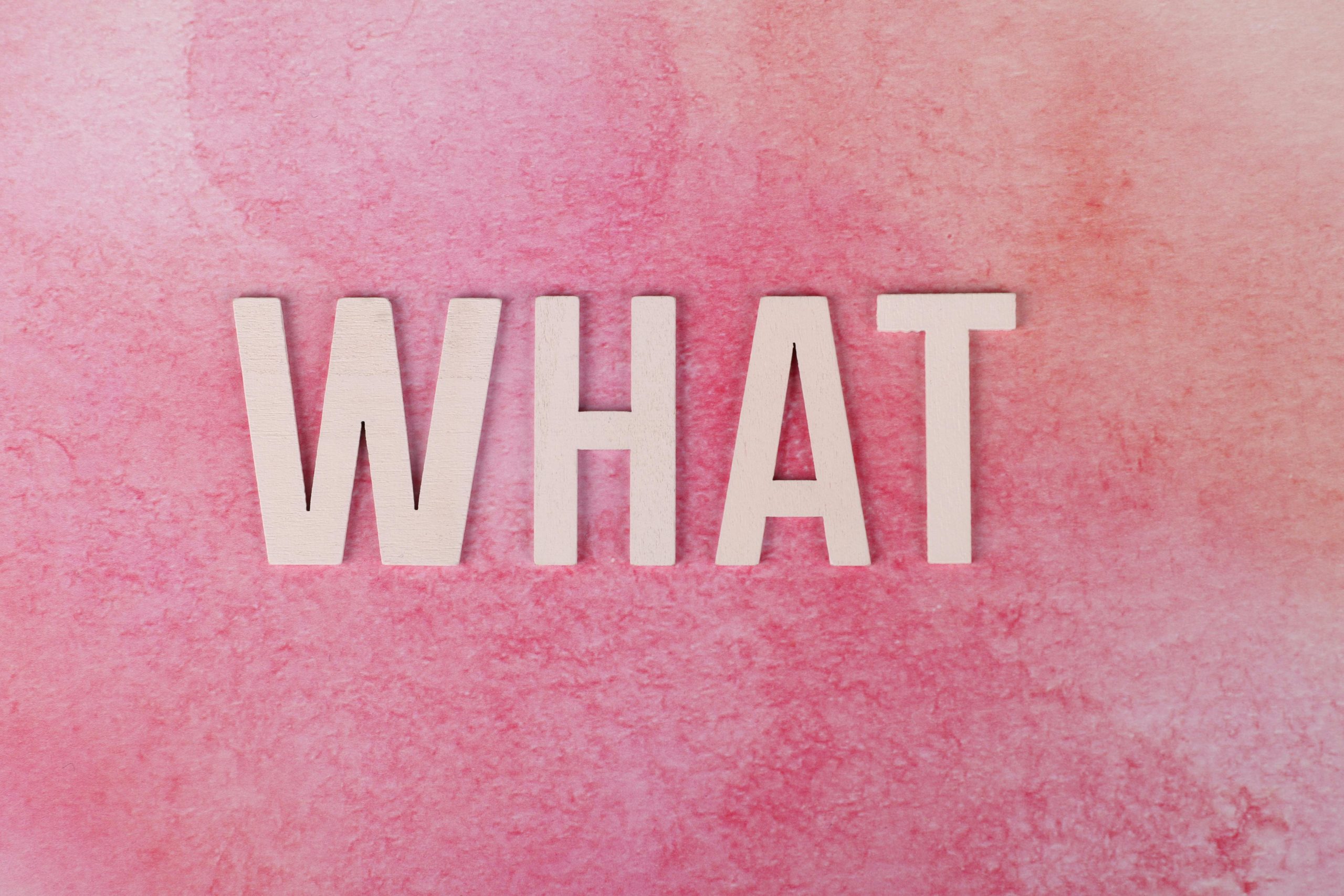
2 responses to “Do you know of any good alternative to PageSpeedInsights?”
When tackling performance issues and inconsistencies in web page performance testing, it’s crucial to utilize a variety of tools and strategies. Here are some alternative tools to PageSpeed Insights that can provide more consistent results or different insights into your web performance:
Alternative Tools
URL: webpagetest.org
GTmetrix:
URL: gtmetrix.com
Lighthouse:
Use It: Built into Chrome’s DevTools (Right-click > Inspect > Lighthouse tab).
SpeedCurve:
URL: speedcurve.com
Pingdom:
URL: pingdom.com
DebugBear:
This is a great discussion topic! Inconsistent performance metrics can indeed be frustrating, especially when you’re trying to enhance your website experience. Along with PageSpeed Insights, I recommend considering **WebPageTest**. It offers extensive reporting and allows you to test from various locations and different devices, which can provide a broader perspective on how your site performs under varying conditions.
Another option is **GTmetrix**, which combines Google Lighthouse and WebPageTest, giving you a more nuanced look at your site’s performance. It also allows you to set up monitoring and track changes over time, which can help identify issues as they arise.
For troubleshooting, I suggest using browser developer tools (like Chrome’s DevTools) to analyze specific areas such as rendering times, script execution, and network calls. This can help pinpoint any bottlenecks directly related to your site’s code or server response times.
Lastly, you might want to look into your hosting environment; sometimes, server load can significantly impact performance, so reaching out to your hosting provider for insights may also be beneficial. Best of luck with your optimization efforts!