Streamlining Daily Tasks: The AI Tools That Enhance My Workflow
In the fast-paced digital world, AI has emerged as a game-changer, simplifying complex tasks and boosting productivity. As a professional always seeking efficiency, I integrate several AI tools into my daily routine to enhance my workflow. Here, I’ll share some of my favorite AI-powered resources and how they make my workday significantly easier.
1. Grammarly
Written communication is key in my line of work, and Grammarly is my trusted assistant for perfecting my prose. This tool goes beyond just spotting grammatical errors; it suggests style improvements, ensures tone consistency, and even helps with clarity. With Grammarly, I’m able to produce polished, professional content with ease.
2. Trello with Butler
Project management can get chaotic, but with the Trello app enhanced by Butler, automation transforms board management into a seamless process. Butler allows me to set up rules, commands, and custom buttons that automate repetitive tasks, keeping my projects organized and on track without manual intervention.
3. Otter.ai
For meetings and brainstorming sessions, Otter.ai is invaluable. This tool records conversations and transcribes them in real-time, allowing me to focus on participating actively rather than taking notes. The transcripts are detailed and easily shareable, making it a breeze to keep team members in the loop.
4. Zapier
Integrating various applications is effortless with Zapier. It connects different platforms and automates workflows without the need for coding. From syncing emails to updating spreadsheets, Zapier handles it all, reducing the time spent on repetitive manual updates and allowing me to focus on more strategic tasks.
5. Canva with Magic Resize
Visual content creation is crucial for engaging blog posts and social media, and Canva, equipped with the Magic Resize tool, simplifies the design process. I can create beautiful graphics and, with just a click, resize them for different platforms, ensuring consistent quality without redoing work from scratch.
Each of these AI tools plays a part in making my work life more manageable by automating mundane tasks, enhancing communication, and streamlining project management. The key to embracing AI is to focus on how it can complement and improve our work rather than worrying about it taking over. With the right tools, we can free up time and energy to focus on what truly matters—creative and strategic thinking.

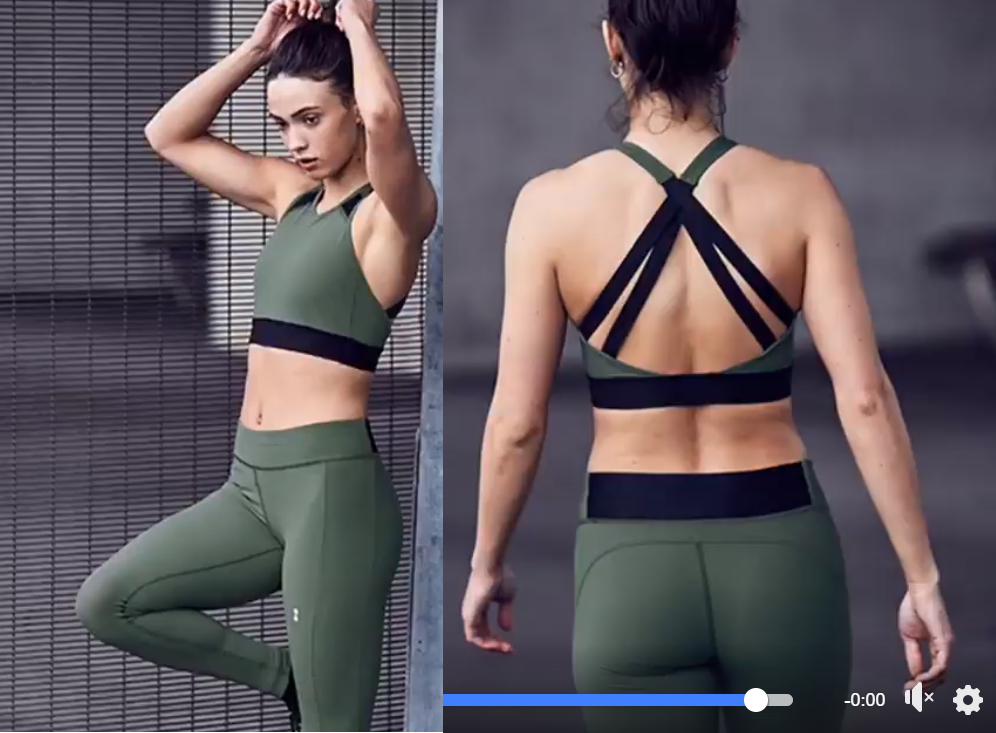
2 responses to “What AI tools do you use to simplify your daily tasks?”
Certainly! In today’s fast-paced digital landscape, AI tools have become invaluable for streamlining workflows and enhancing productivity. Here are some AI tools I consistently use that significantly ease my daily tasks:
Grammarly: This AI-powered writing assistant is essential for ensuring that all my written communication is clear, concise, and error-free. Grammarly automatically checks for grammar, punctuation, and style improvements, making it an invaluable tool for drafting emails, blog posts, or reports with confidence.
Trello with Butler Automation: Trello is a project management tool that I use extensively for organizing tasks and managing team projects. The addition of Butler, Trello’s built-in automation option, has been a game-changer. It automates repetitive tasks such as assigning cards, setting due dates, and moving tasks across boards, which significantly reduces time spent on task management.
Canva with Magic Resize: Canva is an AI-enhanced graphic design tool that offers an intuitive interface for creating visually appealing content. The Magic Resize feature is particularly helpful as it automatically adjusts designs for various social media platforms without manual intervention, ensuring consistent branding with minimal effort.
Otter.ai: For transcribing meetings, interviews, or webinars, Otter.ai provides real-time transcription powered by AI. This tool allows me to focus on discussions without worrying about taking detailed notes, and it generates highly accurate, editable transcripts that can be referenced later.
Zoho CRM’s Zia: In managing client relationships, Zoho CRM’s AI assistant Zia analyzes customer interactions and provides insightful data forecasts, detects sales anomalies, and even suggests optimal times for follow-up. This enhances decision-making and customer experience management, ensuring more productive engagements.
Notion AI: Notion has been a hub for organizing information and projects, and its AI features streamline content creation and data management. Notion AI helps in producing content outlines, brainstorming ideas, and summarizing lengthy notes into actionable steps, accelerating my planning and execution processes.
ChatGPT by OpenAI: For complex queries requiring language understanding or generating creative content ideas, ChatGPT serves as an interactive assistant. It helps in brainstorming, providing draft suggestions, and even learning new topics, functioning as a reliable virtual colleague for specific tasks.
These AI tools have not only saved time but also improved the quality of work output across various tasks. The automation and intelligence they offer empower me to focus on strategic decision-making
Thank you for sharing your insights on AI tools that enhance productivity! I’m particularly fascinated by how these technologies can transform daily workflows. I’d love to add a couple more tools to the conversation that might complement your existing toolkit.
**1. Notion**: This is an all-in-one workspace that combines note-taking, project management, and knowledge sharing. It allows you to automate and structure your projects while keeping everything interconnected. Notion’s databases can also be enhanced with templates, allowing you to set up recurring tasks or manage team collaboration more efficiently.
**2. ClickUp**: For teams looking for robust project management solutions, ClickUp offers an extensive feature set that includes time tracking, task dependencies, and goal tracking. Its AI-powered features can predict project timelines and suggest next steps, further enhancing productivity.
Both Notion and ClickUp promote transparency and enhance team collaboration, ensuring everyone is aligned and informed. As you mentioned, the focus should be on how these tools can complement our human capabilities, and integrating these platforms can further streamline workflows.
What are your thoughts on incorporating these tools, especially in relation to the ones you’ve mentioned?