Troubleshooting Google Cache: Is Your Website’s Header Drop-down Functioning?
If you’ve noticed that your website’s header drop-down menu isn’t functioning correctly in the cached version viewed through Google, you might be wondering whether this is a significant issue. The answer lies in understanding how Google interacts with your site.
When a website is indexed by Google, it creates a cache that allows users to see a snapshot of the page as it appeared at that moment. If certain components, like a drop-down menu, aren’t displaying or functioning properly in that cached version, it raises an important question: does this mean Google is unable to crawl these links effectively?
The short answer is yes; if the drop-down isn’t working in the cached version, it could indicate potential crawling issues. Google’s bots rely on accessible links to discover and index content. If your drop-down menu is a key navigation element and it’s not recognized in the cache, search engines may not be able to index those links properly, potentially impacting your site’s visibility in search results.
What You Can Do
-
Check Your Code: Ensure that the code for your drop-down menu is clean and follows best practices, as poorly structured code can hinder crawling.
-
Review JavaScript and CSS: Sometimes, heavy use of JavaScript for drop-down functionalities can affect how Google interprets the site. Consider providing fallback options or using techniques that are more search-engine-friendly.
-
Utilize Google Search Console: This tool can offer insights into how your site appears to Google. Pay attention to any crawl errors or issues flagged in the coverage reports.
-
Test User Interaction: Verify that users can easily access all parts of your site, even if some elements appear broken in the cached version.
-
Keep Monitoring: Regularly check how Google caches your site as this can change over time with updates to their algorithms or your own site’s structure.
In conclusion, while a malfunctioning drop-down in Google’s cache might seem minor, it could have broader implications for your site’s indexing and SEO performance. Keeping these elements accessible can make a significant difference in ensuring your website is fully discovered and ranked by search engines.

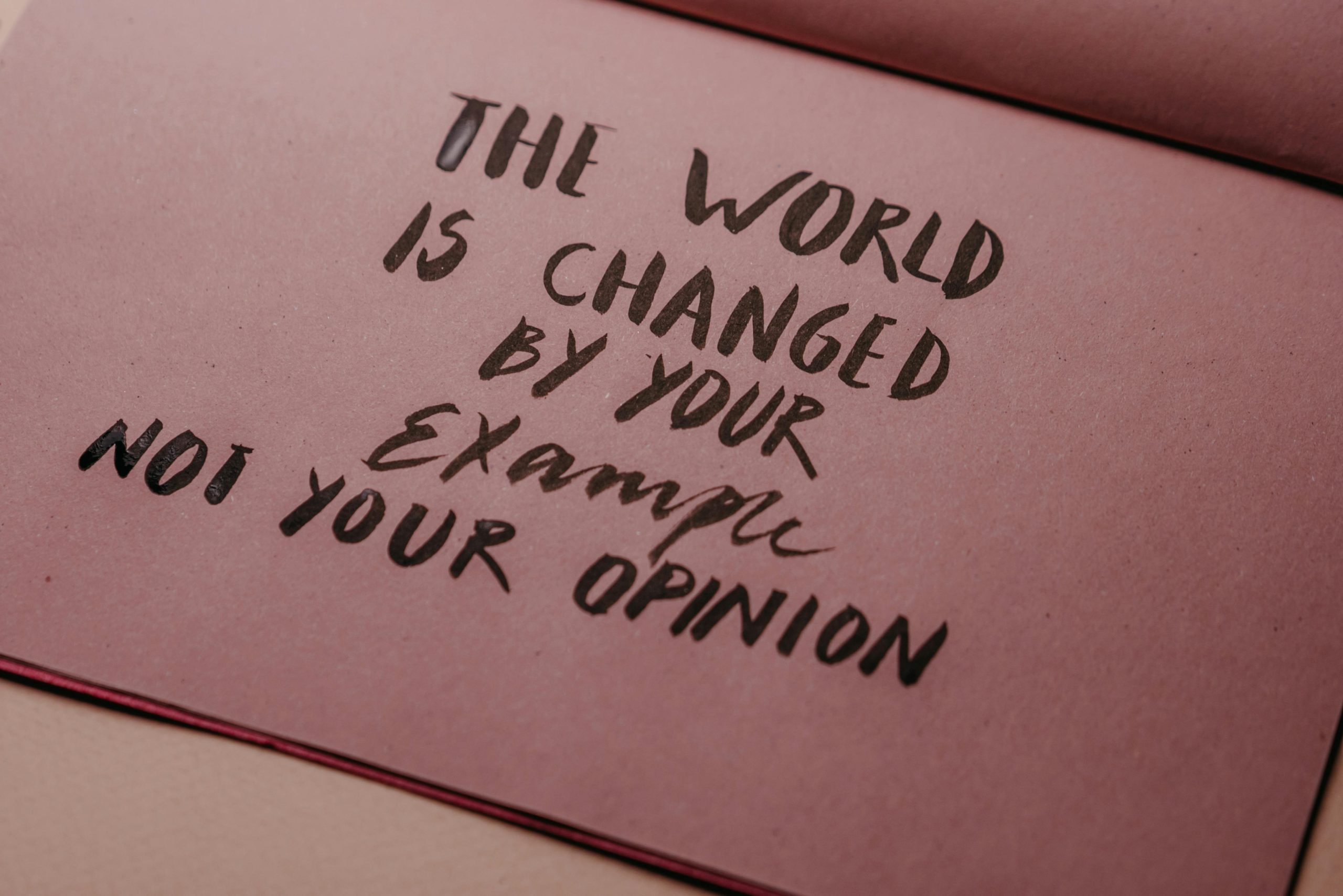
2 responses to “My website’s header drop-down is not working in Google cache version. Is it a issue. Does it mean Google is not able to crawl the links in drop-down?”
It’s understandable to be concerned about how your website’s functionality, particularly when it comes to drop-down menus, impacts its performance in search engines like Google. If the drop-down in your website header is not working in Google’s cached version, it may not necessarily be a problem with Google’s crawling abilities, but rather with how your website’s JavaScript and CSS are being handled during the crawling process.
Key Considerations:
JavaScript Dependency: Many modern websites rely on JavaScript to render features like drop-down menus. If your site uses JavaScript to create these menus, it’s possible that Google’s crawler is having difficulty executing the JavaScript code correctly when fetching the cached version. Googlebot can render JavaScript, but there are instances where script execution issues may occur, especially if the scripts are loaded asynchronously or if there are errors in the JavaScript that can hinder proper execution.
CSS and Visibility: Ensure that your CSS is written in a way that allows for proper display of your elements in both the rendered view and in a cached view. If styles are being applied conditionally (for example, through JavaScript), it might not display correctly in the cached version. Using progressive enhancement in your design can help ensure that critical navigation elements are visible even without JavaScript.
Crawl Efficiency: If Google cannot interact with your drop-down menu because it relies heavily on JavaScript, this may hinder Google’s ability to crawl and index the links contained within. It’s essential to assess how vital these links are for your site’s navigation and how often they’re being crawled by Google. Consider using HTML fallback menus that provide essential links even when scripts fail to load.
Practical Advice:
Test Your Site: Use the Google Search Console’s URL Inspection Tool to see how Google views your page. It allows you to see a rendered version of your site. This can help identify if elements are properly rendered.
Use Structured Data: Implementing structured data for your menus using schema markup can assist in providing search engines with clear insights into your site’s navigation, even if some elements don’t display correctly.
Mobile Responsiveness: Ensure that the drop-down menu is mobile-friendly. Google prioritizes mobile-first indexing, and any confusing navigation can lead to a poor user experience and affect your rankings.
Fallback Options: Consider implementing a fallback for your menu that displays all links in a simple format in case the JavaScript doesn’t load. This can be as simple as creating a basic HTML list below the header or providing a complete navigation menu that is always visible.
Continuous Monitoring: Regularly monitor your website’s performance using tools like Google Analytics and Search Console to spot any potential issues arising from changes in Google’s algorithms or your site’s code.
Conclusion:
Don’t overlook the importance of a robust navigation system not just for user experience but also for SEO. While a non-functional drop-down in Google’s cached version might sound like a minor issue, ensuring that all links are accessible to crawlers is fundamental. By addressing JavaScript rendering issues, employing best practices for navigation, and maintaining continuous monitoring, you can enhance both your site’s usability and its performance in search engines.
This is a very insightful post! The issue you’ve highlighted regarding drop-down menus and their functionality in Google’s cached version raises an important point about website accessibility and SEO. It’s crucial to remember that Google’s crawlers aren’t just assessing the aesthetics of a site; they’re primarily focused on finding and indexing valuable content. As you mentioned, any key navigation component that isn’t working can hinder their ability to discover associated pages—potentially limiting your site’s reach.
In addition to reviewing the code and JavaScript/CSS interactions, I’d also suggest considering the implementation of ARIA (Accessible Rich Internet Applications) roles and attributes for your drop-down menus. This can enhance how both users and search engines interact with the content. ARIA can provide additional context about the structure and behavior of interactive elements, making them more accessible even when JavaScript is disabled.
Moreover, utilizing structured data markup can also help search engines better understand the organization of your site and the importance of various links. By ensuring that essential links are accessible through several methods—not just through JavaScript—you can maintain a robust site structure that supports both user experience and SEO.
Lastly, it’s wise to run regular audits using tools such as PageSpeed Insights or Lighthouse to identify potential issues related to usability, performance, and accessibility. These proactive measures can help ensure that your site remains optimized for both users and search engines alike. Thank you for shedding light on this important topic!