What to Do When You Discover Your Domain Registrar Has Changed
If you’re suddenly unable to access your website due to a change in the domain registrar, you’re not alone in feeling concerned. This was the situation faced by a friend of mine who, years ago, asked me to create a website for his family business. At that time, I was just a university student dabbling in web design as a side project. I got the site up and running, provided him with the login details, and thought little more of it until he reached out recently with troubling news.
His website had vanished from the internet, prompting us to investigate the issue. Upon conducting a WHOIS search, we discovered that the domain had apparently transitioned to a registrar I had never heard of before—Media Elite Holdings Limited, S.A. Initially, I felt a wave of confusion, primarily because I had always recommended using NameCheap, a platform I reliably turned to for my own website registrations.
Now, this raises an important question: Could the domain have expired? It’s certainly possible, especially given that many people seek to purchase expired domains in hopes of reclaiming them later. I’ve seen this happen before, and it’s a common strategy for domain investors.
So, what can you do if you find yourself in a similar situation? Here are some steps to consider:
-
Confirm Domain Status: Double-check the status of your domain using WHOIS. This will provide information about the current registrar and any expiration dates.
-
Contact the Current Registrar: If the registrar’s name is unfamiliar, reach out to them. They may have insights into whether the domain is currently expired or if any issues exist.
-
Look for Renewal Options: If you discover that the domain has expired, inquire whether there is a way to reclaim it. Many registrars have grace periods for previous owners.
-
Monitor Domain Sales: Sometimes, domains are put up for sale after expiration. Websites that specialize in domain auctions could be helpful in tracking its status.
-
Seek Professional Assistance: If navigating this process feels overwhelming, consider contacting a domain recovery service or a web professional for help.
Navigating domain issues can be frustrating, but understanding the fundamentals can be a good first step toward regaining control. If you find yourself in a similar situation, I hope these tips bring clarity and direction. After all, the more informed you are, the better equipped you’ll be to tackle any domain-related challenges that arise.

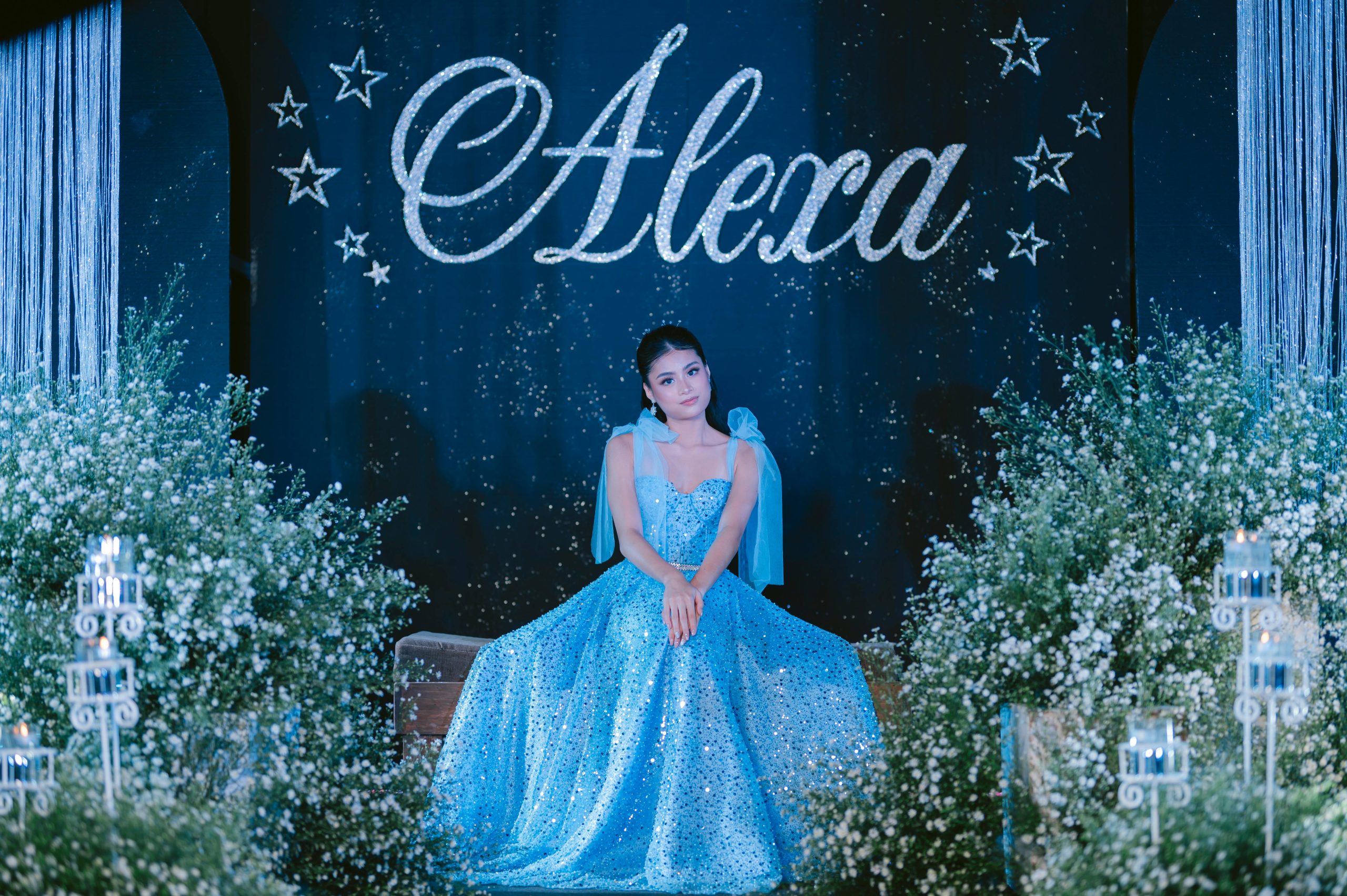
2 responses to “Domain registrar has changed and I don’t have access. What’s happened?”
It sounds like you’re facing a challenging situation, and I appreciate your efforts to help your friend navigate this issue. Let’s delve into the possibilities that might explain the sudden change in the domain registrar and what you can do moving forward.
Possible Scenarios
Domain Expiration: One of the most common reasons a domain might stop working is that it has expired. If the domain wasn’t renewed by the original owner, it can go into a grace period before eventually being made available to the public for registration again. During this time, it’s usually still owned by the previous registrar, but it may not resolve to an active site.
Registrar Change: Domains can sometimes change registrars due to various reasons, such as a transfer initiated by the domain owner or a change dictated by the previous registrar’s policies. If your friend had set up auto-renew or wasn’t actively managing the domain, it could have lapsed and moved to a different registrar either through a grace period or due to non-payment.
Domain Acquisition: In some cases, if the domain expired and went into the public registry, someone else might have purchased it. It’s true that many people monitor expired domain names to buy them subsequently, especially if they’re niche-targeted or have existing traffic.
Steps to Take
Check Domain Status: The first step is to perform a WHOIS search again to see if the domain is listed as “available,” which would mean it’s likely been dropped or purchased by someone else. If it’s still registered to the same company, you might also see an expiration date listed.
Contact New Registrar: If the domain is still registered under Media Elite Holdings Limited, try reaching out to them. They may provide information on how to gain access, especially if you can provide proof of your connection to the domain.
Recovery Options: If the domain has been expired for a while and possibly purchased by another entity, you may consider checking with Domain Brokers who specialize in negotiating the return of domains to their original owners. They can often help you recover the domain if it’s valuable enough.
Re-registering: If the domain has indeed been released and is now available, consider re-registering it as soon as possible. Niche domains may not be snatched up immediately, but prompt action increases your chances of recapturing it.
Learn from the Situation: For future projects, it’s beneficial to build a check-list that includes strong account management practices with clear documentation. This can prevent issues like lost accounts, forgotten renewal dates, and mitigate risks associated with domain ownership.
Preventive Measures
In the future, make sure to set up expiration notifications—most registrars offer this as a service. Additionally, encouraging the business owner to enable auto-renewal can also safeguard against unintentional lapses in ownership.
Lastly, creating a record or guide that details where domains are registered, along with usernames, passwords, and renewal dates, can help both you and your collaborators maintain continuity and access over time.
I hope this helps clarify the situation and provides a clear path forward for you and your friend. If you require further assistance, don’t hesitate to ask or for more detailed advice tailored to your specific case.
This is an incredibly relevant topic that many website owners will face at some point in their online journey. Your friend’s experience is a perfect reminder of the importance of maintaining up-to-date records for domain registration.
I would like to emphasize the value of setting up domain expiration reminders well in advance. Utilizing calendar alerts can not only help prevent unintentional lapses in domain registration but also ensure you have ample time to address any concerns with your registrar.
Additionally, using a reputable domain management service might minimize the risk of unexpected changes. Some services offer features like auto-renewal and multiple notifications regarding status changes.
If you have previously transferred domains between registrars, it’s also vital to keep a secure record of those changes, as they can impact access and ownership rights. Lastly, it may be worth considering enabling two-factor authentication on your registrar accounts for enhanced security against unauthorized access.
Thank you for shedding light on this situation; it’s a reminder to all of us about being proactive with our digital assets!