Choosing Between Boxed and Full-Width Layouts for Your Homepage
Hello, fellow web enthusiasts!
I’m currently at a crossroads in my website design journey and could really use your insights. I’m trying to decide between a boxed layout and a full-width layout for my homepage. After testing both options on various devices, I found that each has its own advantages and aesthetics, yet I’m still unsure about which direction to take.
In your experience, what is considered the best practice in the industry when it comes to layout choices? Is one option more user-friendly or visually appealing than the other? I’d love to hear your thoughts and recommendations on this matter!
Your feedback will be invaluable in helping me create a compelling and effective homepage. Whether you lean towards boxed or full-width, let’s discuss the pros and cons. Thank you in advance for your contributions!

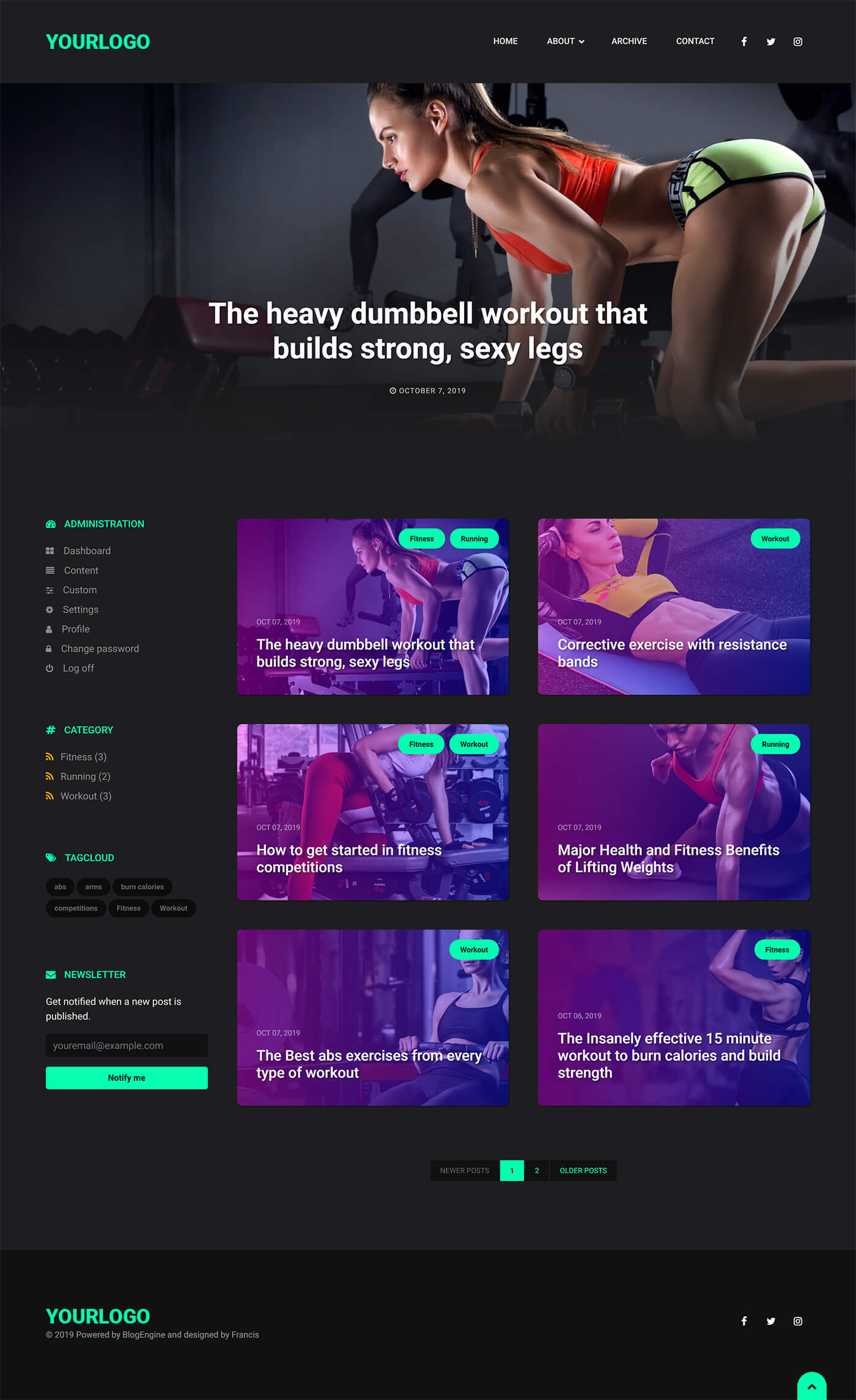
2 responses to “Should Your Homepage Use a Boxed or Full-Width Layout? Which Option Is Superior?”
Deciding between a boxed and a full-width layout for your homepage is a common dilemma that can significantly impact user experience and aesthetics. Here’s a detailed overview that might help you make an informed decision, including some industry best practices and practical tips.
Understanding Boxed vs. Full-Width Layouts
Boxed Layout: This design typically features a fixed width, with content centered in a “box” on the page. It often has a background color or image surrounding the main content area.
Advantages:
– Focused Content: It can create a more focused reading experience and keeps users’ attention on the content without distractions.
– Stylized Aesthetics: Boxed layouts allow for more creative background options, adding personality to your site.
– Consistency: It provides a consistent look across different screen resolutions, which can be beneficial if your site contains diverse content types.
Disadvantages:
– Less Space for Content: It can limit the amount of content visible at once, particularly on wider screens.
– May Feel Constrained: For users accustomed to open spaces in modern web design, a boxed layout can sometimes feel overly constricting.
Full-Width Layout: This layout stretches the content across the entire width of the screen and is more aligned with modern website design principles.
Advantages:
– Maximized Space: Full-width layouts take advantage of screen real estate, allowing for larger images and more extensive content.
– Responsive Design: They often adapt better to different screen sizes, providing a seamless experience on mobile devices and tablets.
– Visual Impact: Full-width can create striking visuals, especially for portfolios or image-heavy sites.
Disadvantages:
– Potential Clutter: Without careful design, a full-width layout can feel cluttered, which may overwhelm users.
– Background Distraction: Depending on the design, large background images or colors may detract from the main content.
Best Practices and Considerations
Know Your Audience: The choice between boxed and full-width should be influenced by your target demographic. If your audience prefers simplicity, a boxed layout may resonate better. Conversely, if they favor modern trends, a full-width layout might be more suitable.
Content Type Matters: Consider the nature of your content. If you feature high-quality images or portfolios (such as a photography website), a full-width layout might enhance the visual storytelling aspect. However, for blogs or articles where text is the primary focus, a boxed layout could offer improved readability.
Mobile Responsiveness: Ensure whichever layout you choose is responsive. Many WordPress themes offer customization options that allow you to adjust layouts for different devices. Test on various devices after implementing your choice to maintain a consistent user experience.
Use of White Space: Regardless of the layout, utilize white space effectively. It helps separate content visually and creates a cleaner look that is easier on the eyes, enhancing overall user experience.
Trial and Feedback: Don’t hesitate to experiment with both layouts. With most WordPress themes, you can switch layouts relatively easily. Solicit feedback from users or utilize tools like Google Analytics to see how visitors interact with your site based on layout differences.
A/B Testing: If you have a significant amount of traffic, consider running an A/B test. Create two versions of your homepage—one boxed, one full-width—and analyze which one achieves your goals more effectively (e.g., higher engagement, longer session duration, or reduced bounce rates).
Conclusion
Ultimately, the choice between a boxed or full-width layout hinges on your content, audience, and brand identity. Both styles have their unique advantages and drawbacks, making it essential to align your choice with your website’s goals. By considering various factors, including audience preference and content type, you can develop a landing page that not only looks great but also performs well. Happy designing!
Hello, and thank you for opening up this discussion! Both boxed and full-width layouts have their unique strengths depending on the goals of your website and the audience you’re targeting.
**Boxed Layout Pros:**
1. **Visual Focus:** A boxed layout often helps create a defined area for content, which can draw attention to key messages or images without distractions from the surrounding space.
2. **Consistency:** This style can give a more structured look that many find appealing, especially for brands that want a traditional feel or are working within specific design guidelines.
3. **Easier Management:** It sometimes aids in managing responsive design since you have a fixed width, making it easier to ensure elements look consistent across various devices.
**Full-Width Layout Pros:**
1. **Immersive Experience:** A full-width layout can create a more immersive experience, allowing for bold visuals and interactive elements that take advantage of larger screens.
2. **Modern Appeal:** It often feels more contemporary and can draw in users who appreciate modern web design trends—especially for creative portfolios, blogs, or product pages.
3. **Flexible Design:** With full-width, you have the flexibility to create dynamic layouts that adjust and adapt as screen sizes change, providing a seamless experience across devices.
Ultimately, it may come down to the specific content and functionality of your site. If you’re focused on storytelling or showcasing high-resolution images, a full-width approach may serve you better. On the other hand, if your website serves a more