Exploring Sitefinity CMS: Essential Insights for Web Designers
If you’re a web designer considering a project using Sitefinity CMS, you’re in for a dynamic experience. This content management system is built to empower users with robust features and tools that enhance web development and content management. However, before embarking on your Sitefinity journey, there are several key aspects to familiarize yourself with to ensure a smooth and successful project.
Understanding the Basics of Sitefinity
Sitefinity is not just any CMS; it’s a platform renowned for its flexibility and scalability. As a designer, you’ll benefit from its user-friendly interface and rich functionality. Start by exploring the core features such as content creation, editing, and media management. Gaining familiarity with the dashboard and its various modules will greatly assist in your development process.
Design and Customization
One of the standout features of Sitefinity is its capability for customization. Web designers should be aware of the various themes and templates available, as well as the ability to create bespoke designs tailored to client specifications. Understanding how to leverage Sitefinity’s design tools will allow you to bring your creative vision to life while ensuring that the site remains responsive and accessible across devices.
Integrations and Extensions
Before diving in, it’s crucial to investigate the range of integrations and third-party extensions supported by Sitefinity. Whether you need to connect with marketing automation tools, e-commerce platforms, or analytics services, knowing the options available can drastically enhance the project’s functionality. This foresight will enable you to recommend the best solutions to your clients.
Performance and Optimization
Keep in mind that user experience is paramount. Understanding how to optimize a Sitefinity site for speed and performance should be a priority. Familiarize yourself with best practices for content delivery and asset management. This knowledge will help you create a seamless browsing experience that keeps visitors engaged.
Training and Support
Lastly, make sure to consider the training resources and support available for Sitefinity users. Whether you’re a seasoned pro or new to the platform, knowing where to find documentation, tutorials, and community support can be invaluable. This can help you overcome challenges and refine your skills as you progress through your project.
In conclusion, starting a project with Sitefinity CMS can be a rewarding experience if you’re well-prepared. By understanding its features, focusing on design and customization, exploring integrations, emphasizing performance optimization, and leveraging support resources, you can set yourself up for success. Embrace the opportunities that Sitefinity offers and watch your web designs flourish!

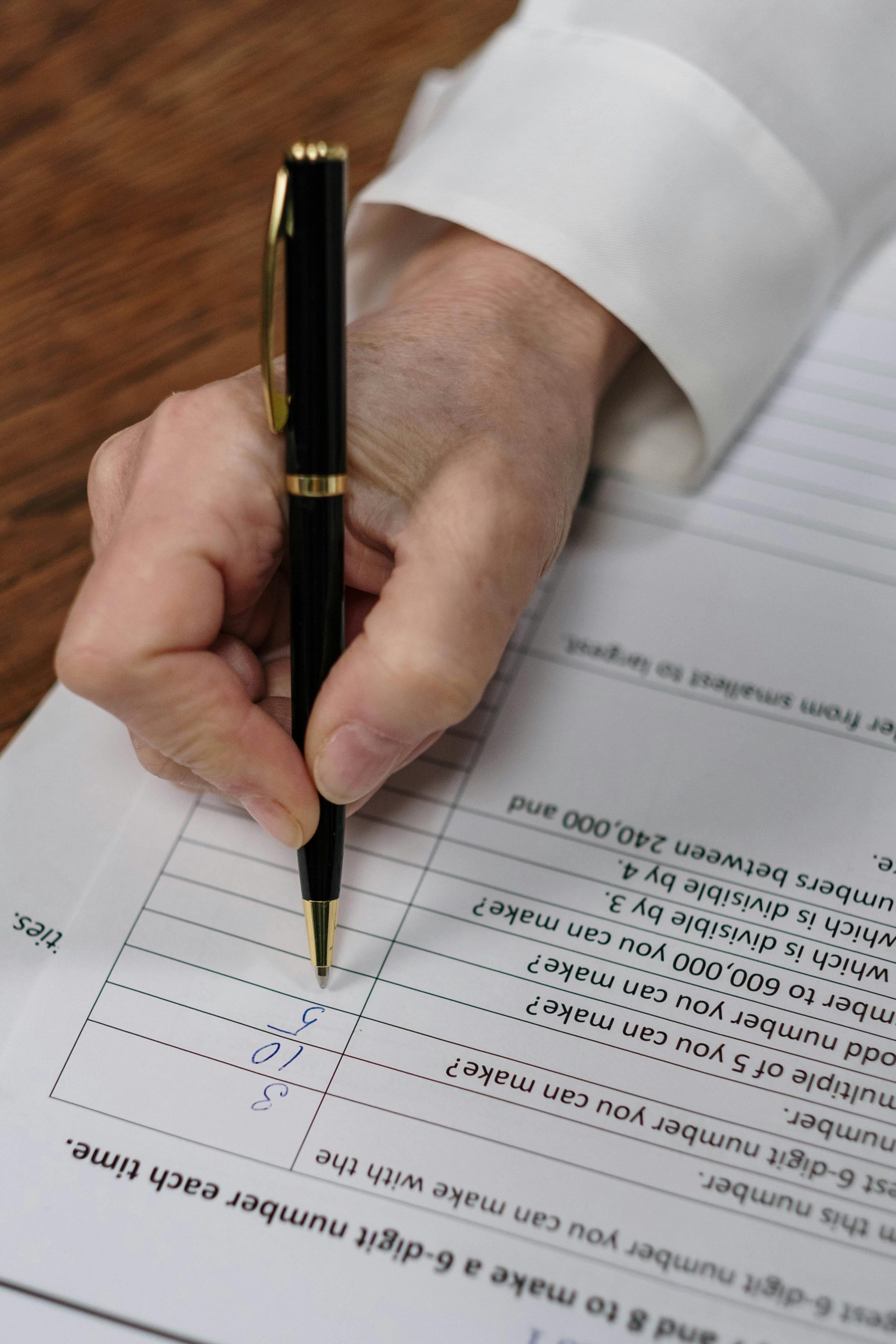
2 responses to “Insights on using Sitefinity CMS?”
Sitefinity CMS is a powerful content management system widely used for building and managing websites, particularly for organizations looking for robust capabilities in terms of scalability, digital marketing, and customer engagement. Before diving into a project using Sitefinity, here are several key insights and practical advice that web designers should consider:
1. Understanding the Architecture
Sitefinity is built on the ASP.NET framework, which means that a solid understanding of C# and the .NET environment is crucial. Familiarity with MVC (Model-View-Controller) architecture will be beneficial since Sitefinity supports this design pattern for better structuring of applications. Web designers should be comfortable working within this framework to fully leverage Sitefinity’s capabilities.
2. User Interface and Designs
While Sitefinity supports customization through templates, it’s essential to understand its built-in themes and layouts. Designers should explore Sitefinity’s responsive design features, which are critical for ensuring that websites perform well on mobile devices. Utilizing Sitefinity’s drag-and-drop interface can expedite the design process, but knowing how to customize and extend these features is vital for creating unique designs.
3. Widget Development
Sitefinity uses a widget-based approach for displaying content, which is a key feature of the platform. Designers should familiarize themselves with the different types of widgets available, such as content blocks, forms, and custom widgets. Learning how to build and configure custom widgets effectively can provide greater flexibility and enhance the user experience on the site.
4. Content Management Features
Understanding the content lifecycle in Sitefinity is essential for effective web design. This includes content types, taxonomies, and the structure of dynamic content. Designers should also delve into how workflows can be utilized within Sitefinity for content approval and publishing, particularly if the project involves multiple stakeholders.
5. Digital Marketing Integration
Sitefinity stands out for its integration capabilities with various digital marketing tools. It’s beneficial for designers to understand how to incorporate tools for SEO, marketing automation, and analytics. Designers should leverage Sitefinity’s built-in SEO features, such as customizable URL structures and metadata, to enhance visibility in search engines.
6. Multilingual Capabilities
If the project involves multiple languages, Sitefinity’s multilingual content management features will be useful. Designers should learn how to set up language variations correctly to ensure a seamless user experience. Understanding the implications of content hierarchy and duplication can help in maintaining clarity across different language versions.
7. Performance and Security
Sitefinity is known for its scalability, but this doesn’t negate the need for performance optimization. Designers should be aware of best practices for optimizing images, utilizing caching strategies, and overall site performance to ensure a fast and responsive user experience. Additionally, understanding Sitefinity’s security protocols will help in safeguarding the website from potential threats.
8. Support and Community Resources
Familiarize yourself with Sitefinity’s support resources. Progress Software, the company behind Sitefinity, offers extensive documentation, forums, and a robust community. Designers should not hesitate to tap into these resources for troubleshooting and best practice insights.
9. Licensing and Costs
Consider the licensing model of Sitefinity, which is subscription-based and can vary based on features and support levels. It’s helpful to have a budget outlined that reflects not just initial design and development costs, but also ongoing maintenance and support needs.
Conclusion
In summary, while Sitefinity offers a wide range of features that can empower web designers to create dynamic and engaging websites, it requires a solid understanding of its underlying framework and functionality. By investing time in exploring its capabilities, getting familiar with best practices, and leveraging the community’s resources, designers can ensure a successful project outcome with Sitefinity CMS.
Thank you for sharing these insightful highlights about Sitefinity CMS! Your overview captures the essence of what web designers need to consider before diving into projects on this platform.
I’d like to add a couple of points that might further enrich the discussion. One important aspect to consider is the **workflow management** that Sitefinity allows. Understanding how to leverage built-in workflows can significantly enhance collaboration among teams, especially when multiple designers or content creators are involved. It can streamline the process of content approval and publishing, helping to maintain consistency and quality across projects.
Additionally, while the focus on performance optimization is crucial, don’t overlook the role of **SEO best practices** within Sitefinity. The CMS offers several features for managing SEO settings, such as customizable URLs, metadata management, and even support for AMP (Accelerated Mobile Pages). Knowing how to utilize these features effectively can make a significant difference in a site’s visibility and ranking on search engines.
Incorporating these elements into your strategic approach can not only enhance the client’s satisfaction but also improve the long-term sustainability of the websites you create. It’s always beneficial to stay ahead of these nuances, especially in a rapidly evolving digital landscape. Looking forward to hearing more insights from you and others in the community!