How to Create a Website Similar to This One
If you’re inspired by a particular website and wondering how to bring your own vision to life, you’re not alone! Building a website that captures a similar aesthetic or functionality requires some planning and the right tools. Here’s a step-by-step guide to help you get started.
Step 1: Define Your Goals
Before diving into design and development, it’s crucial to outline what you want your website to achieve. Are you aiming to provide information, showcase a portfolio, sell products, or perhaps start a blog? Having a clear objective will guide your choices throughout the design process.
Step 2: Research and Collect Inspiration
Look closely at the website you admire. What specific features do you find appealing? Is it the layout, color scheme, typography, or the way content is presented? Take notes on different elements that stand out to you and consider how you can adapt them to align with your unique vision.
Step 3: Choose a Content Management System (CMS)
Selecting the right CMS is essential for managing your website’s content. Popular options include WordPress, Wix, and Squarespace. WordPress, in particular, offers a wide range of themes and plugins that allow you to customize your site extensively.
Step 4: Select a Domain Name and Hosting Service
Your domain name is your website’s address on the internet. Choose something memorable and relevant to your brand. Once you have a domain, find a reliable hosting provider—from shared hosting for beginners to dedicated servers for larger sites—to ensure your site runs smoothly and efficiently.
Step 5: Design Your Website
With your CMS set up, it’s time to start crafting your design. Many CMS platforms offer pre-designed templates, but you can also create a custom layout. Focus on user experience by ensuring your site is easy to navigate, visually appealing, and responsive across devices.
Step 6: Create Compelling Content
Content is key to attracting and retaining visitors. Write engaging articles, create eye-catching images, and consider adding multimedia such as videos or podcasts. Ensure that your content aligns with your goals and resonates with your target audience.
Step 7: Optimize for Search Engines
To maximize your site’s visibility, it’s essential to implement basic SEO practices. Use relevant keywords, optimize image alt tags, and ensure your website is mobile-friendly. Plugins like Yoast SEO can help guide you through the optimization process.
Step 8: Test and Launch Your Website
Before officially launching your site, conduct thorough testing to check for any broken links, design inconsistencies, or loading speed issues. Once everything is in order, you’re ready to share your creation with the world!
Step 9: Promote Your Site
After launching, use social media, email newsletters, and other marketing strategies to promote your website. Engage with your audience and encourage them to share your content to expand your reach.
Step 10: Maintain and Update Regularly
Building a website is an ongoing process. Regularly update your content, check for outdated information, and maintain the technical aspects of your site to ensure it remains secure and functional.
Creating a website similar to one you admire can be a rewarding endeavor. By following these steps, you can craft a unique online presence that represents your ideas and engages your target audience effectively. Happy building!

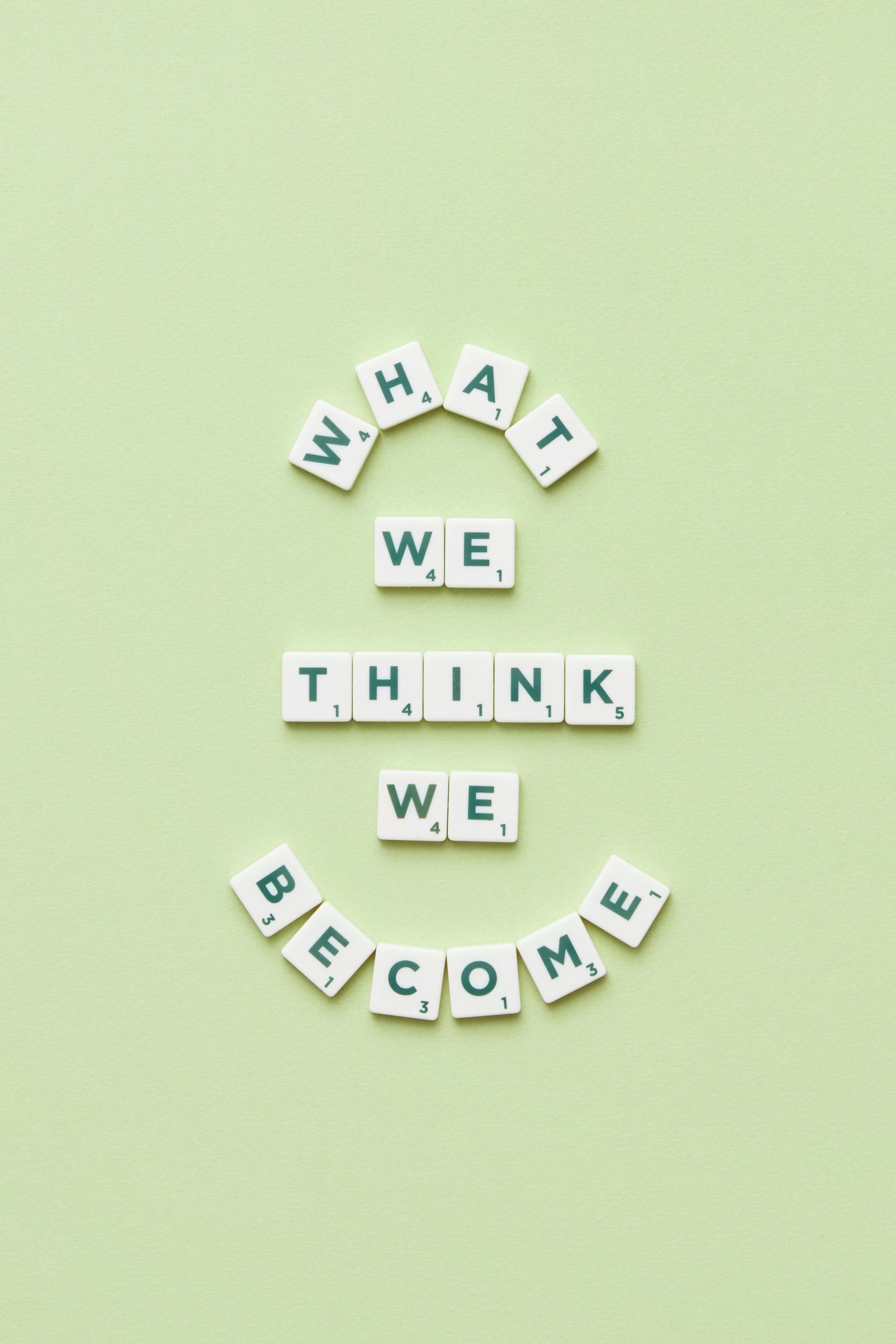
2 responses to “How can you create a website similar to this one?”
Creating a website similar to the one you’re inspired by involves a series of steps, from planning and design to development and deployment. Here’s a comprehensive guide to help you along this journey, with practical advice that you can implement.
Step 1: Define Your Purpose and Audience
Before anything else, identify the primary purpose of your website. Is it to showcase a portfolio, provide information, sell products, or offer services? Understanding your target audience will also help shape your content and design.
Step 2: Research and Gather Inspiration
Take time to analyze the website you admire. Look at its layout, color scheme, typography, and functionality. Note what elements resonate with you and how they engage the audience. Consider tools like Pinterest or design inspiration sites to collect ideas and create a mood board.
Step 3: Choose a Domain and Hosting
Select a suitable domain name that reflects your brand, making it memorable and easy to spell. Follow this up with a reliable hosting provider. Consider options like Bluehost, SiteGround, or WP Engine, which offer great performance, especially for WordPress websites.
Step 4: Install WordPress
If you choose WordPress for your website (which is a highly recommended option for its flexibility and ease of use), you can install it easily through your hosting provider. Most hosting services offer one-click installations, simplifying the process.
Step 5: Select a Theme
Choosing the right theme is crucial for the design aspect. Look for themes that closely match the look and functionality of the website you admire. There are many premium and free themes available on repositories like ThemeForest or the official WordPress theme directory. Popular multipurpose themes include Astra, Divi, and Elementor, which offer extensive customization options.
Step 6: Customize Your Theme
Use the WordPress Customizer and/or a page builder plugin (like Elementor or Beaver Builder) to tweak your theme’s visual elements. Adjust colors, fonts, headers, footers, and overall layout until the appearance resonates with your original inspiration.
Step 7: Add Content
Prepare engaging content that captivates your audience. This includes:
Step 8: Optimize for SEO
To ensure your site gains visibility in search engines, consider basic SEO practices such as using keywords thoughtfully, optimizing meta tags, alt tags for images, and creating a sitemap. Plugins like Yoast SEO or All in One SEO can guide you through these optimizations.
Step 9: Test Functionality and Responsiveness
Before going live, ensure all links, forms, and features function correctly. Check how your website appears on different devices and browsers to ensure a seamless user experience. Tools like Google’s Mobile-Friendly Test can help determine how your site performs on mobile devices.
Step 10: Launch and Promote
Once everything is set to your satisfaction, it’s time to launch! Share your new website across your social media platforms, consider using email newsletters, and engage in community forums to announce it. You might also want to look into digital marketing strategies like Google Ads or social media advertising to attract a wider audience.
Step 11: Regularly Update and Maintain
Post-launch, it’s vital to keep your website updated, both from a content perspective and for security reasons. Regularly back up your site, monitor its performance through analytics tools, and update plugins and themes to maintain functionality and security.
Conclusion
Creating a website similar to one you admire is a fascinating project that combines creativity, technical skills, and strategic planning. While each step can seem overwhelming at first, breaking it down into manageable tasks can simplify the process. Don’t hesitate to seek help from the WordPress community or online forums as you navigate this journey. Happy website building!
This post offers a fantastic roadmap for anyone looking to create a website that captures their unique vision while drawing inspiration from existing sites. I’d like to emphasize the importance of Step 2, “Research and Collect Inspiration.” While it’s great to admire specific features from other sites, it’s equally crucial to focus on what makes your content unique.
When analyzing websites you admire, consider using tools like Figma or Adobe XD to create wireframes based on the elements you like. This can help you visualize how those features might translate into your site’s structure while adhering to your brand identity. Furthermore, be mindful of user experience—think beyond aesthetics and consider how your desired audience navigates and interacts with the site.
Lastly, don’t overlook the role of analytics in shaping your website’s evolution post-launch. Tools like Google Analytics can provide invaluable insights into how users are interacting with your site, which can inform your content updates and help you refine your approach over time. By prioritizing both design and functionality, you’re sure to develop a site that stands out while serving its purpose effectively!