Issues with Googlebot Rendering React-Based Mobile Navigation on Vercel Site
Content: Hey r/TechSEO,
I’m dealing with a complex issue on a large site hosted on Vercel (receiving hundreds of thousands of visitors monthly) and could use some expert advice. The problem? Googlebot isn’t rendering our React-based mobile navigation, despite the fact that most of our traffic and Googlebot visits originate from mobile devices.
Here’s the situation:
- Tech Stack:
- Hosted on Vercel
- Built with Next.js
-
React is used for the mobile navigation
-
Navigation Setup:
- Desktop: Server-side rendered (SSR) navigation that Googlebot can crawl.
-
Mobile: React-based navigation that’s dynamically added to the DOM, but is missing from the initial HTML, so Googlebot isn’t rendering it. The DOM lacks any obvious menu trigger, like a hamburger icon.
-
Rendering Details:
- Responsive design is controlled by CSS media queries, with specific classes for desktop views.
-
JavaScript (presumably) decides when the mobile nav gets added to the DOM, but this isn’t happening for Googlebot.
-
What Googlebot Experiences:
- Only the desktop navigation is visible and crawled.
- Googlebot Mobile attempts to crawl the site but only finds the desktop navigation.
-
There are no mobile navigation elements in the DOM.
-
Additional Points:
- The mobile menu is completely absent from the DOM.
- A hidden
desktop:flexclass implies that some elements are set to display only on desktop. - Impact:
- Mobile-specific links aren’t being crawled.
- Potentially missing out on mobile-specific SEO advantages.
- Googlebot’s experience doesn’t align with what mobile users see.
Considering Solutions:
We’re exploring two key options:
- Maintain Desktop Navigation Only: This is low-risk and currently effective given our traffic.
- Pre-render Mobile Navigation: This would ensure the mobile navigation appears in the initial HTML for Googlebot, though it risks cloaking, potential errors, and inconsistencies between desktop and mobile versions.
Questions for the Community:
- Has anyone faced a similar issue with Next.js and React-based mobile navigation not rendering for Googlebot?
- What are your thoughts on pre-rendering the mobile menu versus sticking with the desktop nav for Googlebot? What are the pros and cons?
- What might cause the JavaScript to fail in adding the mobile menu for Googlebot?
- Are there any debugging techniques, tools, or libraries that could help us investigate this JavaScript issue?
- If pre-rendering is advisable, what precautions should we take to avoid cloaking or other SEO penalties?
- Could this be a timing issue?
- Any additional advice?
I’m looking forward to the insights from the r/TechSEO community! Your help would be greatly appreciated.
Thanks in advance!

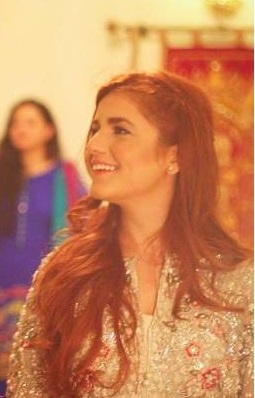
2 responses to “Googlebot Not Rendering React-Based Mobile Navigation”
Addressing the issue of Googlebot not rendering a React-based mobile navigation on a Vercel-hosted site using Next.js can be tricky, but there are several approaches and considerations to help resolve this:
1. **SSR vs. CSR**: It seems like the problem arises because the mobile navigation is client-side rendered (CSR) and not initially available in the HTML. Googlebot may not be executing JavaScript as expected, which is why it never sees the mobile menu. Consider server-side rendering (SSR) for the mobile navigation as well, or ensure it’s visible in the initial HTML for Googlebot. This often solves rendering issues with SEO-related effects.
2. **Next.js Features**: Utilize Next.js features to pre-render components. You can use `getServerSideProps` or `getStaticProps` in your page components to ensure everything that needs to be visible to crawlers is rendered server-side.
3. **Hydration Issues**: Sometimes, there may be a mismatch between SSR and hydration results. Debug your hydration process to ensure all JavaScript functions as expected when Googlebot crawls the page.
4. **User-Agent Detection**: Avoid using user-agent detection to differentiate between Googlebot and regular users since it might appear as cloaking. Instead, optimize for all scenarios while maintaining uniformity in user experience.
5. **Debugging Tools**: Use tools like Google Search Console’s URL Inspection to see exactly what Googlebot views. Additionally, tools like Puppeteer or Headless Chrome in your local testing environment can simulate Googlebot’s behavior.
6. **Performance Audits**: Conduct audits using Lighthouse or similar tools to analyze how your page renders on client-side and server-side. Ensure there are no significant JS errors that could prevent navigation rendering.
7. **Critical Rendering Path**: Optimize the loading and execution order of your JS/CSS to ensure critical parts of your UI (like navigation) render as early as possible.
8. **Test Environments**: Set up testing environments to experiment with different rendering methods without affecting your main site. Confirm the intended behavior with Googlebot testing tools before deploying to production.
9. **Consider Alternatives**: If pre-rendering is not feasible or still unreliable, reassess the necessity of separate mobile navigation or find a way to improve how your JavaScript renders these components.
10. **Consult Community and Experts**: Keep engaging with the TechSEO community or consult with an SEO expert who has experience with similar setups.
Overall, ensuring that both Googlebot and users receive a consistent experience is key. Pre-rendering mobile navigation can indeed help, but implement it carefully, ensuring that it aligns with best SEO practices to avoid cloaking issues.
This is a fascinating and very relevant issue in optimizing React apps for SEO, especially given the importance of mobile usability. I’ve encountered similar challenges with client sites, and I’d be happy to share my thoughts and a few potential solutions.
Firstly, let’s address the possibility that JavaScript execution timing might be impacting Googlebot’s ability to see your mobile navigation. Sometimes, Googlebot doesn’t execute JavaScript as effectively as typical browsers do, leading to elements not being rendered as expected. To investigate, I recommend using Google Search Console’s “URL Inspection” tool to see how Googlebot views the page. This can highlight whether the JavaScript is executed correctly.
Regarding your two options, maintaining the desktop navigation is certainly a low-risk and effective short-term strategy, but it does come with limitations in mobile SEO. Pre-rendering the mobile navigation, while potentially risky, could be advantageous if done carefully. Using a tool like `next/router` for dynamic routing and ensuring that the mobile nav content is referenced in your site’s sitemap can help mitigate risks associated with cloaking and inconsistencies.
To avoid issues with cloaking, you could set up a user-agent detection system to serve the mobile menu to Googlebot without affecting the user experience. Alternatively, frameworks that support server-side rendering (SSR) or static site generation (SSG), like Next.js, can pre-render the mobile navigation specifically for search engine crawlers.
Lastly, consider using a `noscript` tag as a fallback option for users if JavaScript fails to