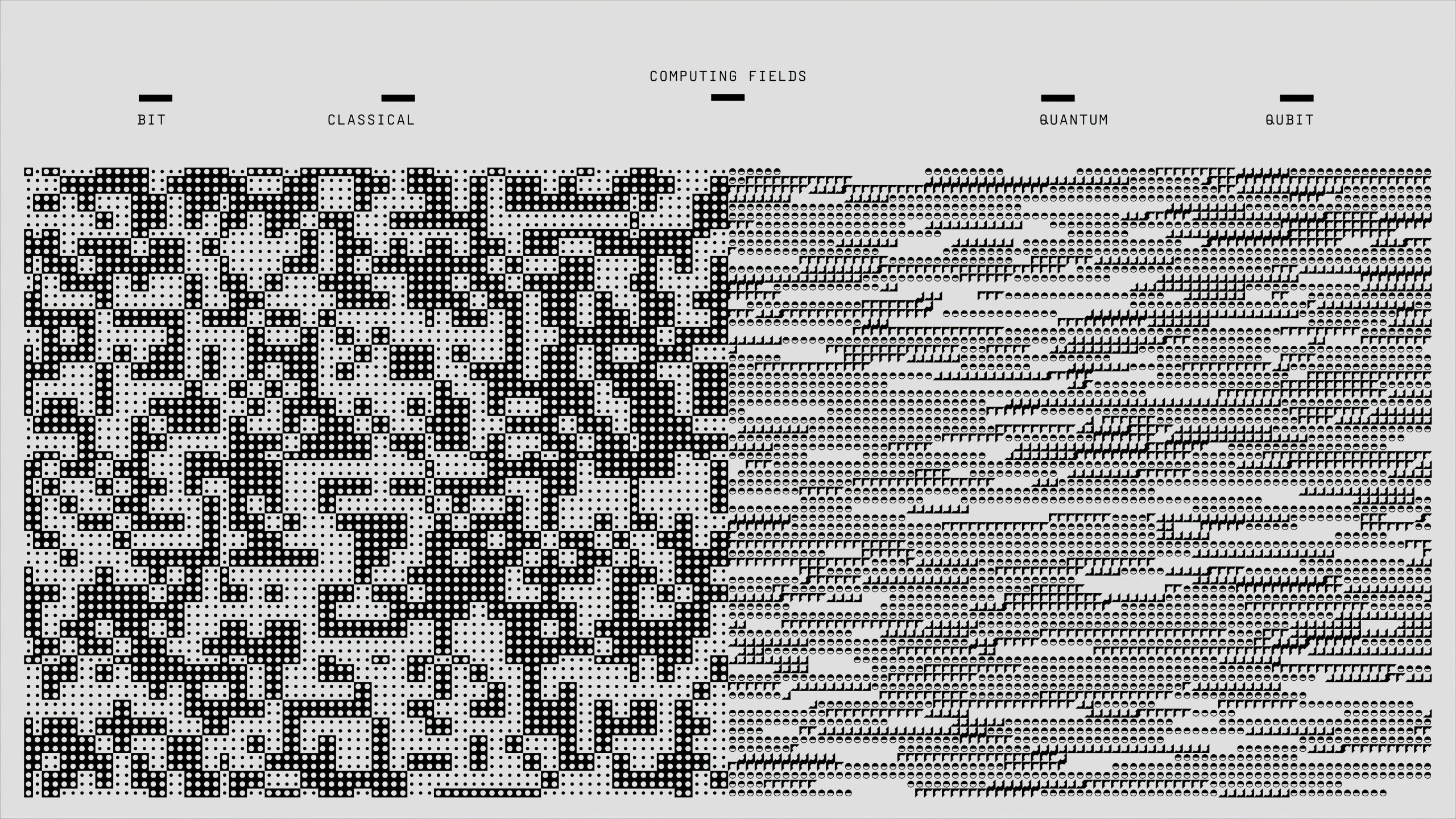Efficiently Export Large Data Files in the Browser Using Blob and TransformStream
Handling sizable data exports directly within a web browser can be challenging, especially when aiming for performance and resource management. Fortunately, modern web APIs provide powerful tools to streamline this process seamlessly.
One effective approach involves utilizing the Blob API in conjunction with the Response and TransformStream interfaces. This setup allows you to output large files dynamically, with the browser managing disk storage efficiently—writing data to disk transparently as the file grows.
In practice, this means you can generate expansive datasets on the client side—such as exporting entire databases—without overloading memory. By implementing a straightforward pipeline with just a handful of lines of JavaScript, you can create robust, scalable export functionality for your web applications.
This method not only enhances user experience by avoiding restrictions on file size but also exemplifies the elegance of modern web APIs in handling complex data operations efficiently and securely.