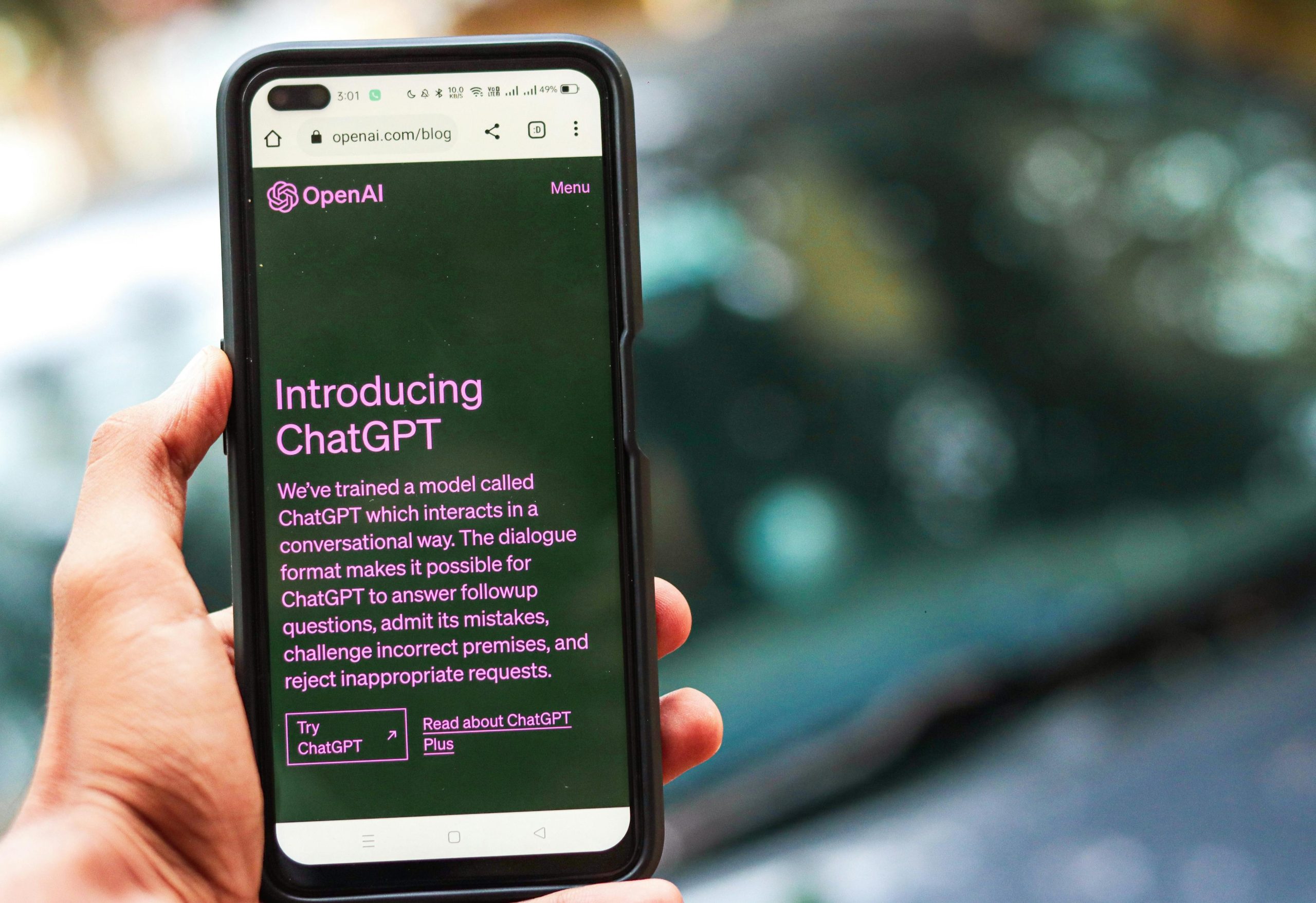Enhancing Localization Efficiency for Solo Developers: Automating Translations with AI-Powered GitHub Actions
In the fast-paced world of software development, especially for solo entrepreneurs and small teams, streamlining workflows is crucial. One of the most labor-intensive tasks in building multilingual web applications is managing translations—an often tedious process that can detract from core development activities. Recognizing this challenge, a proactive developer has engineered an innovative solution to automate and optimize the translation pipeline, drastically reducing manual overhead.
The Challenge of Manual Localization
For solo developers constructing SaaS platforms, incorporating multiple languages typically involves a repetitive, error-prone workflow:
- Adding new language keys to the primary
en.jsonfile within a React application. - Switching to ChatGPT or similar AI tools to translate each string individually, often through a series of copy-paste actions.
- Manually copying the AI-generated translations into respective language files (
es.json,fr.json,de.json, etc.). - Repeating this process whenever English content is updated, leading to considerable time expenditure and cognitive fatigue.
This repetitive cycle hampers productivity and risks introducing inconsistencies across language files. The need for a more elegant, automated solution became apparent.
Introducing an Automated Localization GitHub Action
To address these pain points, the developer devised a custom GitHub Action that seamlessly integrates translation automation into the development pipeline. The workflow is elegantly simple yet highly effective:
- Trigger: Push changes to the source language file (
en.json). - Detection: The Action identifies what has been added or modified.
- Context-Aware Translation: Unlike generic bulk translation, it intelligently translates only the changed segments—preserving previous work and enhancing accuracy.
- Pull Request Creation: The system automatically generates a pull request with updated translations across all target languages.
- Review & Merge: The developer reviews the updates, makes any necessary adjustments, and merges the PR, completing the localization update efficiently.
Smart Contextual Understanding
A standout feature of this system is its domain awareness. By providing context about the application’s nature—such as being a photo editing platform—the AI translates terms with greater precision. For example:
- “Canvas” is interpreted as a design workspace rather than fabric.
- “Export” refers to file output, not shipping.
- “Save” indicates preserving work, not rescue.
This nuanced understanding ensures translations are relevant and consistent with the application’s purpose.
Preservation of Manual Edits
An additional layer of sophistication involves