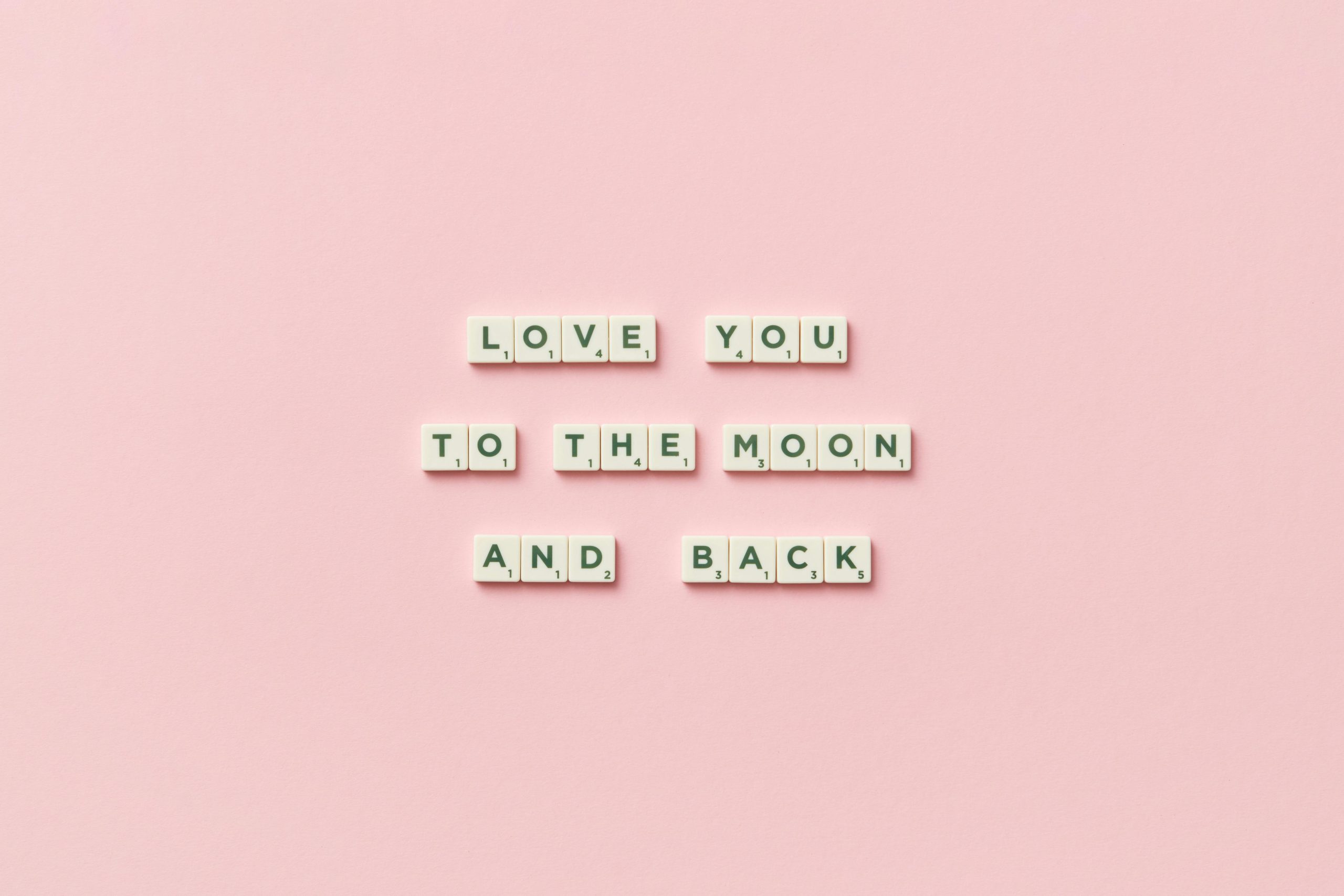Introducing New Tab Widgets: A Customizable Productivity Dashboard Extension for Your Browser
In today’s fast-paced digital environment, having quick access to essential tools and information right from your browser’s start page can significantly enhance productivity. After nearly four years of development, I am excited to share a project that transforms the traditional new tab experience into a powerful, personalized dashboard — introducing New Tab Widgets.
What is New Tab Widgets?
Built as a Chrome extension compatible with Chromium-based browsers, New Tab Widgets offers users a highly customizable interface that integrates a wide range of useful widgets and features. Originally inspired by a simple desire to control Philips Hue lights directly from a new tab, the project has evolved into a comprehensive dashboard tailored to individual workflows and preferences.
Core Features and Functionalities
- Custom iFrame Widgets
- Embed any webpage or content using HTML iframes.
- Target specific elements within these pages via CSS selectors, allowing for granular customization.
-
Practical use cases include monitoring GitHub issues or displaying live stock tickers with ease.
-
Essential Widgets
- Weather updates
- Clocks for multiple time zones
- Bookmarked links and organized groups
-
Sticky notes for quick reminders and notes
-
Smart Philips Hue Integration
- Control individual lights and entire groups.
- Scene management with intuitive context menus for toggling, turning on/off, and color adjustments.
-
Simplifies smart home management directly from your browser.
-
Media and Entertainment
-
Launch your favorite Steam games or applications directly from the new tab with dedicated widgets.
-
Powerful Search Functionality
- Multiple search engines supported.
-
Keeps a local search history for quick reference and convenience.
-
Google Calendar Integration
-
View upcoming events and stay organized without switching tabs.
-
Customizable and Configurable Widgets
- JSON-based configuration allows for tailored widget setups.
-
Apply your own CSS for further personalization.
-
User-Friendly Onboarding
- Optional welcome screen provides guidance on setting up and customizing your dashboard.
Availability
New Tab Widgets is available now on the Chrome Web Store, making it straightforward to install and start customizing your new tab experience.
Learn More and Get Started
- Chrome Web Store Link: [https://chromewebstore.google.com/detail/ejnndgifkmlldcdlifjaeanhjegoafcl](https