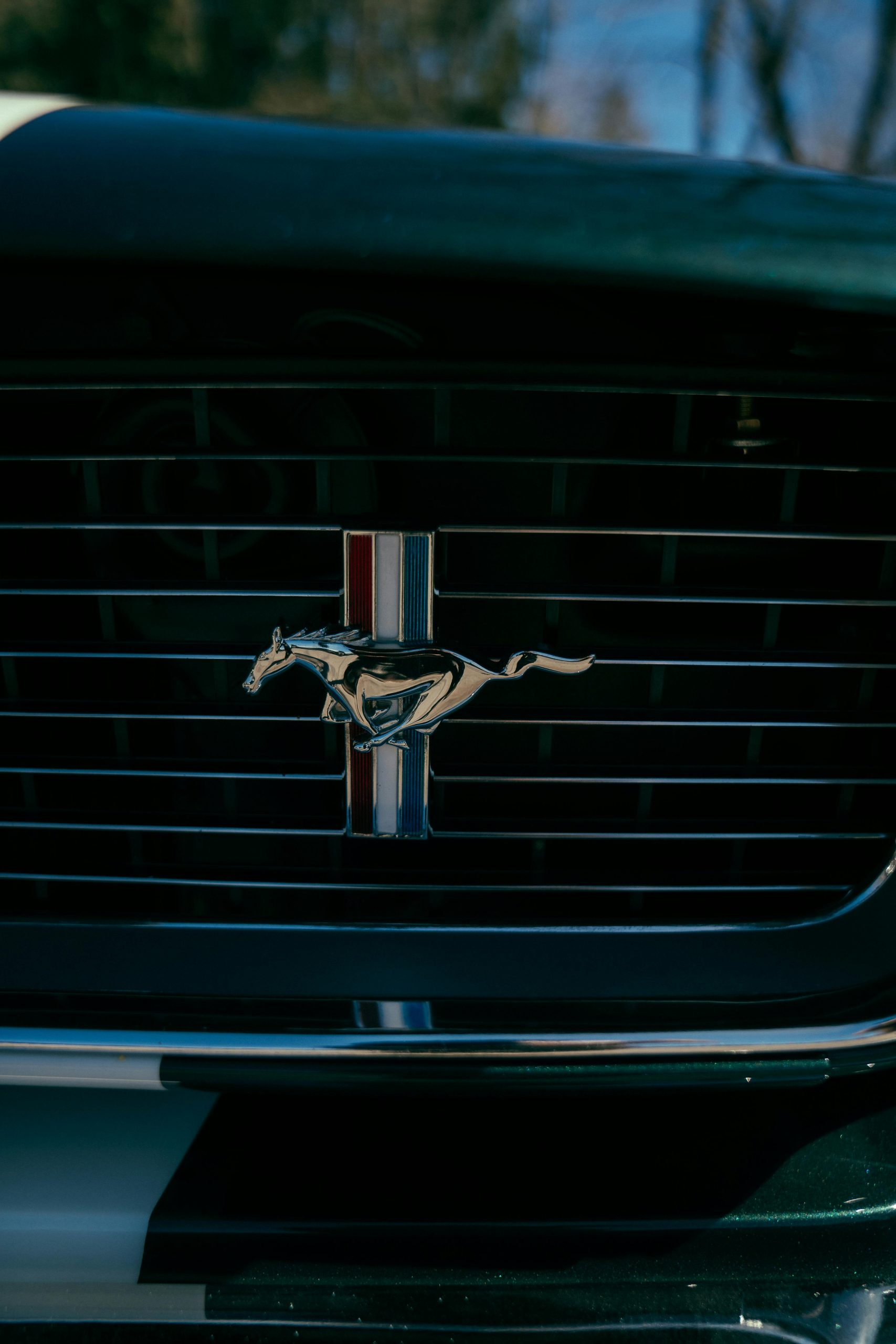Understanding XMLHttpRequest Behavior Discrepancies Across Browsers During Long-Running Server Processes
Introduction
In web development, ensuring smooth and consistent communication between client and server is crucial for a positive user experience. However, differences in browser handling of XMLHttpRequest (XHR) can introduce challenges, especially during long server processes such as file conversions. This article explores a common issue encountered when executing long-running server-side tasks while using XMLHttpRequest, with a focus on discrepancies between Chrome, Edge, and Firefox.
Scenario Overview
Suppose you have a webpage allowing users to upload video files (e.g., AVI, MPG). These files are processed server-side via PHP commands—specifically, converting videos into MP4 format. This conversion process can be time-consuming, and you’ll typically provide user feedback during the operation.
The Problem
While the upload and server processing proceed smoothly in browsers like Chrome and Edge, issues often arise in Firefox. Specifically, Firefox’s XMLHttpRequest behaves unexpectedly during prolonged server processing:
- The request reaches a readyState of 4, indicating completion.
- The HTTP status code is 0.
- The response payload remains empty.
- The network tab in Firefox shows the request lingering for some time even after the server-side process completes.
- Eventually, Firefox reports a network error with code “NS_ERROR_NET_RESET.”
Despite these client-side issues, the server-side PHP script successfully completes, and the file conversion results are correct. The core problem lies in the browser’s handling of the request timeout or connection reset, which affects user feedback and the overall user experience.
Troubleshooting and Mitigation Attempts
Several common approaches and their outcomes include:
- Browser Switching: Confirmed that Chrome and Edge handle the process correctly, suggesting the issue is browser-specific.
- Timeout Adjustment: Tried setting
network.http.connection-timeoutto a higher value (e.g., 3600 seconds) in Firefox configuration, but the problem persisted. - Disabling Extensions: Disabled ad blockers and similar extensions; no change observed.
- Monitoring Network Activity: Noticed that Firefox maintains the request even after server-side completion, leading to network errors.
Potential Causes
This behavior often stems from how Firefox manages persistent connections and request timeouts during long server processes. In particular:
- Firefox may have stricter default timeouts or connection management policies for XMLHttpRequest, especially when server responses are delayed.
- When the server holds the connection open (without sending intermediate responses), Firefox might interpret this