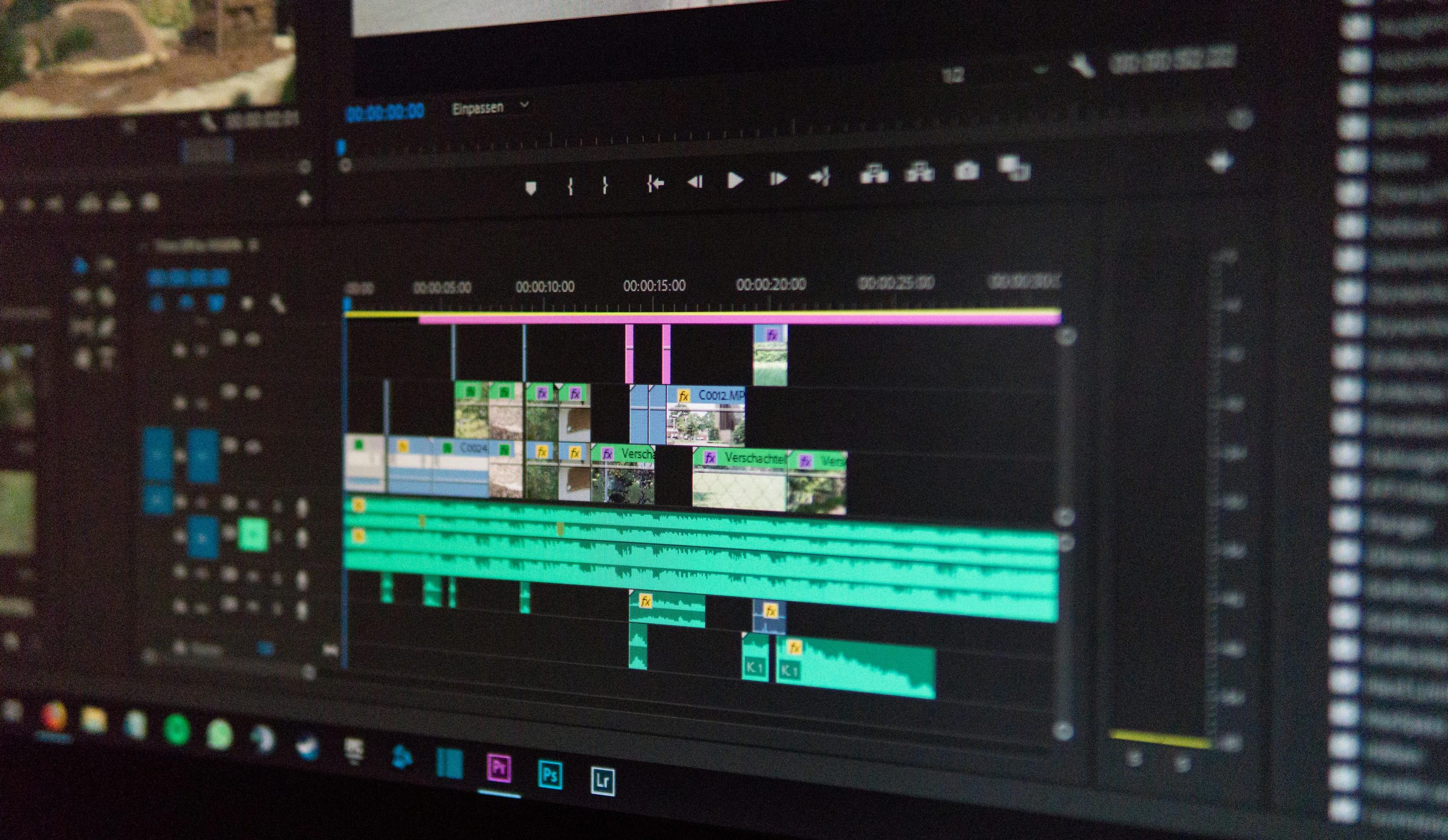Introducing BrowserAssistant: Revolutionizing In-Browser Assistance with a New Chrome Extension
We are excited to announce the launch of BrowserAssistant, a innovative Chrome extension designed to enhance web browsing, coding, and research experiences. Developed as a personal side project, BrowserAssistant integrates AI-powered functionalities directly into your browser, offering a seamless and interactive assistant at your fingertips.
Key Features of BrowserAssistant
- Text and Code Selection: Easily highlight any portion of text or code on a webpage.
- Automated Detection: The extension intelligently recognizes whether your selection is plain text or code.
- AI Integration: Sends your selected content to the Gemini AI API for processing.
- Interactive Floating Terminal: Presents a user-friendly UI that provides:
- Explanations: Clear explanations for selected text.
- Debugging and Breakdown: In-depth debugging assistance and code analysis.
- Conversational Interface: Engage in follow-up questions within the chat window, allowing for dynamic, ongoing dialogue with the AI assistant.
This setup essentially transforms your browser into a mini AI hub—ideal for developers, students, researchers, or anyone seeking quick, insightful assistance during web exploration or coding tasks.
Development Insights
BrowserAssistant is built using vanilla JavaScript, manifest v3 standards, and leverages the Gemini API for AI responses. The project also integrates several developer tools and resources, including:
- Cursor AI: Facilitating efficient code generation.
- Replit: Streamlining testing and debugging processes.
Supporting the Project
While BrowserAssistant is currently free, privacy-conscious, and lightweight, ongoing development relies on community support. The extension features a “Buy Me a Coffee” link, and the developer aspires to incorporate a more integrated payment system, such as Razorpay, directly within the extension.
Seeking Collaboration
If you have experience integrating Razorpay or other payment gateways into Chrome extensions, your insights would be highly valuable. Whether it’s a simple script, a button, or a method for embedding Razorpay checkout within the extension’s UI, your expertise can help enhance the user experience and support funding efforts.
Try It Out
Access the extension and explore its capabilities by visiting the GitHub repository: github.com/Aditya-039/BrowserAssistant. It is designed to be easy to install, privacy-focused, and resource-efficient. The developer is actively refining the user experience, welcoming feedback, feature suggestions, and