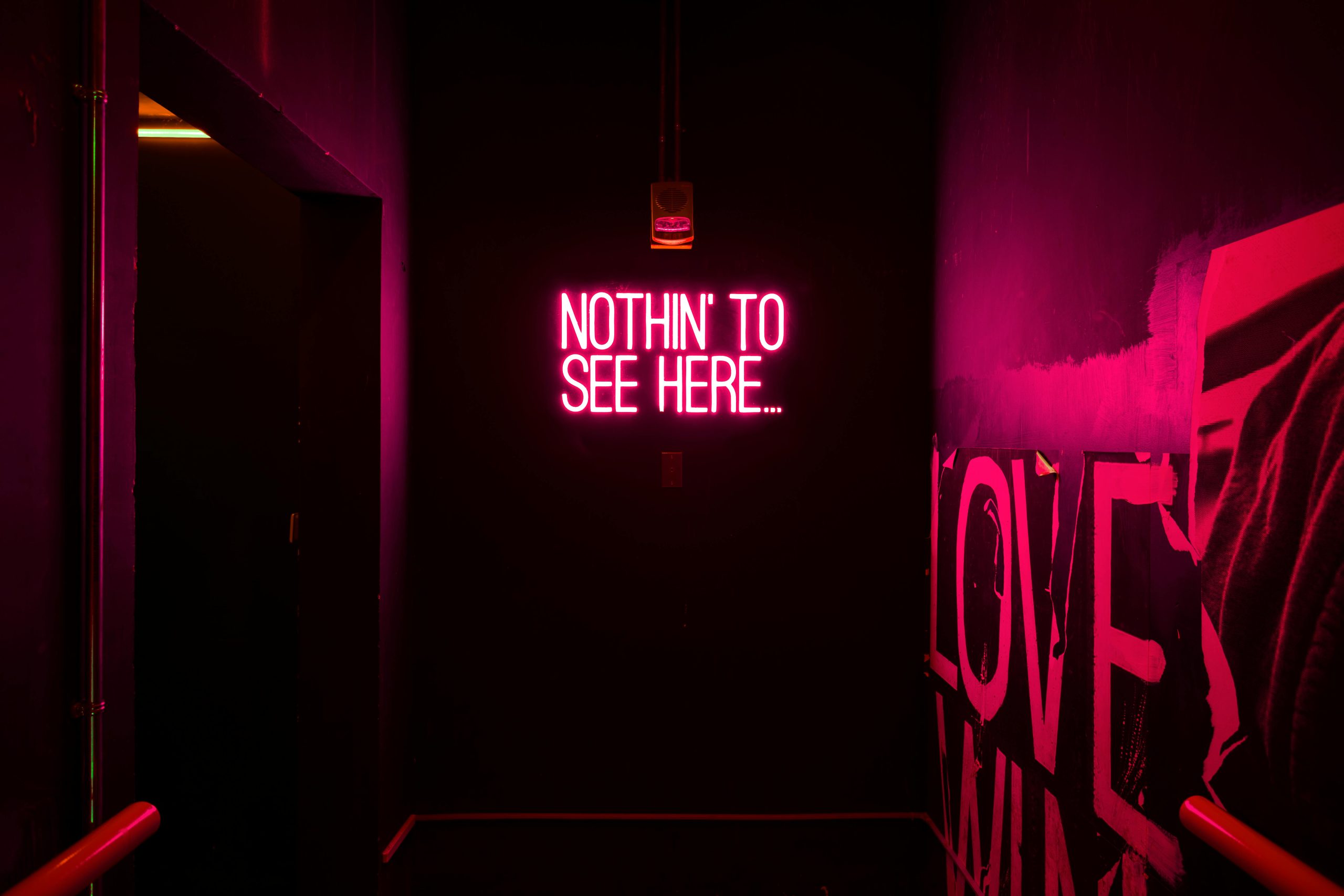There are a few reasons why analytics might show that users are spending zero seconds on the website.
Improper Tracking Setup: Often, this issue arises from incorrect implementation of analytics tracking codes. For instance, if the pageview event or session tracking is not properly configured, it might not register the time spent accurately. Ensuring that JavaScript snippets from platforms like Google Analytics or others are correctly set up on every page of the site is crucial.
Bounce Rate Misinterpretation: A “bounce” happens when someone visits a webpage and leaves without triggering any other request to the analytics server. If your analytics is not set up to track interactions beyond the initial page view (like scrolling, clicks, or time spent on the page), it may inaccurately appear that users are logging zero seconds. Implementing event tracking can give a clearer picture of user interaction.
Page Load Issues: If the website has performance issues causing it to load very slowly, users may be leaving before the page fully loads, thereby logging minimal or no time. Ensuring the site has optimized loading times can help improve user retention.
Data Sampling: In some analytics platforms, data sampling can lead to inaccurate session durations being displayed. Verify if the platform is sampling your data and consider collecting more detailed information for accuracy.
User Behavior: Sometimes the content or layout of the webpage might not engage visitors, causing them to leave immediately. Understanding and improving the user experience on the landing pages can help retain visitors longer.
By reviewing these aspects and ensuring accurate tracking with an optimized user experience, the website can better capture and reflect user interactions.