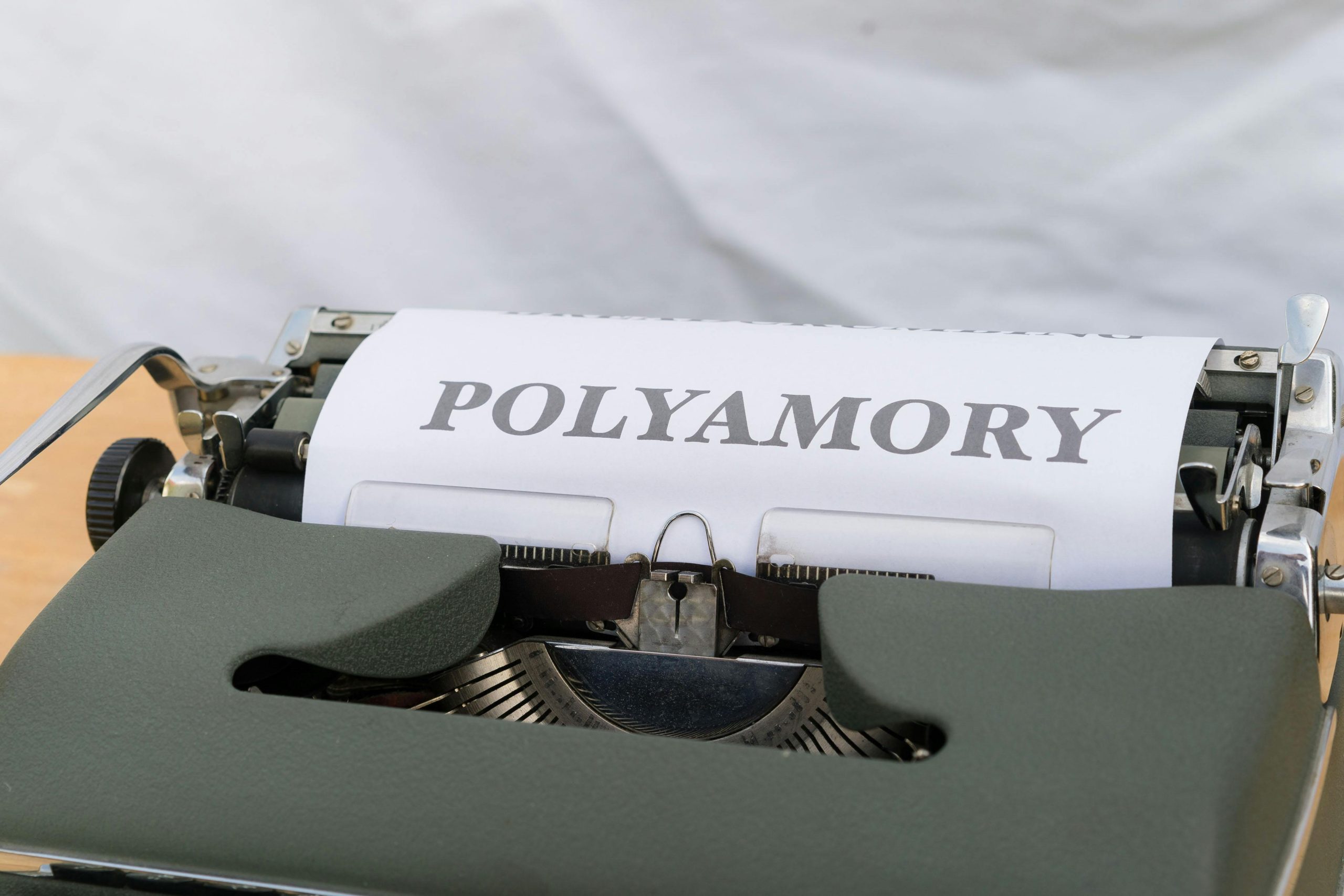Understanding and Resolving Author Recognition Challenges in WordPress Themes with Custom Architectures
Managing author profiles effectively is a fundamental aspect of content-driven websites. However, certain themes and plugins can introduce complexities that hinder seamless integration, particularly when custom data management systems are involved. This article explores a common challenge faced by website administrators: integrating guest author profiles created via plugins like PublishPress Authors with theme components that recognize only traditional WordPress user accounts.
The Context
In a typical WordPress setup, authors are managed as standard user roles, allowing themes and plugins to reliably access author data through core functions such as get_users(). This straightforward approach facilitates features like author grids, author archives, and author bios. However, complexities arise when a theme employs its own method of handling authors—possibly treating them as custom taxonomy terms or associating authors with custom data structures—rather than standard user accounts.
The Specific Challenge
Consider a website designed for publishing books and maintaining a blog, with WooCommerce integrated for sales. The theme includes an Elementor widget called “Blog Authors,” which displays a grid or list of all authors. When authors are created as standard WordPress?” target=”_blank” rel=”noopener noreferrer”>WordPress users (via Users > Add New), they appear correctly in this widget. Conversely, authors added as “Guest Authors” through plugins like PublishPress, which do not create traditional user accounts but rather custom profiles, often do not show up in the author grid.
Diagnostic Insights
Upon inspecting the theme files responsible for rendering author lists—specifically “author-list.php” and “all-authors.php”—it becomes evident that these widgets utilize the get_terms() function rather than get_users(). This indicates that the theme manages authors as taxonomy terms, likely associated with custom taxonomies such as ‘authors’, ‘contributors’, or even WooCommerce-specific terms like ‘Brands’ if the theme or plugins have repurposed product taxonomies for author data.
Implications
If the theme relies on taxonomy terms to display author information, then profiles created via PublishPress or similar plugins, which do not register as taxonomy terms, will be invisible to these widgets. This design effectively decouples the author display mechanism from standard user data, making guest author profiles incompatible without custom adjustments.
Potential Solutions and Recommendations
-
Identify the Data Source: Confirm whether the theme’s author-related features use custom taxonomies, custom post types, or user accounts. Use tools like WP File Manager or code inspection to determine the underlying data structures.
-
**Modify Data