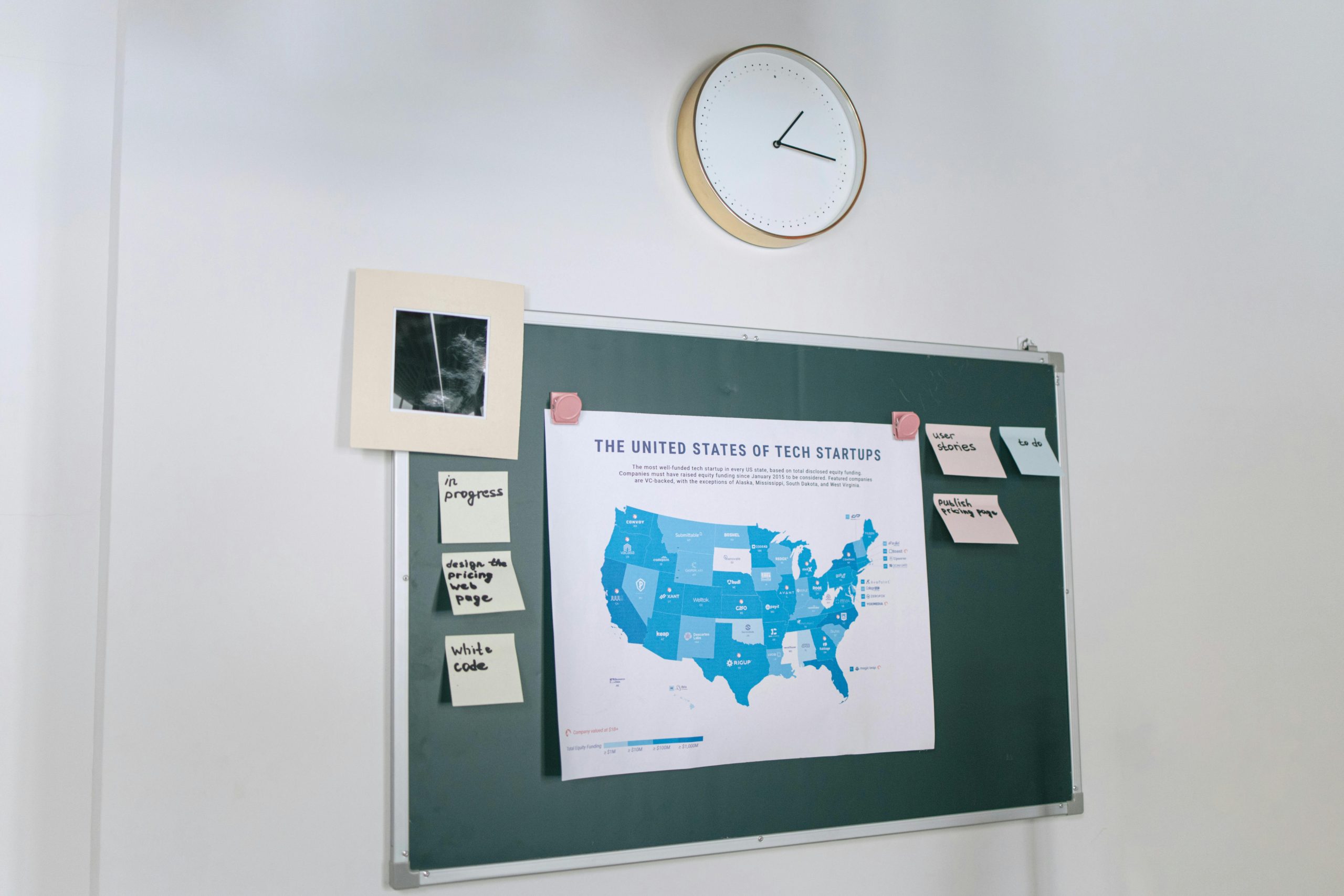Understanding Instagram Comment Webhook Issues for New Posts
If you’re managing a WordPress site that integrates with Instagram through the Facebook Graph API, you might encounter a puzzling problem: comment webhooks suddenly stop working for new posts, even though they function flawlessly for older content. This issue can be frustrating, especially when your system relies on real-time comment updates to engage with your audience effectively.
The Scenario:
Recently, I set up a Meta (Facebook) app tied to my Instagram account, subscribing to comment webhooks. Initially, this setup worked seamlessly, with notifications for comments on all posts. However, over time, comments on new posts stopped triggering the webhook, while comments on pre-existing posts continued to notify as usual. Interestingly, after some hours, new posts resumed triggering the webhooks temporarily, only to stop again after a few more posts.
Troubleshooting Efforts:
To resolve this, I tried several standard troubleshooting steps:
– Updating the webhook URL to the correct endpoint.
– Removing and re-adding the webhook subscription.
– Verifying webhook delivery and permissions.
– Testing within the Facebook Developer portal, which showed no errors.
Despite these efforts, the issue persisted: comments on recent posts are no longer delivered via the webhook, though older posts remain fully functional.
Potential Causes and Recommendations:
While this behavior can stem from various sources, some common factors include:
– Changes in Instagram or Facebook API behavior: The API occasionally updates, potentially affecting webhook subscriptions.
– Subscription limits or permissions: Ensure your app’s permissions are current and that your webhook subscription is properly configured without restrictions.
– Webhook URL or server issues: Double-check that your endpoint can reliably accept and process incoming requests without delays or errors.
– Post-specific issues: Some posts may have privacy settings or statuses that impact webhook notifications.
– Rate limiting or quota exhaustion: Exceeding API limits might temporarily disable notifications.
Next Steps:
– Review the latest Facebook Graph API documentation for any recent updates related to webhooks.
– Revisit your webhook subscription settings, ensuring they align with current API requirements.
– Use tools like ngrok or similar to monitor webhook payloads in real-time for troubleshooting.
– Consider regenerating access tokens and verifying permissions.
– Contact Facebook Developer Support if the problem persists, especially if the behavior appears to be a platform-side issue.
Closing Thoughts:
Webhook disruptions, especially for new content, can be complex to diagnose due to fluctuating API policies and configurations. Consistently monitoring your webhook setup, maintaining the correct permissions