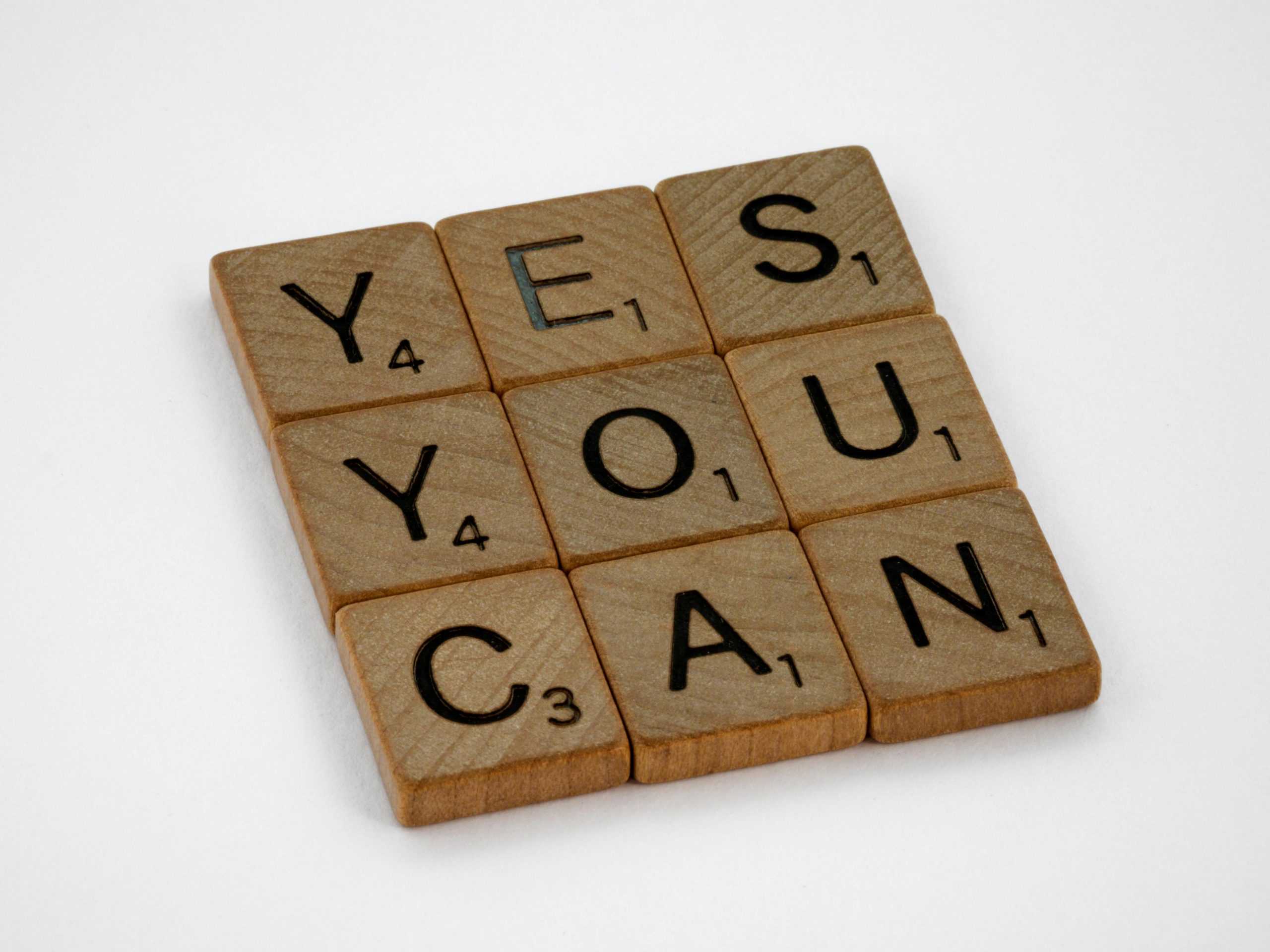How to Transition Your Legacy Web Apps from Paid Heroku Plans to Free Hosting Platforms: A Guide for Beginners
Are you holding onto old web applications hosted on paid platforms like Heroku but wondering if it’s worth migrating them to a more budget-friendly solution? Whether these apps are remnants of your early development projects or simply tools you want to keep accessible without recurring costs, this guide offers insights to help you make an informed decision and execute the migration smoothly—even if you’re a bit out of practice.
Understanding Your Current Setup
Many new developers start with straightforward CRUD applications built for learning or small-scale projects. Over time, hosting these apps on paid plans—such as Heroku’s basic-0 plan—can become a financial burden, especially if the apps serve no active purpose. If these apps are not part of your professional portfolio but you’d like to maintain their availability, exploring free hosting options can be a practical step.
Evaluating the Need to Migrate
Before initiating any migration, consider whether the effort is justified:
- Are the apps still functional and relevant?
- Do you anticipate needing to update or showcase them in the future?
- Is the annual hosting cost of about $120 significant for your budget?
If maintaining these apps is low priority and they’re infrequently accessed, staying on the current platform or shutting them down might be acceptable. Conversely, if you wish to keep them live for potential future use, migration makes sense.
Choosing a Free Hosting Platform
Several providers offer free tiers suitable for small or dormant apps, such as Render, Vercel, or Netlify. These platforms often provide simple deployment options, generous free quotas, and straightforward setup guides. For example, Render offers free static site hosting and low-cost containerized app deployments, which can accommodate your needs.
Migration Considerations for Beginners
If you’re new to web development or have not touched these apps in years, here are some tips:
-
Assess Your Apps: Document the current structure, dependencies, and configurations. Ensure you have access to the code repositories or files.
-
Update Your Skills: Review basic tutorials on deploying applications to your chosen platform. Many hosting providers offer step-by-step guides tailored for beginners.
-
Test Locally: Run your apps locally to confirm they work as expected before migration.
-
Follow Platform Guides: Use official documentation to understand deployment steps. Platforms like Render often have straightforward tutorials that simplify the process.
-
Consider Simplified Hosting Options: If your