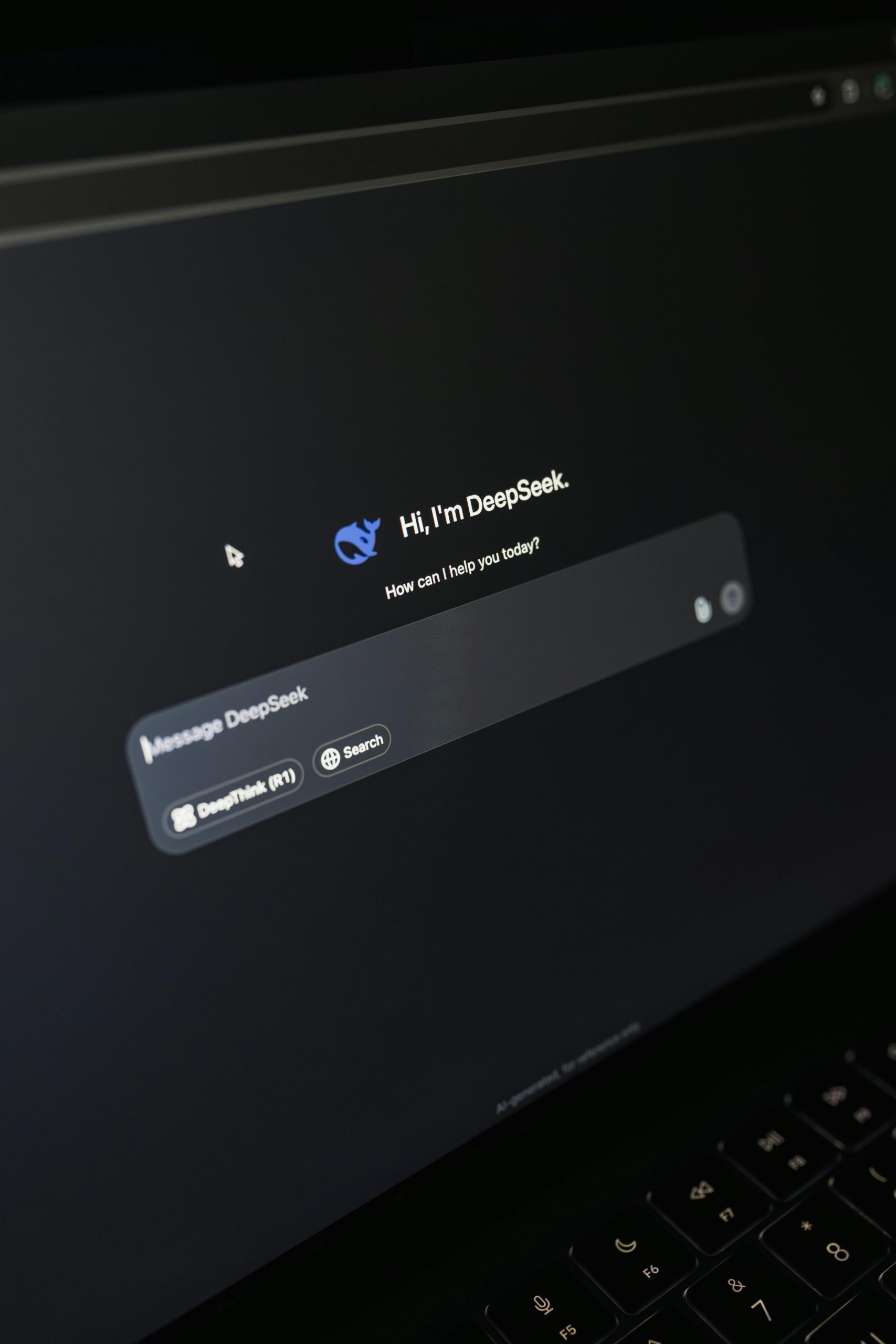Troubleshooting Instagram Comment Webhook Issues: Why New Posts Might Not Trigger Notifications
If you’re integrating Instagram comments with your WordPress website via the Instagram Graph API, you may eventually encounter a perplexing issue: comment webhooks for new posts suddenly stop working, even though older posts continue to trigger notifications without a hitch. In this post, we’ll explore potential causes for this behavior and offer practical steps to resolve it, ensuring your comment monitoring remains seamless.
Understanding the Challenge
Many users rely on webhooks to receive real-time updates about comments on their Instagram content. Typically, these webhooks are established during app setup and monitored for new activity. However, some developers have reported that, after initially functioning correctly, their comment webhooks suddenly cease to deliver notifications for new posts, while older posts remain unaffected.
What’s going on?
In such scenarios, the webhook intermittently triggers for some new posts, then stops altogether, even after multiple attempts to troubleshoot. Attempts to fix the problem—such as updating the webhook URL, removing and recreating the webhook—often do not resolve the issue. Interestingly, comments on older posts continue to flow without issue, and tests run successfully within the development portal. This inconsistency can be confusing and frustrating.
Potential Causes and Solutions
-
Webhook Subscription Limitations
Instagram’s API has specific scope and subscription limits. It’s worth verifying that your webhook subscription remains valid and that your app’s permissions are correctly configured. Re-check the API documentation to ensure your app qualifies for real-time comment updates on the targeted media. -
Post ID or Media Changes
When new posts are created, their media IDs or configurations might affect whether the webhook subscription applies correctly. Confirm that your webhook is configured to listen for comments across all relevant media types, or consider subscribing specifically to individual media IDs if needed. -
API Rate Limits or Updates
API changes or rate limiting can sometimes disrupt webhook delivery. Review your app’s API usage logs to identify any anomalies or restrictions that coincide with the webhook failure timeframe. -
Webhook Endpoint Reliability
Ensure that your server handling the webhook requests is functioning reliably, with no downtime or network issues that could block or delay incoming notifications. Test the endpoint thoroughly to confirm it correctly processes incoming payloads. -
Webhook Verification & Subscription Renewal
Occasionally, webhook subscriptions need re-verification or renewal. Re-establish the webhook subscription, double-check the callback URL, and verify that your