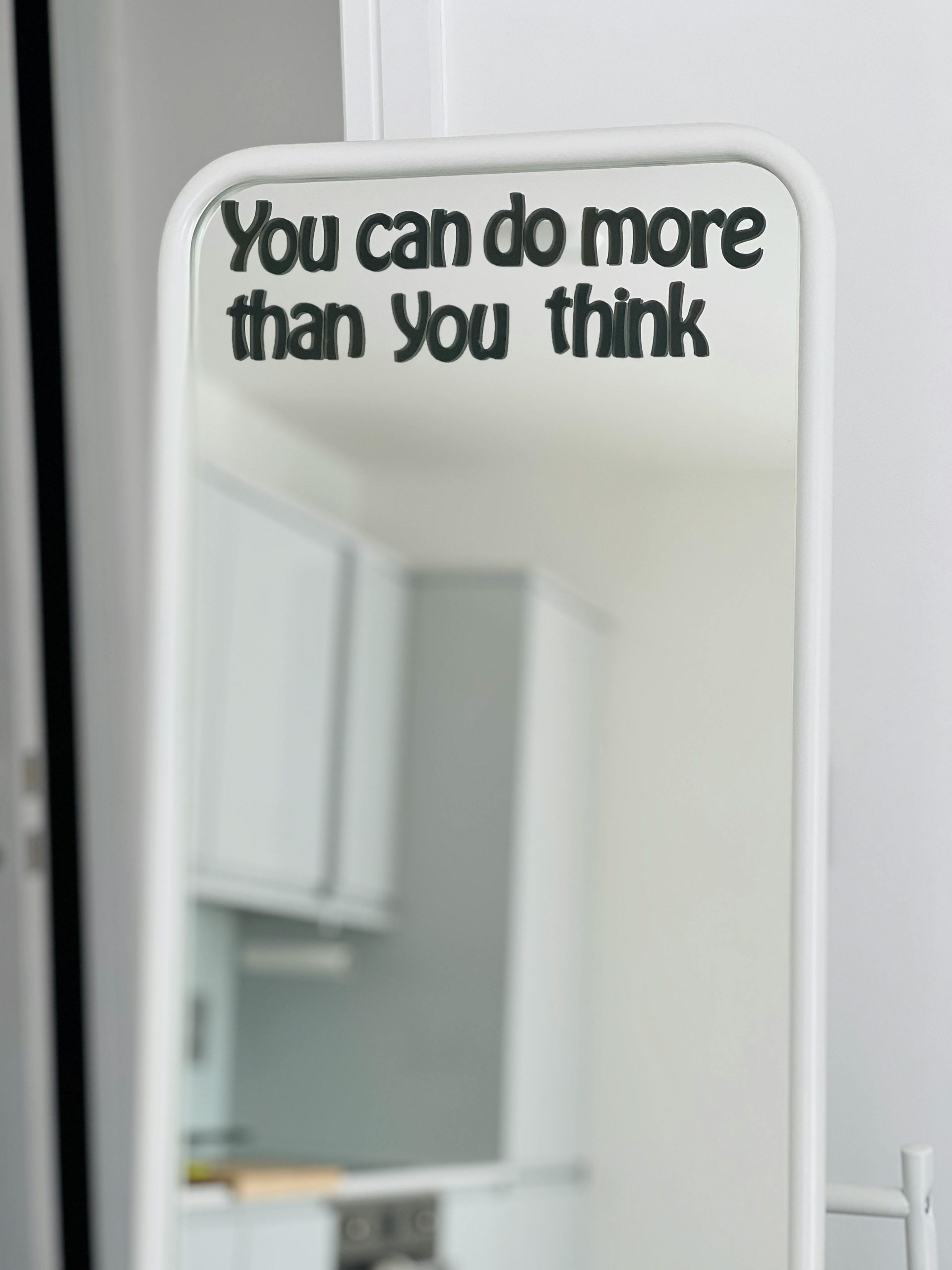Best Practices for Managing Common Data Elements in WordPress: Countries, Languages, and Currencies
When developing a multilingual or internationalized website in WordPress, handling common data elements such as countries, languages, and currencies can pose a challenge. Many developers initially opt for simple solutions like storing ISO codes (e.g., “en” for English, “de” for German) directly in the database. While functional, this approach often falls short in providing a user-friendly interface and ensuring clarity for site visitors.
The Dilemma of Data Representation and User Experience
Storing internal identifiers is efficient for backend processing, but it creates usability issues on the front end. For example, displaying “de” instead of “Germany” may confuse visitors, diminishing the site’s professionalism and usability. Therefore, effective solutions need to translate these codes into understandable labels, enhancing user experience without sacrificing data integrity.
Exploring External APIs and Data Sources
One common approach is to utilize external APIs or data repositories that offer comprehensive listings of countries, languages, and currencies. However, choosing reliable sources is critical. Many developers face concerns regarding the stability, update frequency, and licensing of these APIs, which can affect the overall quality and longevity of the solution.
Building Your Own Data Repository
Alternatively, some opt to develop a custom API or data container containing all necessary information. This method offers full control over data accuracy and presentation but requires initial effort to compile, maintain, and update the dataset regularly.
Best Practices and Recommendations
-
Utilize Established Resources: Leverage reputable APIs like REST Countries, ISO data repositories, or dedicated localization plugins to ensure accurate and updated information.
-
Implement Clear UI Labels: Map internal codes to user-friendly labels within your application, possibly storing both in the database or generating them dynamically.
-
Consider Existing WordPress Plugins: Many plugins handle translations, currencies, and country selection seamlessly—saving development time and ensuring consistency.
-
Maintain Data Consistency: Regularly update your data sources to keep information current, especially for currencies or country codes that may change.
Conclusion
Finding the right balance between backend efficiency and frontend clarity is vital. Whether you choose to rely on external APIs, build your own data container, or utilize existing WordPress solutions, prioritize reliability and user experience. Sharing your go-to resources or strategies can help the community grow and improve collectively, so don’t hesitate to explore and contribute your insights.
**Have you implemented a robust system for managing international data elements