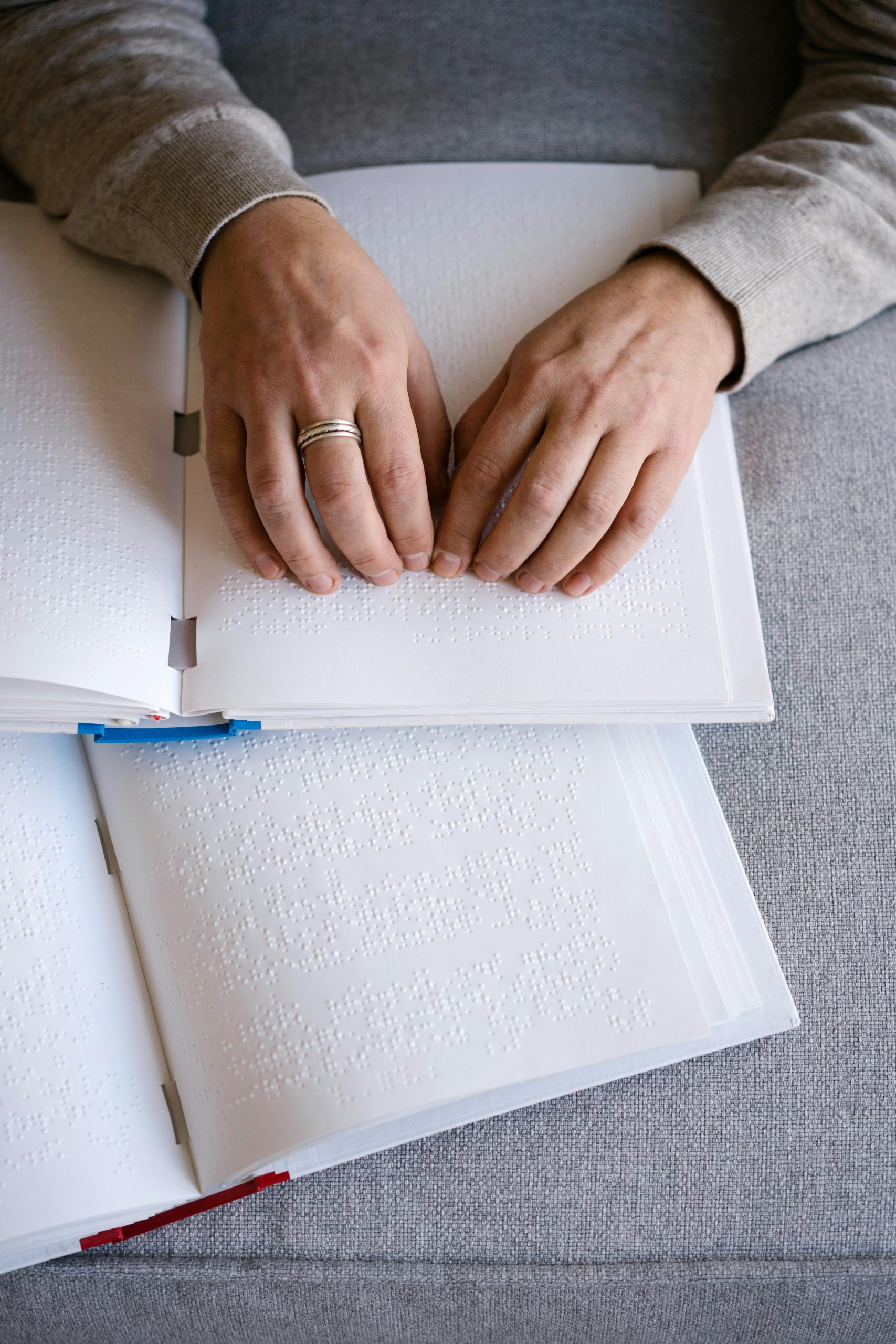Essential Insights for Web Developers: Navigating XAMPP, PHP Versions, and Data Preservation
Upgrading your development environment can sometimes come with unexpected challenges, especially when working with local server stacks like XAMPP. Recently, I experienced this firsthand after increasing my system RAM from 16GB to 32GB, which triggered a series of unforeseen issues.
Following the hardware upgrade, my system started experiencing Blue Screen of Death (BSOD) errors and random restarts. To troubleshoot, I initiated a comprehensive system scan, including sfc /scannow, BIOS integrity checks, and a global update using winget --all. Though these checks came back clean, the update process inadvertently upgraded several key components—most notably Docker, Herd, and XAMPP.
This last update was a wake-up call. It resulted in the complete loss of my htdocs directory and my MySQL data files—an alarming event for any developer relying on local server stacks. While my web development files were stored on a secondary drive, making them recoverable, the database data was lost, leading to errors like “table does not exist in the engine.” Restoring the MySQL database required hours of troubleshooting, but I eventually managed to bring essential tables back online, allowing me to continue working on my applications locally.
This experience underscored the fragility of relying solely on tools like XAMPP for development. Though using Docker is a more robust solution, I don’t currently have access to server configurations, and Docker isn’t an option with my existing setup. My primary tools are FTP access and GitHub Actions, which suffice for my team’s needs but create limitations.
Determined to find a more reliable setup, I dedicated a Saturday to re-evaluate my development environment. I realized that since XAMPP essentially runs Apache, MySQL, and PHP together, I could instead install these components individually, choosing the PHP versions I need and maintaining better control over each.
After several hours of troubleshooting and configuration, I successfully set up a tailored development environment. I segregated my htdocs and mysql/data directories to prevent updates from overwriting my data, ensuring greater stability. Now, I can seamlessly run multiple PHP versions and manage dependencies more effectively—all without risking data loss.
For those interested in replicating or customizing this setup, I documented the entire process in a detailed repository:
[https://github.com/KeremArdicli/phpsetup](https://github.com/K