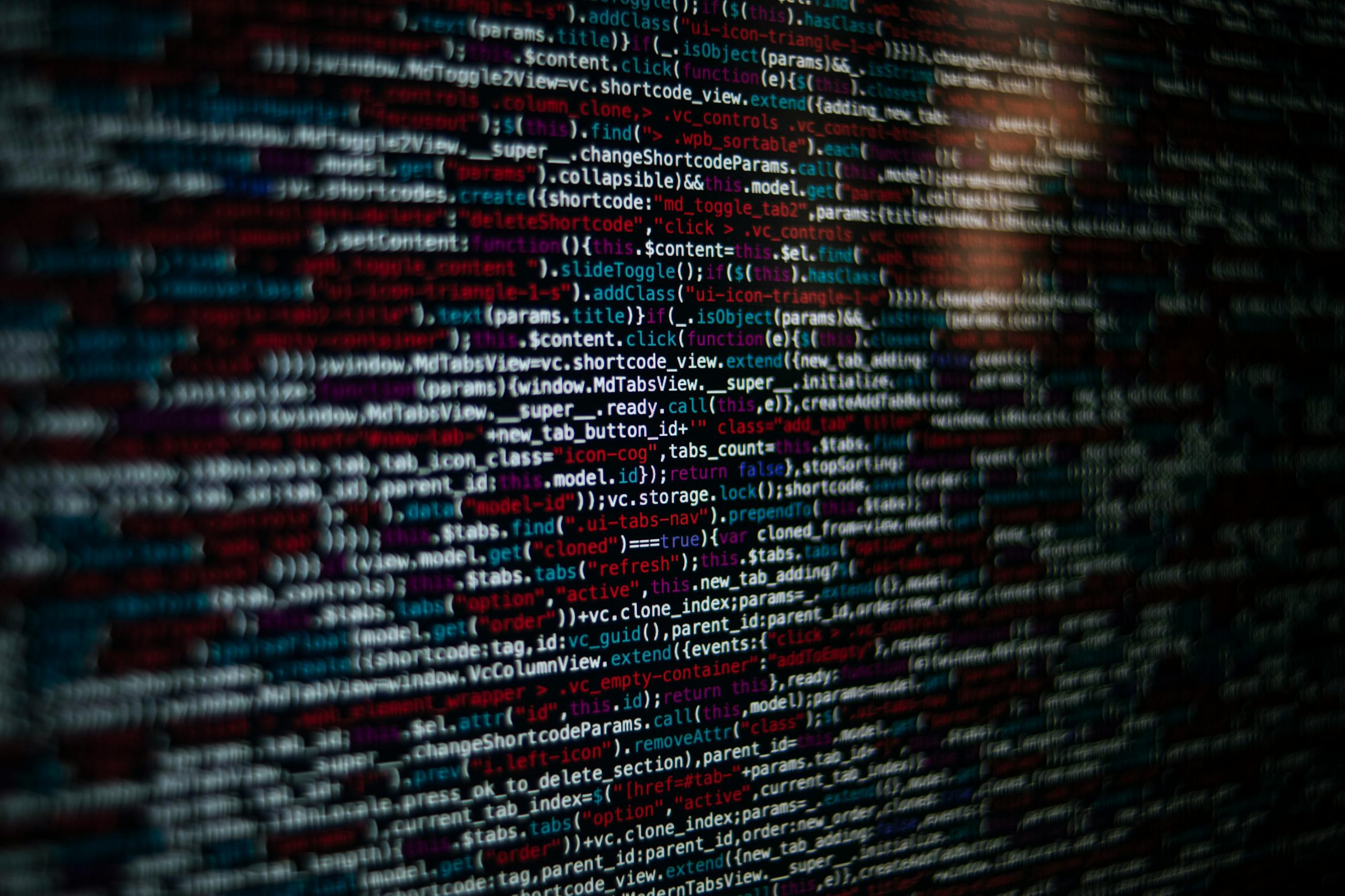Introducing DocShift: A Pure Client-Side Solution for HTML and DOCX Conversion in JavaScript
In the evolving landscape of web development, seamless document handling directly within the browser has become increasingly vital. Recognizing this need, we are pleased to introduce DocShift, a lightweight, client-side JavaScript library designed to facilitate bidirectional conversion between HTML and DOCX formats without any server dependencies.
What is DocShift?
DocShift is an open-source library crafted to perform on-the-fly conversions between HTML documents and DOCX files entirely within the browser environment. Its primary goal is to enable developers and content creators to efficiently manipulate and export rich-text content — maintaining complex formatting and styles — without relying on server-side processing.
Key Features and Benefits
- Pure Client-Side Operation: No server involvement or external APIs are required, ensuring user data remains private and processing is instant.
- Format Preservation: Maintains all formatting details, including styles, links, and embedded elements, closely mirroring native document editors.
- Compatibility: Integrates seamlessly with popular rich text editors like TinyMCE and the standard WordPress editor, facilitating smooth workflows.
- Compact and Efficient: The library is minimalistic, with a size of approximately 240KB when minified and gzipped, and requires no additional dependencies.
- Versatile Distribution: Available as an ECMAScript Module (ESM) via npm for modern JavaScript integrations, and accessible through CDN for quick setup in any web project.
How It Works
Implementing DocShift in your project is straightforward. Here’s a simple example illustrating its core functionalities:
“`javascript
import { toDocx, toHtml } from ‘docshift’;
// Convert DOCX file to HTML string
const htmlContent = await toHtml(docxFile);
// Convert HTML string to DOCX Blob
const docxBlob = await toDocx(‘
Hello world
‘);
“`
This simplicity allows developers to incorporate document conversion features effortlessly, enabling functionalities such as document editing, export, and import directly within the browser.
Use Cases and Applications
- Web-Based Document Editors: Enhance online editors to support importing and exporting DOCX files with preserved formatting.
- Content Management Systems: Improve WordPress and similar platforms by allowing users to upload, edit, and download rich-text documents seamlessly.
- Educational Platforms: Facilitate student and faculty workflows that involve document conversions without requiring complex backend setups.
- **Arch