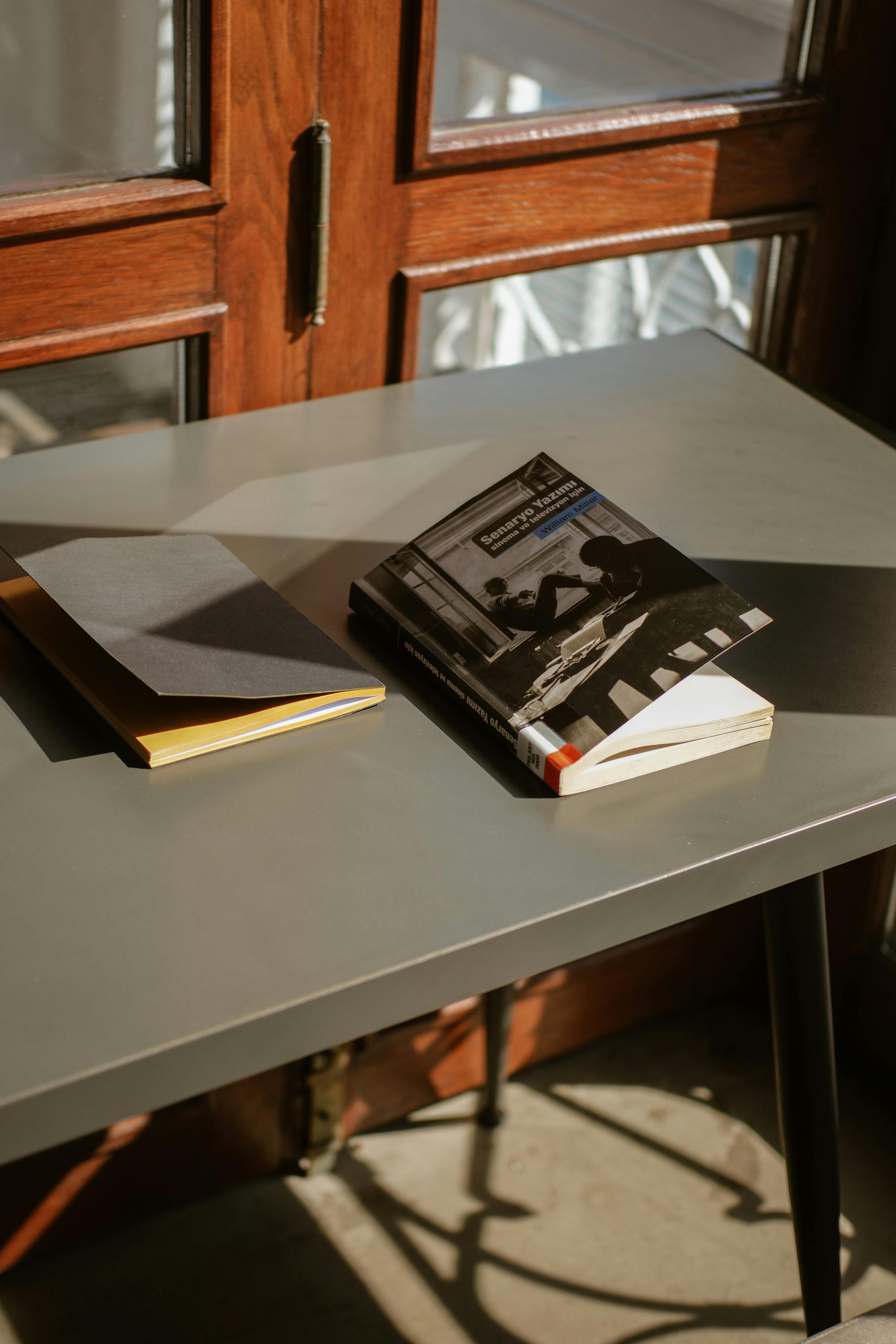Understanding AJAX Filter Behavior in WordPress: Should Back Button Functionality Be Expected?
When developing highly customized WordPress websites, particularly for clients seeking tailored solutions, developers often implement advanced features like AJAX-powered filters from scratch. This approach allows for precise control when existing plugins don’t meet specific requirements.
Recently, I restored a project for a freelance designer client, where I created custom AJAX filters for category browsing. These filters function flawlessly during user interaction; however, I encountered an issue that raises an important question: what should be the expected behavior when users navigate back using the browser’s back button?
Specifically, after a user clicks on a post and then presses the back button, the page reloads with filters reset to their default state instead of retaining the previous selections. This behavior can impact user experience, especially on content-heavy sites where seamless navigation is critical.
Interestingly, my client didn’t mention this issue—so I wonder, was it reasonable to expect that the filters would preserve their state automatically? Generally, AJAX filters are designed for dynamic content loading, but maintaining state across page navigation often requires additional handling, such as leveraging browser history APIs or session storage.
Addressing this functionality isn’t trivial; it typically involves extra development time—possibly a couple of days—adding complexity and cost. Given the scope and the terms already agreed upon, I face a decision: should I propose this as an optional enhancement at additional expense, or leave the current implementation as is?
In custom WordPress development, it’s important to clarify these expectations upfront. While advanced features like persistent filtering via the back button can greatly improve user experience, they often require careful planning and additional effort. Communicating these nuances with clients helps set realistic expectations, ensuring both parties are aligned on deliverables and potential extra costs.
In summary, when building bespoke AJAX filters in WordPress?” target=”_blank” rel=”noopener noreferrer”>WordPress, consider how users will navigate and what behaviors are anticipated. Preserving filter states through page navigation isn’t automatic and might necessitate extra development—something to discuss early in the project lifecycle to ensure a smooth user experience and clear project scope.