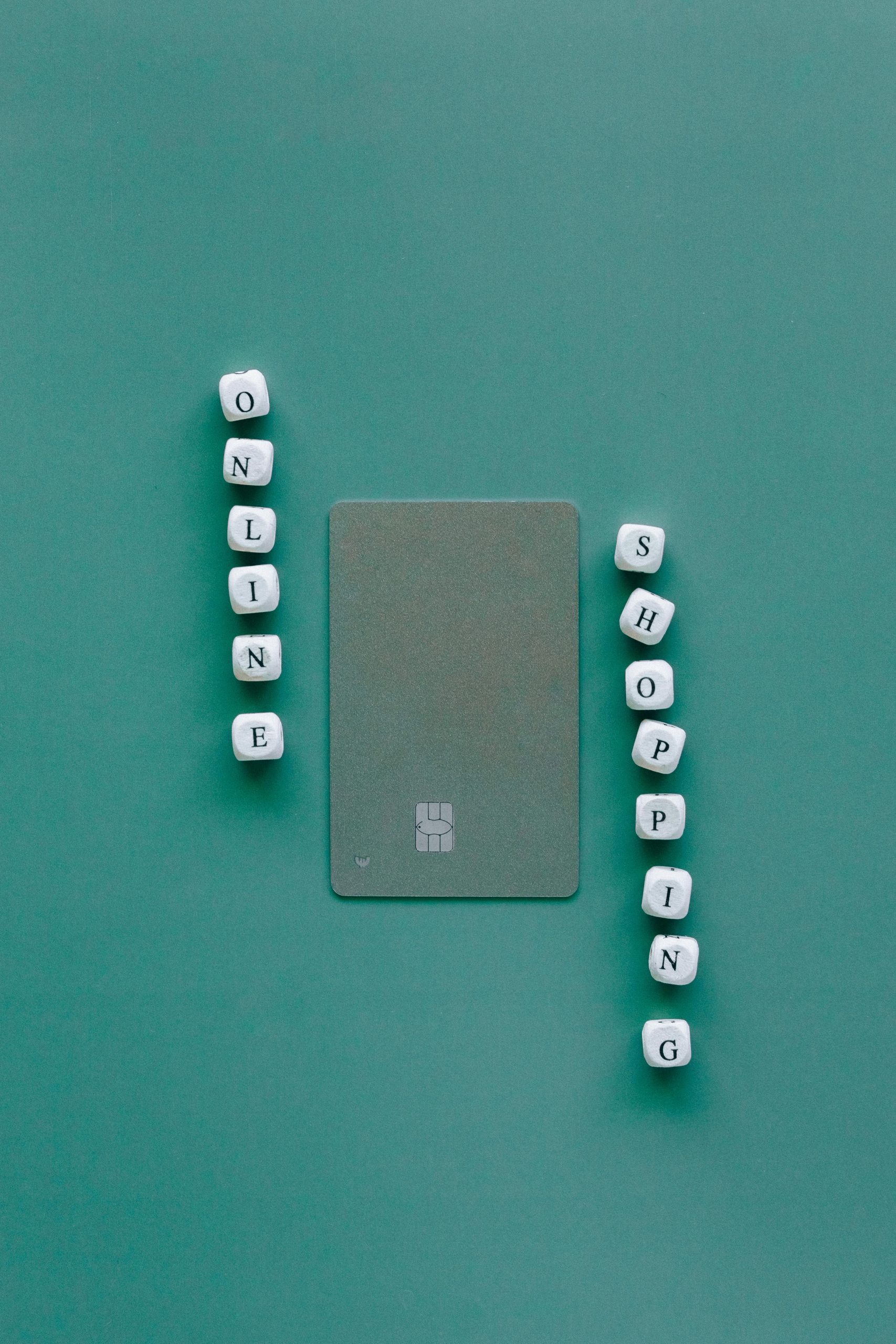Title: Investigating Scrolling Performance Concerns on Your WordPress Homepage
Are visitors experiencing choppy or sluggish scrolling on your website’s homepage? If so, you’re not alone, and it’s an important issue to address for optimal user experience.
Recently, a user reached out about their site’s scrolling behavior, describing it as “very jagged and sluggish.” They were particularly concerned about smoothness when navigating through the homepage. Interestingly, they reported testing across multiple devices—including desktops, laptops, and smartphones—and didn’t encounter any problems on their end.
This raises an important question: Is the issue specific to certain user environments, or is it something that might affect a broader audience? To diagnose the problem effectively, consider gathering feedback from your visitors. Find out if the sluggish scrolling occurs solely on the homepage or persists across all pages.
Several factors could contribute to scrolling performance issues, including website plugins, theme conflicts, or heavy multimedia content. To troubleshoot, start by disabling recent plugins, optimizing images, and reviewing your theme’s code for potential bottlenecks.
Engaging with your site’s analytics or user feedback can offer insight into the scope of the problem. If the issue is widespread, you may need to optimize your site’s performance further, potentially implementing smooth scrolling scripts or reviewing your hosting environment.
By proactively investigating these concerns, you can ensure a seamless browsing experience for your visitors and maintain the professional integrity of your website.