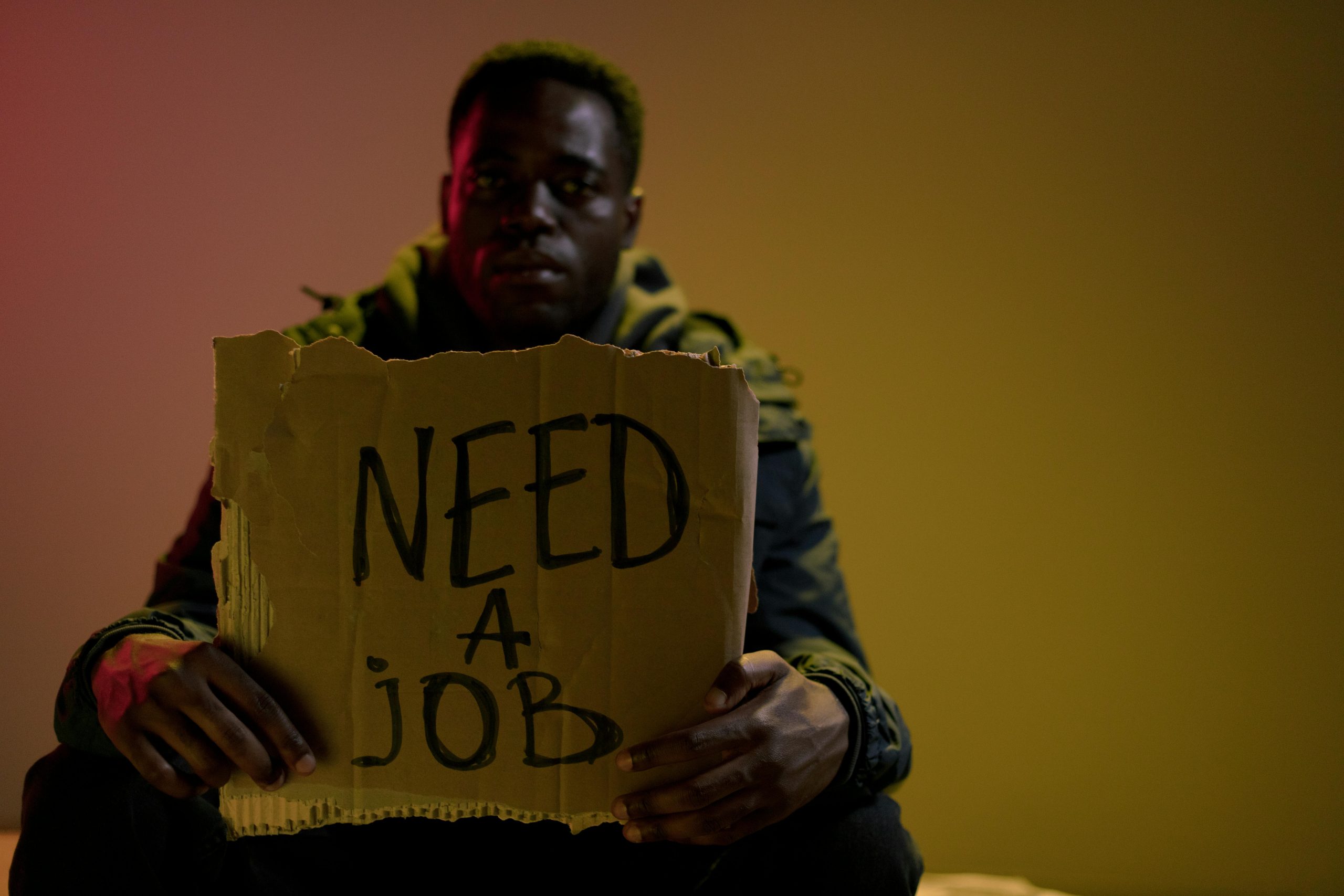Troubleshooting GitHub Actions: Resolving Access Issues During Automated Commits
If you’re developing an automated workflow with GitHub Actions and encountering permission errors when trying to push changes, you’re not alone. Many developers, especially those new to web development and automation, face challenges ensuring their workflows have the right access rights.
Understanding the Scenario
Suppose you’ve built a serverless scraper that extracts information from a separate calendar, saves it as JSON, and updates your static site. You’ve set up this process using GitHub Actions because it’s a free and accessible CI/CD platform. The workflow successfully scrapes data and attempts to update the JSON file in your repository. However, every time it reaches the commit step, it fails with an access error.
Common Cause: Authentication and Permissions
The error message typically looks like this:
remote: Permission to [repository] denied to github-actions[bot].
fatal: unable to access 'https://github.com/yourusername/yourrepo.git': The requested URL returned error: 403
Error: Process completed with exit code 128.
This indicates that the automated process doesn’t have the necessary permissions to push changes to the repository. Even if you’ve generated a Personal Access Token (PAT), incorrect configuration or missing permissions can cause failures.
Step-by-Step Solution
-
Ensure Proper Token Creation
-
Generate a Personal Access Token with the scope repo (full control of private repositories) or at least the
workflowscope. -
Save this token securely; you’ll add it as a secret in your GitHub repository settings.
-
Configure Secrets in GitHub
-
Navigate to your repository → Settings → Secrets and variables → Actions.
-
Add a new secret (e.g.,
GH_TOKEN) and paste your PAT. -
Update Your Workflow File
-
Use the secret in your workflow YAML file to authenticate git operations. For example:
“`yaml
jobs:
update_json:
runs-on: ubuntu-latest
steps:
– uses: actions/checkout@v2
# Your scraper and data processing steps here
- name: Commit updates
run: |
git config --global user.name "github-actions[bot]"
git config --global user.email "[email protected]"
git add path/to/your.json
git commit -m "Update calendar data"
git push https://x-access-token:${{ secrets.G