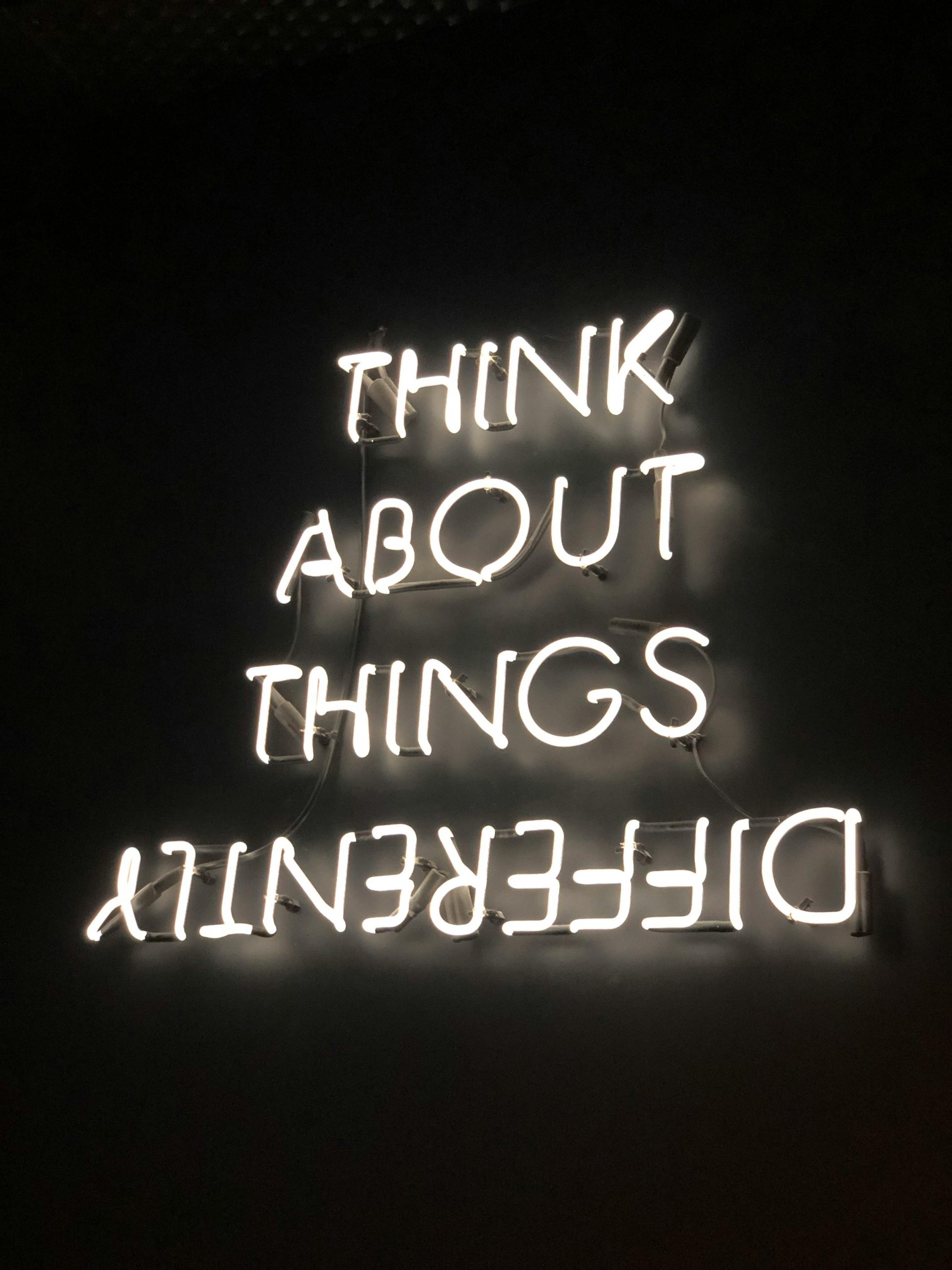Finding Web Development Tools on Android: Accessing Browser Console and CSS Debugging
If you’re currently without a PC and relying solely on an Android device, you might be wondering how to access browser developer tools, such as the JavaScript console or the CSS rules inspector. While desktop browsers offer robust built-in devtools, mobile environments often require alternative solutions. Here’s a comprehensive overview of options available for web developers working exclusively on Android.
Browser-Based Emulators and Developer Tools
Some mobile browsers and web platforms provide developer features similar to desktop browsers. For example:
-
Chrome for Android: While Chrome on Android doesn’t natively include a developer console, you can connect it to a desktop Chrome browser via USB debugging for real-time inspection.
-
Firefox for Android: Offers a Remote Debugging feature that allows you to inspect web pages opened on your Android device from a desktop browser.
Using Remote Debugging via Desktop Browsers
One of the most powerful approaches involves connecting your Android device to a desktop machine:
- Chrome DevTools: If you have access to a PC or Mac, you can enable USB debugging on your Android device (via Developer Options). Then, connect your device to the computer and use Chrome’s remote debugging features to inspect and modify the webpage.
While this method necessitates initial setup on a desktop, it offers comprehensive access to the console, element inspector, and stylesheet editor.
Mobile Apps and Web Services
Several Android applications facilitate web development and debugging directly on your device:
-
Kiwi Browser: Based on Chromium, Kiwi supports installing desktop Chrome extensions, including devtools. Although not all extensions work perfectly, some developers have used it to access inspector tools.
-
Puffin Browser: Offers built-in developer tools and supports debugging features, including viewing console logs and inspecting elements.
-
Vimium or Similar Apps: Though primarily keyboard shortcuts for browsers, they may assist navigation and inspection on mobile.
-
Online Developer Tools: Websites like CodePen or JSFiddle can help test snippets and view live CSS/JS edits, though they lack full inspector capabilities.
Editing Stylesheets and Debugging
For more advanced editing:
-
Web-Based CSS Editors: Tools such as CSSDeck or online editors incorporated within browser extensions can facilitate on-the-fly CSS adjustments.
-
Code Editors on Android: Apps like **