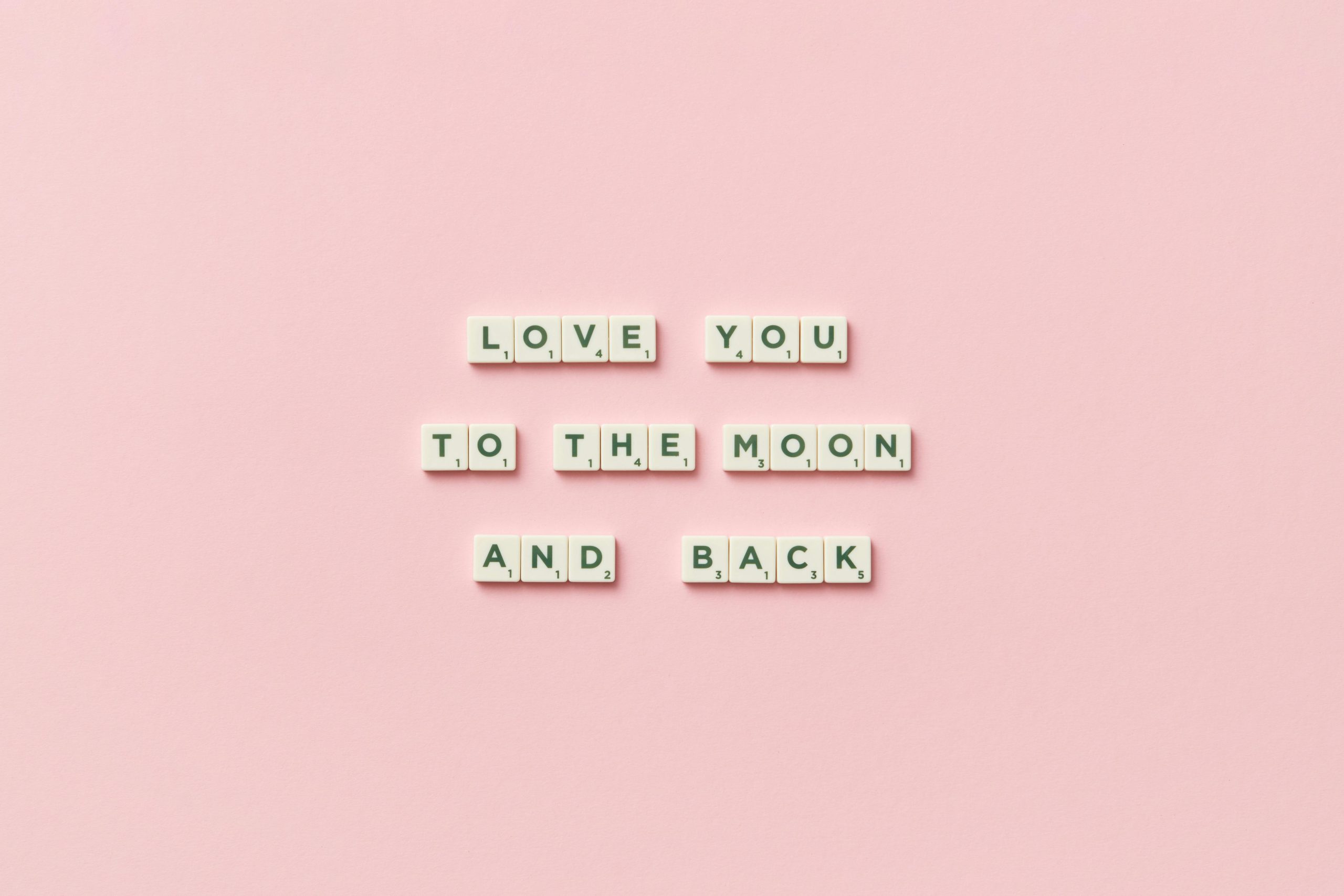Introducing “New Tab Widgets” — A Fully Customizable Productivity Dashboard for Your Browser
Are you searching for a way to streamline your daily workflow and personalize your browsing experience? Discover “New Tab Widgets,” a powerful Chrome extension designed to transform your new tab page into an interactive, multifunctional dashboard. Crafted over several years, this initiative started as a simple project to control Philips Hue lighting but has grown into a versatile platform packed with features tailored for productivity and convenience.
Key Features of New Tab Widgets:
-
Customizable Iframe Widgets
Embed any webpage or element by targeting a specific part of a page using CSS selectors. Whether it’s displaying GitHub issues, stock tickers, or any other live data, you can tailor your dashboard precisely to your needs. -
Core Utility Widgets
Quickly access weather updates, current time zones, bookmark groups, sticky notes, and more — all directly from your new tab. -
Philips Hue Integration
Full control over your smart lighting system, including scene selection, light toggling, color adjustments, and grouping, accessible through intuitive right-click menus. -
Quick Launch for Games and Apps
Launch your favorite Steam games or applications straight from your customized dashboard, saving you time and clicks. -
Advanced Search Functionality
Supports multiple search engines with local search history, enabling faster and more personalized query input. -
Calendar Synchronization
Integration with Google Calendar keeps your schedule visible and accessible at a glance. -
Configurable and Style-Friendly Widgets
Utilize JSON-based configurations for custom widgets and apply your own CSS for a personalized look. -
Welcoming User Experience
Optional greeting screen that appears upon loading to guide or inform users as they start their browsing session.
Why Use It?
“New Tab Widgets” is designed with flexibility in mind, making it suitable not just for personal use but also adaptable for professional workflows. Whether you want to monitor projects, control smart home devices, or simply access your favorite tools quickly, this extension provides a centralized space tailored to your needs.
Get Started Today
This extension is available on the Chrome Web Store and is compatible with all Chromium-based browsers. Learn more and install it here:
Curious to explore further? Visit the official website at [