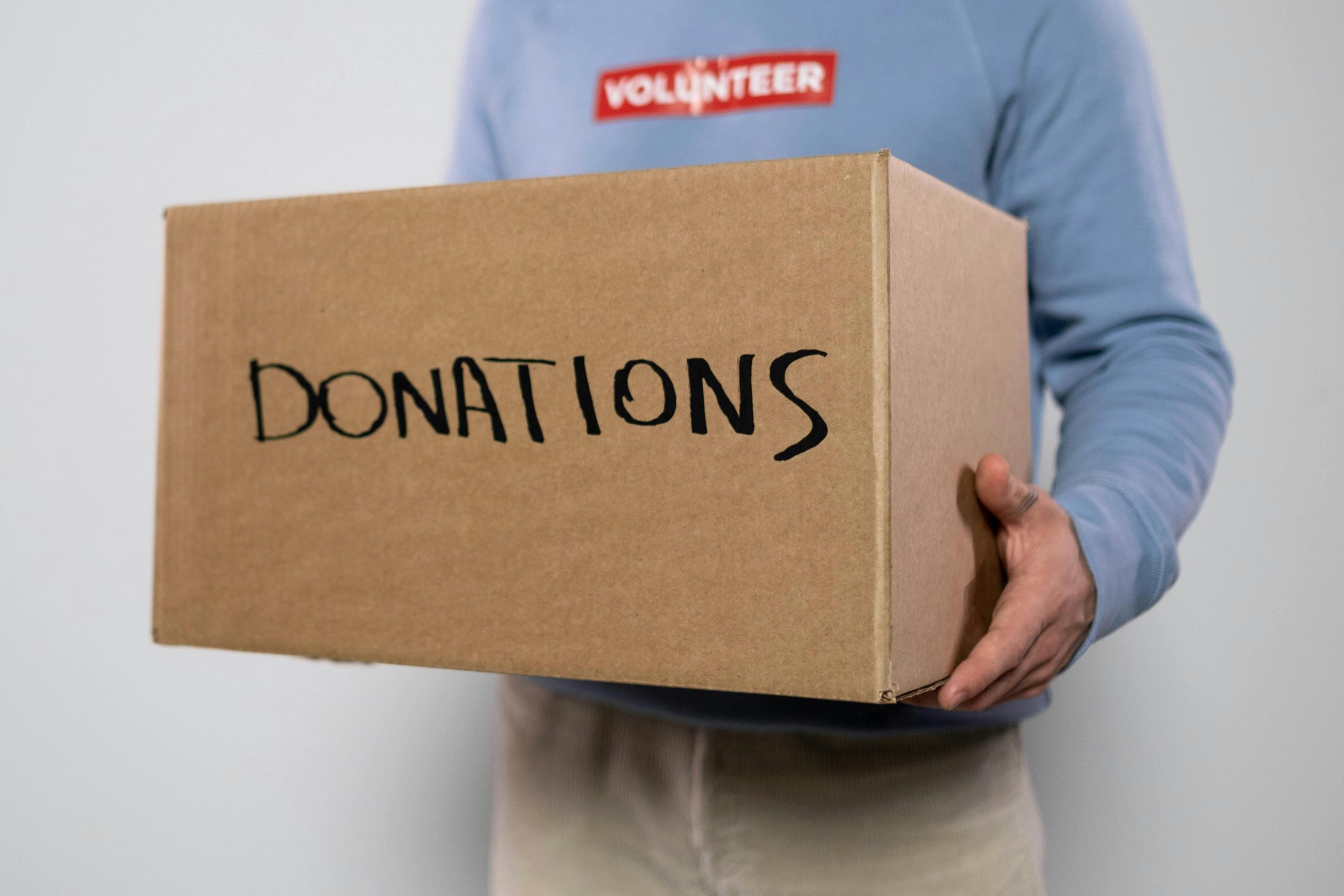Optimizing Lottie Animations: Preloading Image Frames with CSS and JavaScript
When redesigning web projects, especially when transitioning from platforms like Webflow to custom HTML, CSS, and JavaScript, developers often encounter challenges with animations. One common issue is ensuring smooth playback of complex animations, such as simulated 3D rotations, without layout shifts or loading hiccups.
In a recent endeavor, a developer attempted to replace a Lottie animation with a CSS-based approach to improve performance and preload images more efficiently. However, they faced difficulties in preloading the individual frames of the animation to prevent flickering and layout shifts during the initial hover.
The Challenge
The original interactive feature involved a hover-triggered 3D rotation effect on energy can images, created with Lottie animations. When users hovered for the first time, all frames of the animation loaded simultaneously, causing a noticeable delay, blinking, and some undesired layout shifts.
Efforts to preemptively run the animation using JavaScript before the user interaction proved ineffective, still resulting in loading delays.
Exploring Solutions
One strategy to address this involves preloading all necessary image frames with CSS or JavaScript, ensuring they are cached and ready for seamless playback. While CSS alone doesn’t directly handle image preloading, combining CSS techniques with JavaScript can help.
Potential Approaches:
-
JavaScript Preloading:
Programmatically load all individual image frames during the page load or at a specific initial phase. This can be achieved by creating Image objects for each frame and initiating their load process early. -
CSS Image Sprites or Multiple Backgrounds:
Using a sprite sheet or multiple background images can reduce loading times, but requires careful setup.
Sample Implementation
Here’s an outline of how you might preload frames with JavaScript:
“`js
const frameCount = 20; // Total number of frames
const frames = [];
for (let i = 1; i <= frameCount; i++) {
const img = new Image();
img.src = images/frame_${i}.png;
frames.push(img);
}
// Optionally, wait for all images to load before enabling interactions
Promise.all(frames.map(img => new Promise((resolve) => {
img.onload = resolve;
}))).then(() => {
console.log(‘All frames preloaded’);
// Enable hover interaction here
});
“`
Final Thoughts
Preloading image frames effectively can significantly improve the smoothness of