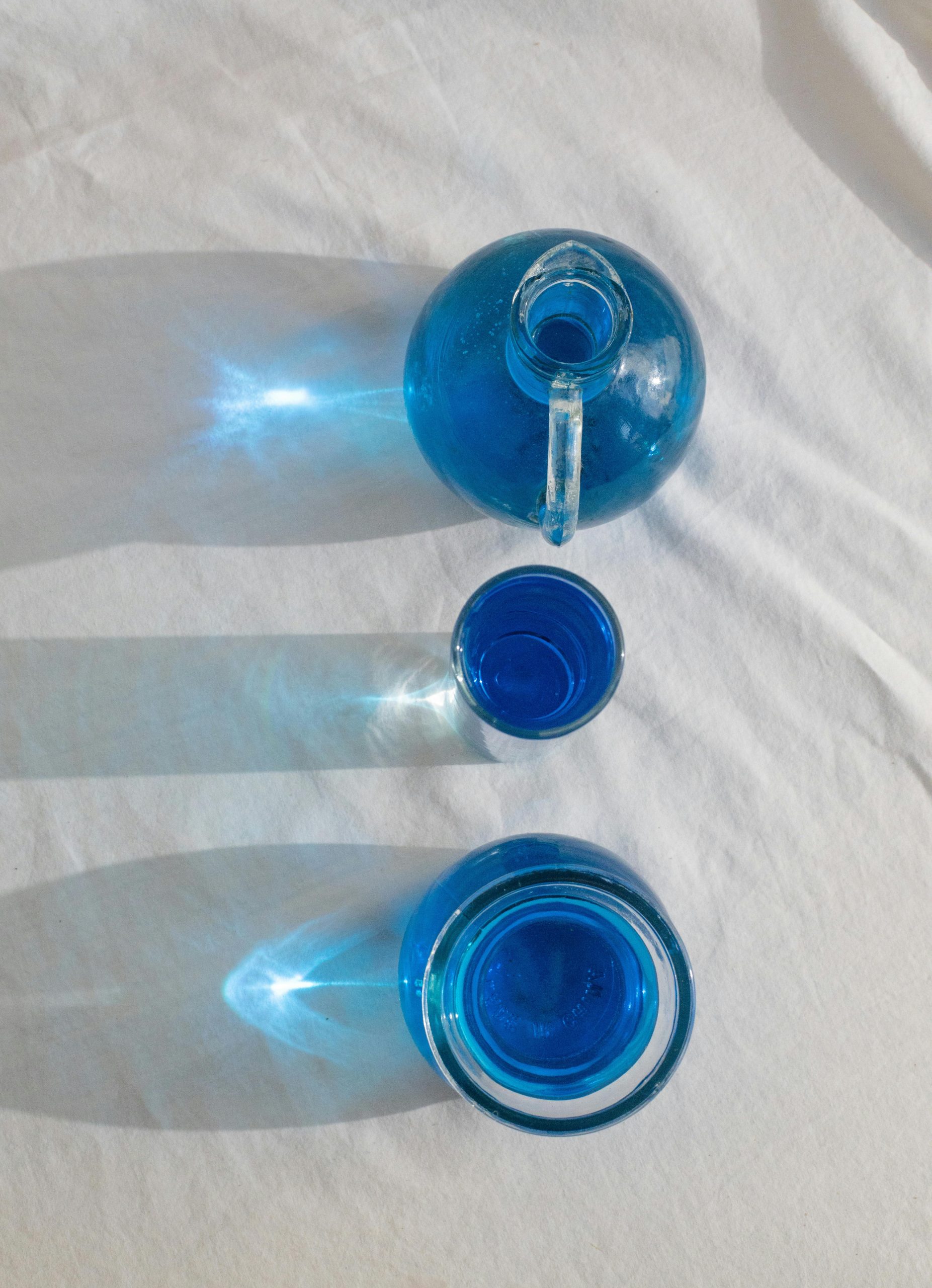Is Your WordPress Homepage Experiencing Jagged and Slow Scrolling? Here’s What to Consider
Have you noticed that the homepage of a website feels choppy or sluggish when scrolling? If so, you’re not alone—many website owners and visitors sometimes encounter scrolling issues that disrupt the browsing experience.
Recently, a website administrator shared concerns about their homepage’s scrolling performance. According to user feedback, the site’s timeline section appears to scroll “in a very jagged and sluggish way.” Interestingly, the site owner tested the homepage across multiple devices—including a desktop workstation, a laptop, and a mobile phone—and did not encounter any problems. This suggests that the issue might be specific to certain user setups or conditions.
What Should You Do If You Face Similar Issues?
-
Identify Your Setup: Determine if the sluggish scrolling happens on all devices and browsers or only in specific environments. Is it only happening on the homepage, or do other pages exhibit the same behavior?
-
Check for Compatibility and Performance Concerns: Sometimes, browser extensions, outdated browsers, or device limitations can cause scrolling hiccups. Clear your cache, disable extensions temporarily, and try different browsers to pinpoint the cause.
-
Optimize Your Website: Heavy scripts, unoptimized images, or certain plugins may contribute to poor performance. Use performance analysis tools like Google PageSpeed Insights or GTmetrix to identify and address bottlenecks.
-
Test Without Certain Features: Temporarily disable dynamic elements, animations, or third-party scripts to see if they’re impacting scroll smoothness.
-
Gather Feedback and Replicate the Issue: Reach out to other users or browse testing forums to see if others experience similar issues on your site.
Final Thoughts
Understanding whether scrolling issues are widespread or isolated is crucial in diagnosing the root cause. If only some users experience choppiness, it could be related to their device or browser. But if it persists across all environments, investigating site optimization and compatibility becomes essential.
If you’re running a WordPress site and encounter similar challenges, consider reviewing your theme, plugins, and scripts. Keeping your website lightweight and ensuring all elements are optimized can significantly enhance scroll performance.
Have you faced similar scrolling issues on your website? Share your experiences and solutions in the comments below!