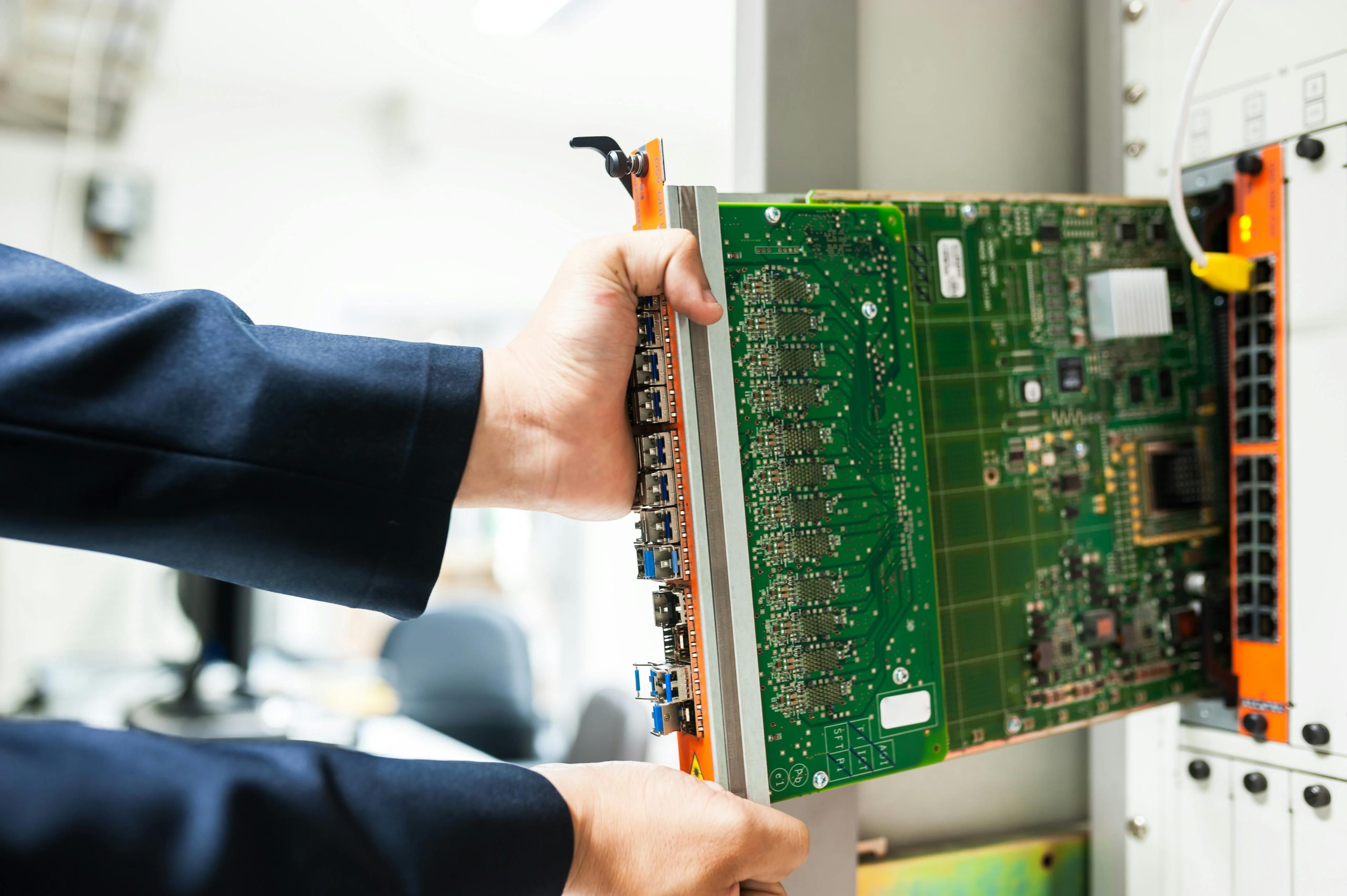Troubleshooting Laravel’s “Artisan Serve” Command: Common Issues and Solutions
If you’ve been working with Laravel, especially within a Dockerized environment on Ubuntu, you might have experienced perplexing issues when attempting to run the development server using the “artisan serve” command. Despite a clean setup—Laravel 12, Docker, and a freshly initialized project—you may encounter random errors that disrupt your workflow.
One prevalent problem is receiving inconsistent error messages such as “No application encryption key has been specified,” even though your .env file has been properly configured. Intriguingly, manually starting the PHP development server with a command like “php -S localhost:8000 -t public” often sidesteps these issues altogether.
The irregular nature of these errors can feel like a rollercoaster—sometimes running “php artisan cache:clear” or “config:cache” helps, while other times it doesn’t. It appears that certain parts of your environment variables are loaded intermittently, leading to unpredictable behavior.
If you’ve encountered similar challenges, you’re not alone. This inconsistency isn’t unusual when working within Dockerized Laravel environments or when environment variables aren’t reliably loaded during “artisan serve.” The key is to verify your environment setup, ensure your configuration cache is properly refreshed, and consider running the development server directly via PHP as a more stable alternative.
Have you faced similar issues? Sharing your experience or troubleshooting steps could help others navigate this messy but manageable situation.