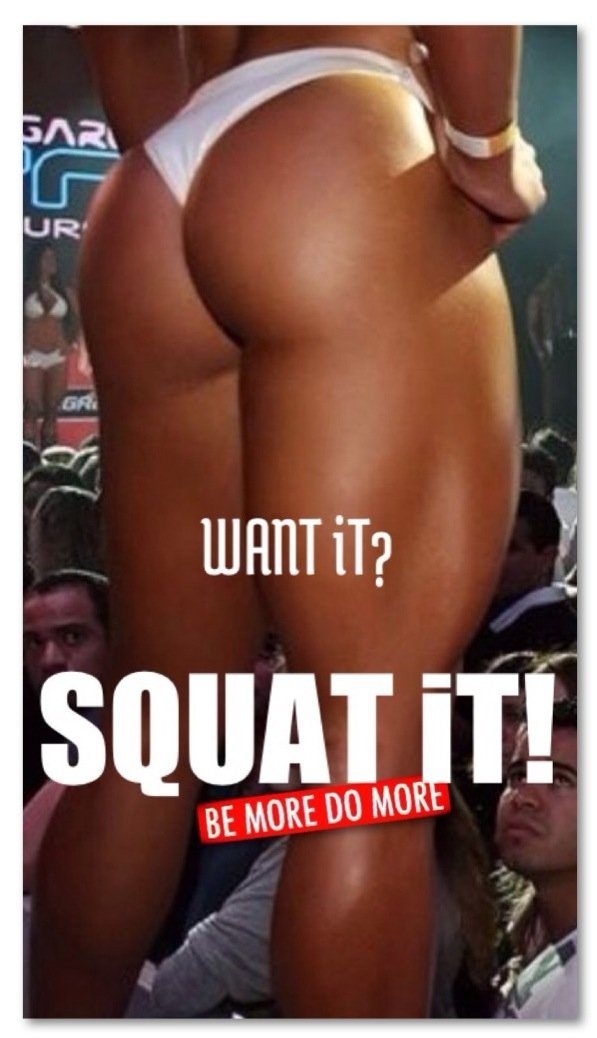Introducing New Tab Widgets: A Revolutionary Dashboard Extension for Your Browser
In today’s digital world, efficiency and customization are key to a productive browsing experience. I am excited to unveil my latest project: a highly customizable new tab dashboard extension crafted over the past four years. Designed specifically for Chrome and other Chromium-based browsers, this tool transforms your empty new tab page into a powerful command center packed with functional widgets and integrations.
The genesis of this project was humble — initially conceived as a simple way to control Philips Hue lights from a browser new tab. However, it quickly grew into a versatile, extensible dashboard that I now rely on daily. Whether you want quick access to your favorite apps, real-time updates, or control over smart devices, this extension has you covered.
Key Features of the Dashboard:
-
Customizable Iframes:
Embed any webpage or element directly into your dashboard. By targeting specific page elements with CSS selectors, you can display dynamic content like GitHub issues or stock tickers as dedicated widgets. -
Essential Productivity Tools:
Weather forecasts, multiple clocks, bookmark groups, sticky notes, and more—ready at your fingertips. -
Smart Home Integration:
Control your Philips Hue lighting seamlessly with scene and group widgets. Manage individual lights with options to toggle, change colors, or switch scenes via quick right-click menus. -
Quick Access to Games and Apps:
Launch Steam games directly from your new tab, making gaming even more convenient. -
Enhanced Search Capabilities:
Support for multiple search engines coupled with local search history for faster, more personalized results. -
Calendar Sync:
Integrate your Google Calendar for instant schedule visibility. -
Highly Customizable:
Widgets can be tailored through JSON configuration files, and you can apply your own CSS for a truly personalized look. -
Onboarding and User Experience:
Optional welcome screen upon first load to help you get started with your customized dashboard.
This project, called New Tab Widgets, is available now on the Chrome Web Store. If you’re interested in transforming your browsing experience into a personalized, productivity-enhancing hub, check it out:
For more details and updates, visit the official website:
I invite feedback from the web development