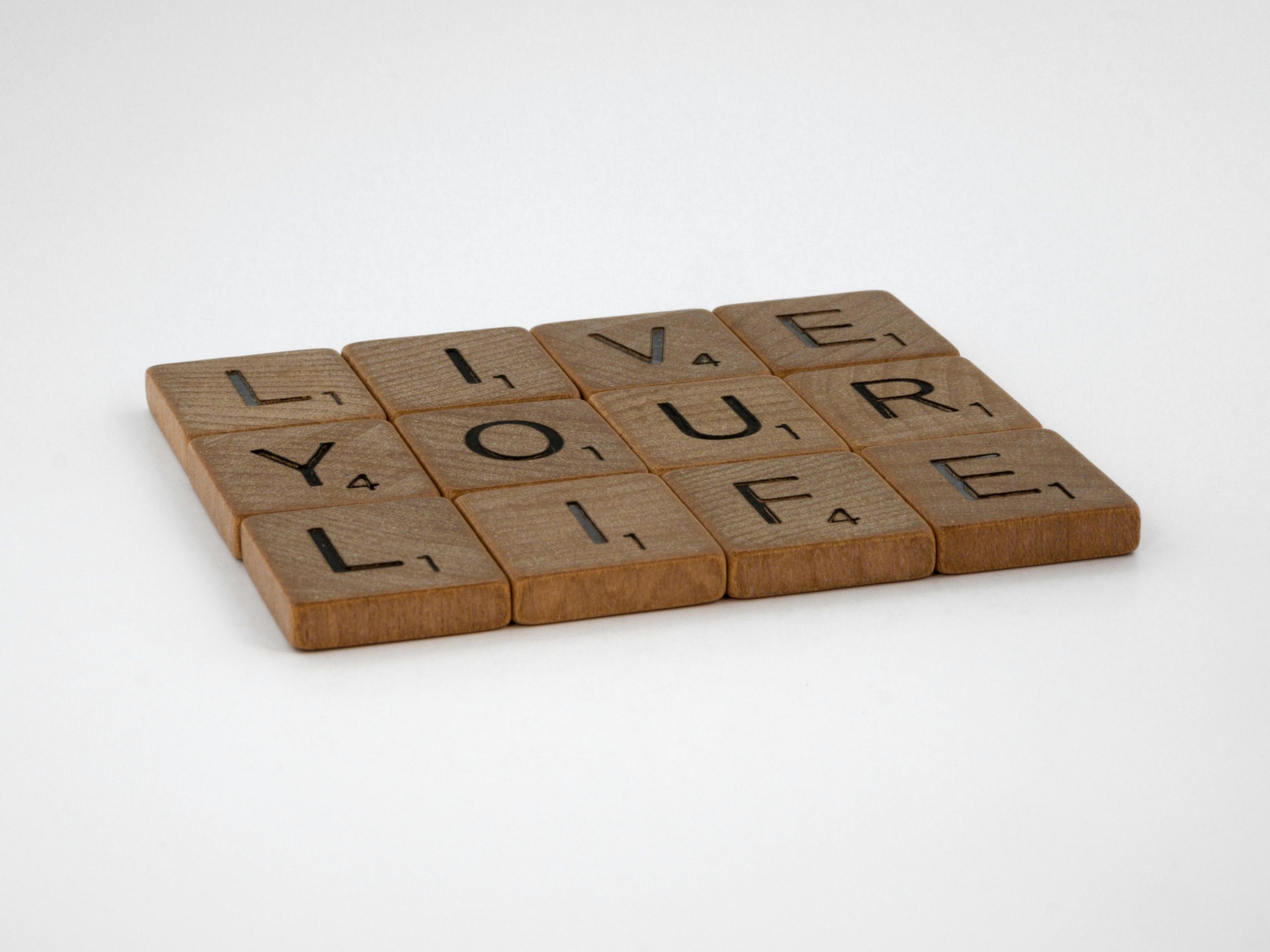Title: Navigating AJAX Filter Persistence in WordPress: Should the Back Button Be Included?
When developing custom functionalities for WordPress websites, especially tailored for clients like freelance designers, ensuring a seamless user experience is crucial. One common feature is dynamic filtering using AJAX, which provides visitors with instant results without page reloads. However, handling browser navigation, such as the back button, introduces additional considerations.
Understanding AJAX Filters and User Navigation Expectations
In a recent project, I implemented custom AJAX category filters on a client’s WordPress site due to the incompatibility of existing plugins with our requirements. The filters operate smoothly, offering real-time content updates. Yet, a challenge emerged: when a user clicks on a post and then presses the browser’s back button, the filter settings reset instead of restoring to the previous state.
Should Persistent Filter States Be an Expected Feature?
While the filters function as intended in the immediate interaction, it’s reasonable to question whether persistence of filter selections upon navigation should be part of the initial build. Typically, users anticipate that their filtering choices will remain consistent when navigating backwards, especially on content-heavy sites.
Technical Complexity and Project Scope Considerations
Addressing this functionality isn’t trivial. Implementing persistent filter states often requires additional development, such as utilizing browser storage (like sessionStorage or localStorage), managing URL parameters, or even integrating history API manipulations to maintain state awareness across page navigations. This can add significant complexity, potentially taking a couple of days of work, which may not align with the current project budget or schedule.
To Offer or Not to Offer: The Client Perspective
Given these considerations, should you propose adding this feature as an extra for additional compensation? If the client’s user experience might benefit notably from persistent filters, and the cost aligns with their expectations, it could be a worthwhile upsell. Conversely, if their audience is small or user behavior isn’t heavily impacted, it might be acceptable to leave the filters as they are.
Final Thoughts
Ultimately, this decision hinges on your project scope, budget, and the importance of UX enhancements for your client. Transparent communication about the added value and complexity can help you reach an agreement that satisfies both parties.
Would you like further guidance on implementing persistent filtering or optimizing AJAX interactions in WordPress?” target=”_blank” rel=”noopener noreferrer”>WordPress?