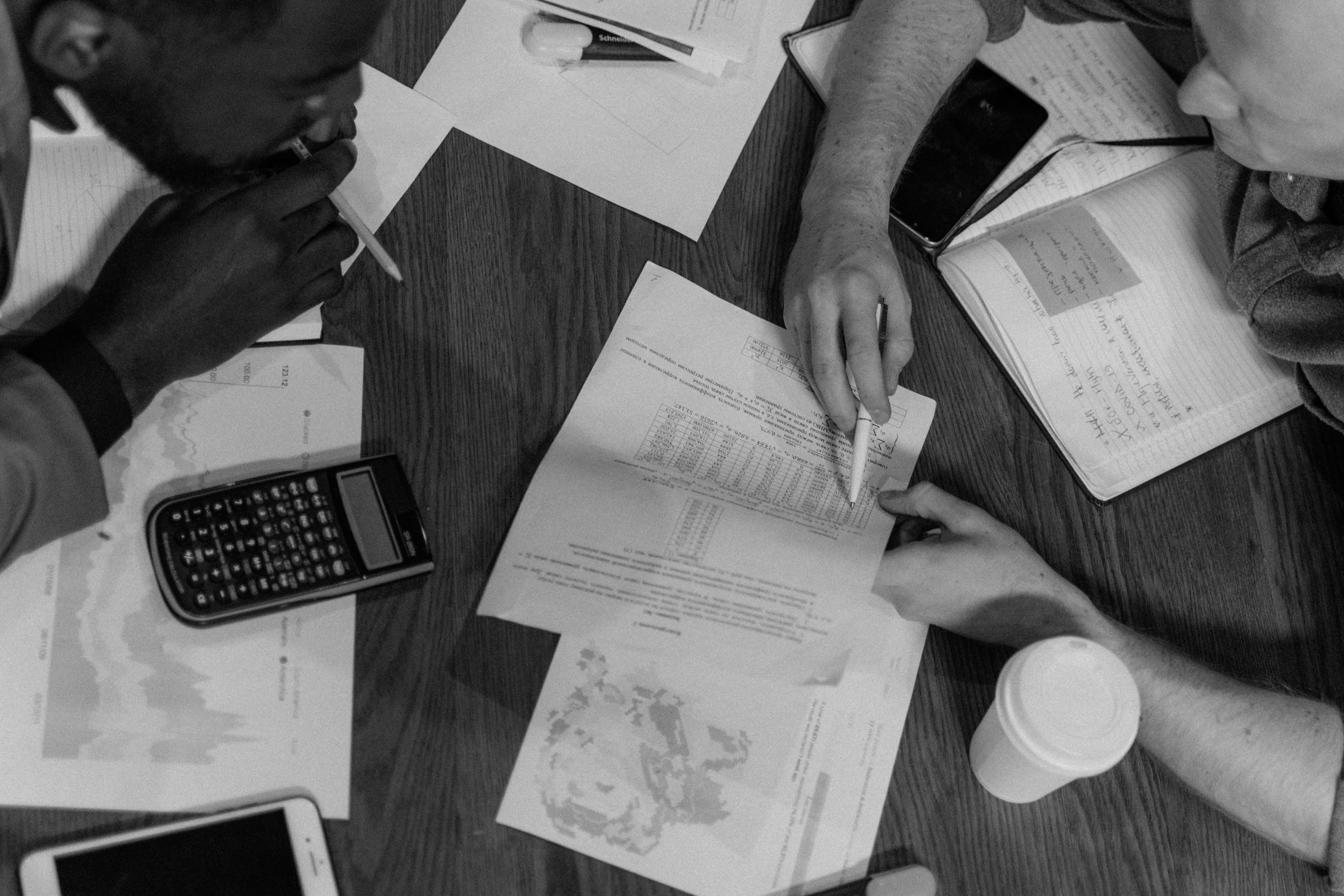Optimizing Data Refresh and Caching Strategies for Financial Charts in React Applications
In the realm of financial web applications, providing users with real-time, responsive stock and options charts is pivotal for delivering valuable insights. Developing such features involves addressing challenges related to frequent data updates, performance optimization, and efficient resource management. This article explores best practices for implementing effective caching and refresh mechanisms within React-based interfaces, ensuring smooth performance without compromising data accuracy.
Understanding the Data Flow
Financial charts dynamically display live market data, often fetched from external APIs like the mboum API. These data points can update multiple times per second, necessitating a judicious approach to data fetching, caching, and rendering to maintain application stability and responsiveness.
Challenges in Handling Frequent Data Refreshes
- Performance Bottlenecks: Continuous data requests can strain network resources and slow down rendering, leading to lag.
- Excessive Re-renders: Without proper management, frequent data updates can cause unnecessary re-rendering of components, degrading user experience.
- Data Consistency: Ensuring that displayed data stays current without overwhelming the system requires a balanced refresh strategy.
Best Practices for Caching and Refreshing Data
- Implement Intelligent Caching Strategies
Leveraging caching mechanisms can significantly reduce redundant API calls. Consider storing fetched data in a local cache (e.g., React state, context, or dedicated caching libraries like SWR or React Query) and updating it only when essential. This approach minimizes network requests and accelerates data presentation.
- Throttle and Debounce Data Fetches
Applying throttling or debouncing techniques limits the frequency of API calls during rapid data updates. For instance, throttling ensures fetches happen at most once every set interval, while debouncing postpones fetches until a lull in data updates occurs. These methods prevent overwhelming the system and improve overall performance.
- Use WebSocket or Server-Sent Events for Real-Time Data
For truly real-time updates, consider using WebSocket connections or Server-Sent Events (SSE). These technologies push data to the client, reducing the need for repeated polling and decreasing latency.
- Optimize Component Rendering
Ensure that components only re-render when necessary by utilizing React’s memoization features like React.memo or useCallback. This minimizes unnecessary rendering cycles due to frequent data changes.
- Set Appropriate Refresh Intervals
Determine optimal intervals for data refreshes based on user requirements and market volatility. For instance, refresh stock prices every few seconds, but polling at excessively high frequencies can hamper performance