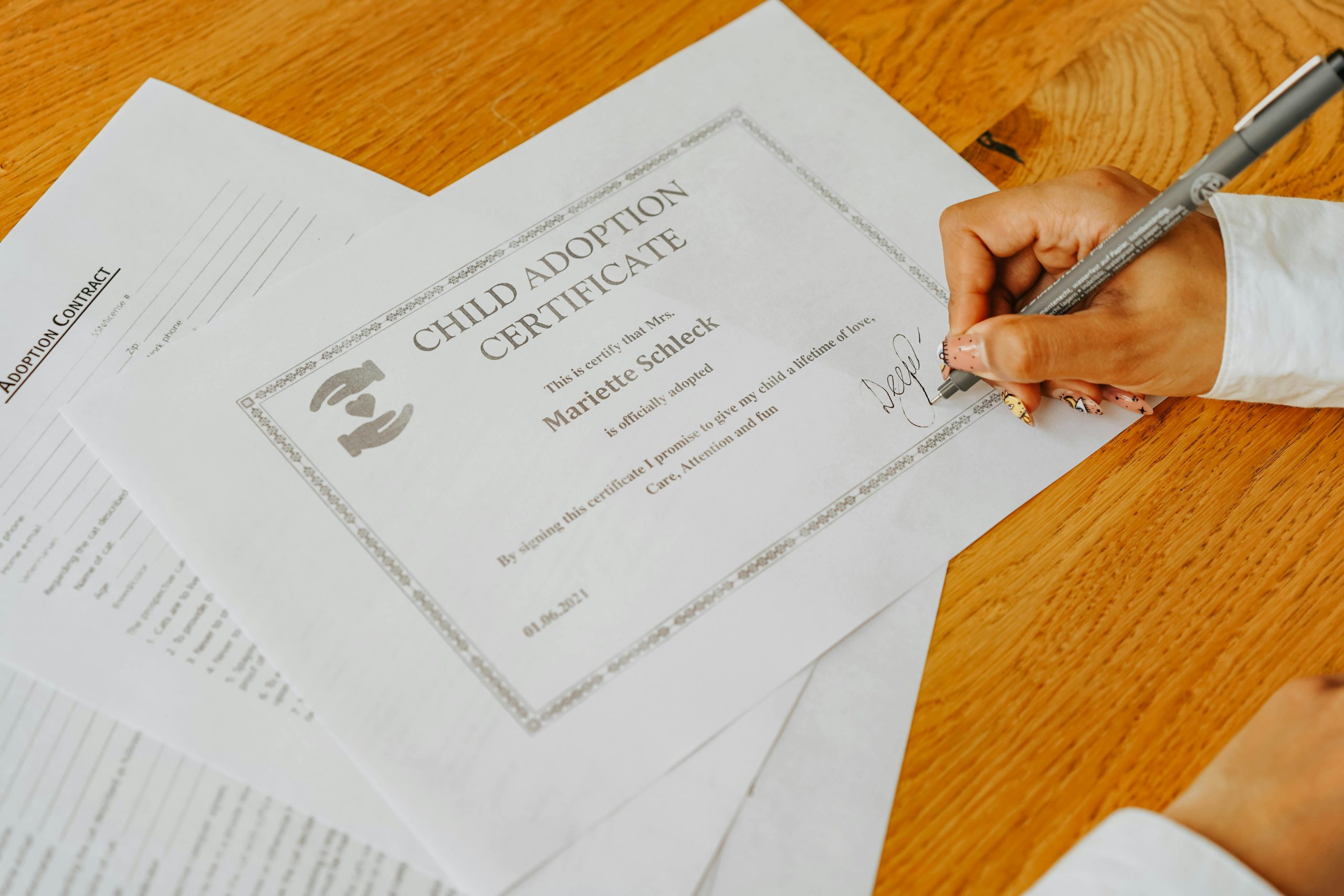Implementing Authentication Callbacks with Clerk and Tanstack Router: A Guide for Developers
Authentication flows are a critical aspect of modern web applications, and managing them effectively can significantly enhance user experience. If you’re using Clerk for authentication and Tanstack Router for client-side routing, you might encounter challenges when implementing complex OAuth flows, such as multiple Google sign-in processes with distinct callbacks.
Understanding the Challenge
Prior to recent updates, configuring Google Sign-In with Clerk was straightforward. However, as your application’s requirements evolve—such as needing separate OAuth flows for login and specific user actions like setting up meetings—the standard setup may fall short. The core issue centers around managing multiple authentication callbacks and synchronizing user data accordingly.
Desired Authentication Flows
- User Login: Allow users to authenticate via Google Sign-In when they access the application.
- Meeting Setup Authorization: Enable users to authorize additional permissions or perform actions, such as scheduling meetings, which may require a separate OAuth flow.
Approach and Implementation Strategies
While Next.js offers robust solutions for multi-flow authentication, your preference for Tanstack Router requires a tailored approach. Here are recommended strategies:
- Distinct Authentication Routes
Create dedicated routes for each authentication purpose (e.g., /login, /setup-meeting) within your Tanstack Router configuration. Each route can initiate a specific Google OAuth flow with its own parameters and redirect URIs.
- Custom OAuth Callback Handlers
Implement handler functions to process OAuth callbacks for each flow. Configure the OAuth provider (Google) with different redirect URIs tailored to each route. After authorization, Google redirects back to these routes, where you can parse tokens and update user data accordingly.
- State Parameters for Flow Identification
Utilize OAuth state parameters to distinguish between different authentication flows. When initiating an OAuth request, include a custom state parameter indicating whether it’s a login or meeting setup. Upon callback, verify this state to determine the subsequent processing steps.
- Synchronization with Clerk
Use Clerk’s SDK to authenticate users on callback receipt. After obtaining OAuth tokens, verify and synchronize user data in Clerk and your database. This ensures user identity consistency across different flows.
- Session Management and User Experience
Ensure seamless transitions between flows by managing session states and providing clear user feedback. Consider using client-side storage or URL parameters to maintain context throughout the authentication process.
Conclusion
Managing multiple authentication callbacks with Clerk and Tanstack Router involves strategic route configuration, careful handling of OAuth parameters, and diligent user data management.