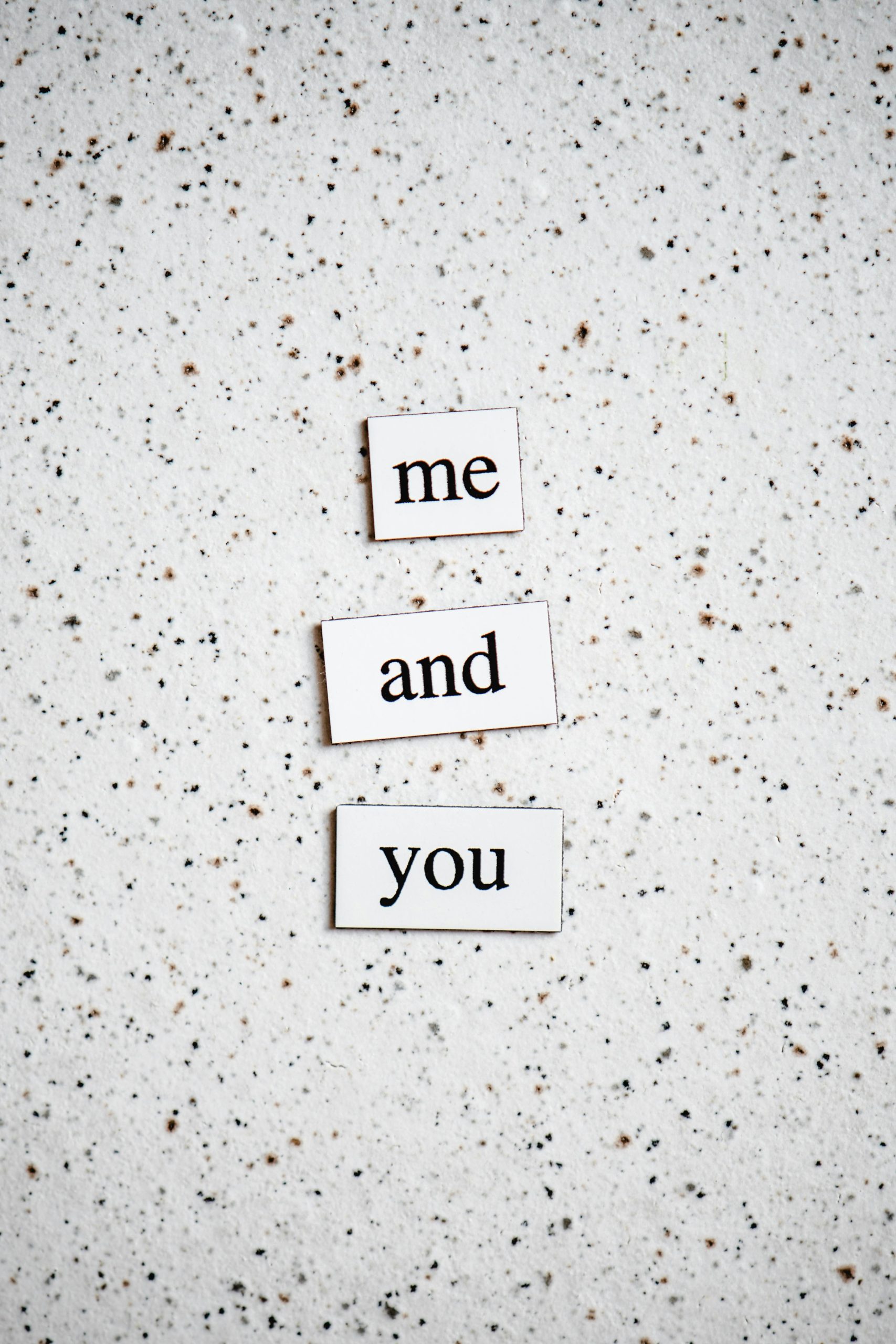Introducing New Tab Widgets: A Fully Customizable Productivity Dashboard for Your Browser
Are you looking for a more efficient way to start your day and manage your digital tasks? Discover New Tab Widgets, a powerful and versatile Chrome extension designed to transform your browser’s new tab page into a personalized productivity hub.
What Is New Tab Widgets?
Born out of a personal need to control smart home lighting, this extension has evolved over the past four years into a comprehensive dashboard tailored to your unique workflow. Built for Chrome and other Chromium-based browsers, New Tab Widgets offers a broad suite of features that enhance your browsing experience and streamline daily tasks.
Key Features & Capabilities
- Customizable Iframe Widgets:
- Embed any webpage or element directly into your new tab.
- Use CSS selectors to target specific elements for display.
-
Example setups include showcasing GitHub issues from repositories or displaying live stock tickers from Yahoo Finance.
-
Essential Productivity Tools:
- Weather updates, multiple clocks, and quick access to bookmarks and groups.
-
Sticky notes for quick reminders and notes.
-
Smart Home Integration:
- Seamlessly control your Philips Hue lights.
-
Manage scenes, toggle individual lights, adjust colors, and switch settings via intuitive right-click menus.
-
Quick Access to Games and Apps:
-
Launch Steam games or apps directly from your new tab for instant entertainment.
-
Advanced Search Functionality:
-
Multiple search engine support with the ability to view previous search history stored locally.
-
Calendar & JSON-configurable Widgets:
- Integrate your Google Calendar for upcoming events.
-
Customize widget appearance and behavior through JSON configuration files.
-
Personalization & Custom Design:
- Apply custom CSS styling to match your aesthetic preferences.
- Welcome screen that greets you on each load for a personalized touch.
Availability & Resources
The extension is available now on the Chrome Web Store, making installation straightforward. For more details and to try it out, visit the official webpage:
Chrome Web Store Link
Official Website
Your Feedback Matters
This project was originally crafted for my own use; however, I believe it can be a valuable tool for others seeking a customizable, all-in-one browser start page. I’d love to hear your thoughts, suggestions, or ideas for improvement—feel free