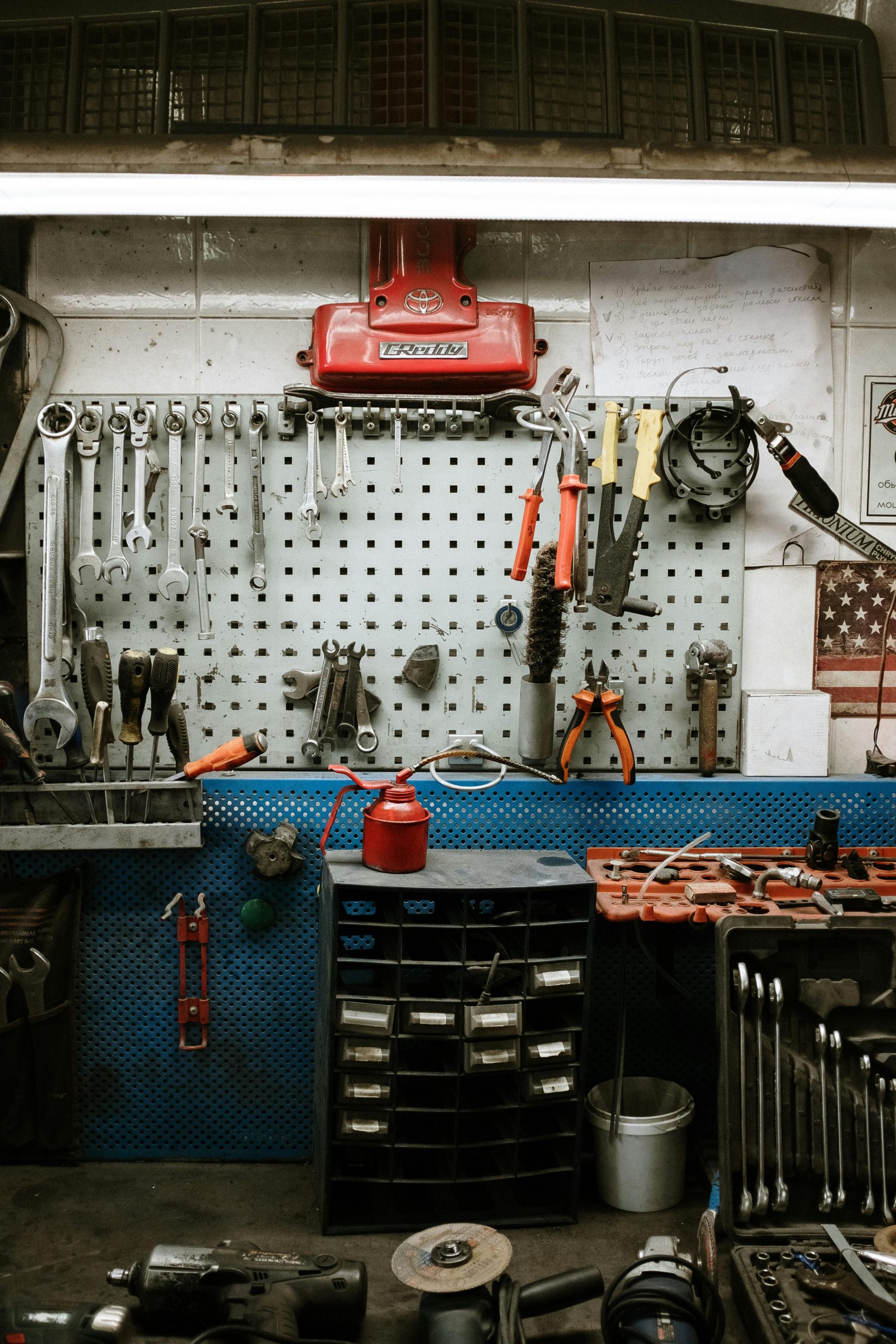Innovative Electron App Achieves Low Memory Usage with SvelteKit and GraphQL
Developing efficient desktop applications using Electron has often been associated with high resource consumption, especially in terms of RAM. However, recent advancements demonstrate that with thoughtful optimization, it’s possible to create lightweight Electron-based tools that are both powerful and resource-friendly.
In an effort to push these boundaries, I built a custom Electron application utilizing modern frontend frameworks and technologies, resulting in significantly reduced memory footprint—avoiding the gigabyte-scale RAM usage typical of many Electron apps today.
Key Optimization Strategies for Electron Applications
One of the main reasons many Electron or Chromium-embedded apps experience sluggish performance is excessive repaints and unnecessary rendering workloads. To counter this, I implemented several performance best practices:
– Minimized repaints by limiting CSS transitions to transforms and opacity for animations.
– Enabled background throttling to conserve resources when the app is in the background.
– Leveraged GPU-accelerated CSS properties to ensure smooth animations and visual effects.
These adjustments not only free up CPU and GPU resources but also provide ample headroom to incorporate advanced features such as 3D animations, sophisticated CSS effects like image and video glow—which are computationally inexpensive—and other engaging visual enhancements.
Choosing the Right Framework and Stack
For the front-end framework, I selected SvelteKit, primarily because of its efficiency and minimal overhead. Unlike some Electron apps built with React—which can consume hundreds of megabytes solely for JavaScript processing—SvelteKit ensures leaner performance and lower memory consumption.
The rest of the development stack includes:
– TypeScript, configured with a rigorously strict ESLint setup to enforce code quality.
– GraphQL, managed with urql and gql.tada for seamless offline caching and entity normalization, ensuring the app remains functional even without an internet connection.
– The UI components are primarily built with shadcn/svelte, providing a modern and customizable interface.
Heavy Processing in Isolated Processes
A notable aspect of this project is offloading substantial tasks to Electron’s utilityProcess. Think of it as a dedicated Node.js worker process responsible for intensive operations, which communicates with the main app via robust inter-process communication (IPC). This design helps keep the main thread responsive and minimizes overall resource usage.
Advanced Features and Custom Implementations
Beyond basic functionality, this app incorporates several sophisticated features:
– A custom subtitle rendering library for enhanced video playback.
– OpenGL shader-based techniques for video artifact removal, delivering higher visual quality.
– Additional innovative