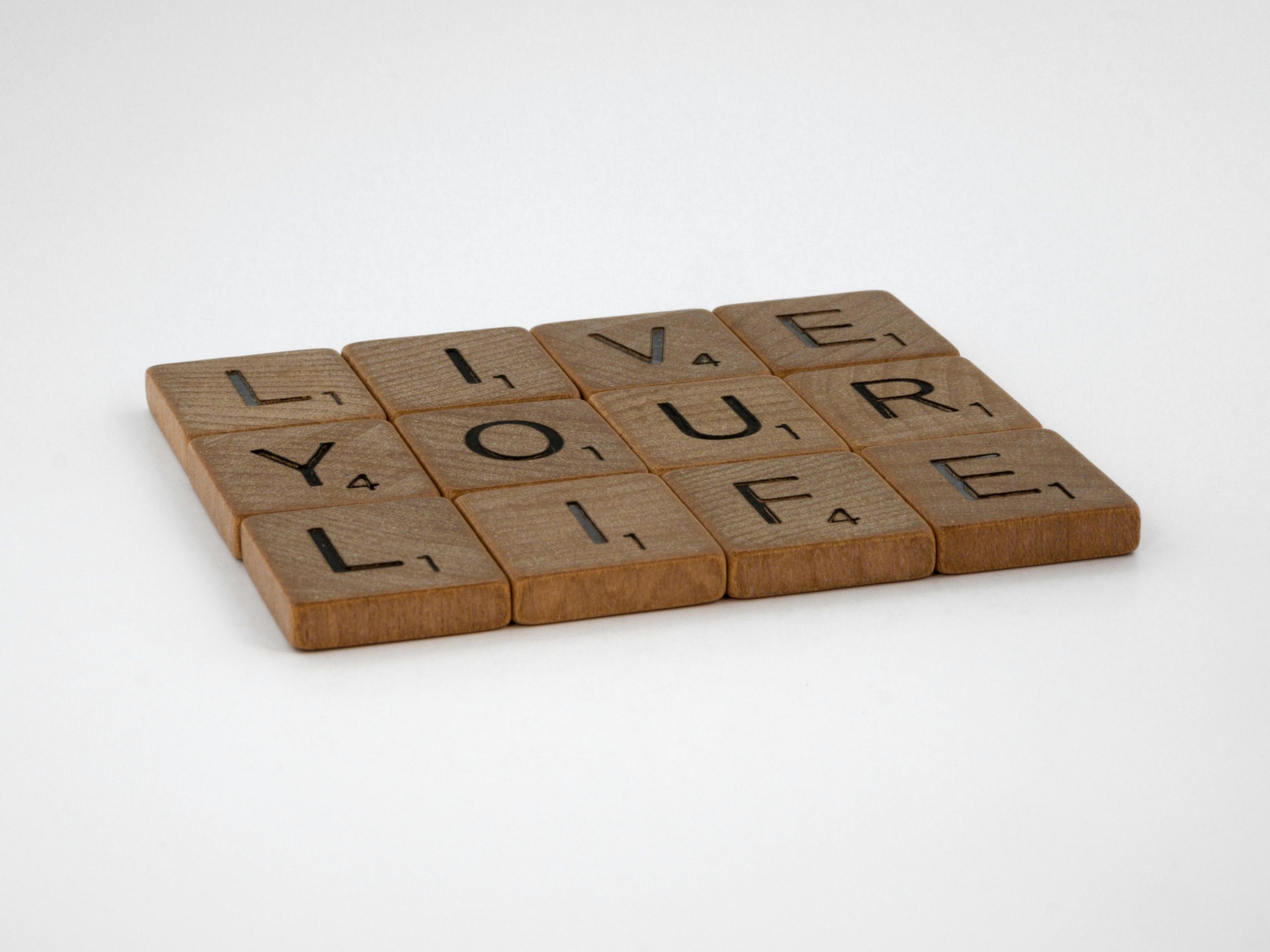Efficient Web Development on the Go: Accessing Browser Developer Tools from an Android Device
Are you working solely from an Android phone and wondering how to access powerful web development tools like the console or CSS inspector? You’re not alone. Many developers find themselves in situations where a desktop PC isn’t readily available, yet they still need to troubleshoot and refine their websites.
While desktop browsers offer robust developer tools—think Chrome DevTools—mobile environments often lack straightforward equivalents. However, there are several solutions to bridge this gap and enable you to perform essential debugging and editing tasks directly from your Android device.
Exploring Remote and Mobile-Friendly Developer Options
One practical approach is to leverage web-based tools that simulate a desktop environment or allow viewport adjustments. Sites like Responsively App or online emulators enable you to preview how your website appears across various devices. These platforms can be invaluable for quick checks and viewport modifications.
Utilizing Mobile Browser Developer Features
Some modern mobile browsers have begun integrating developer tools or limited inspection options. For example:
– Chrome for Android: While it doesn’t allow full debugging natively, Chrome offers remote debugging capabilities when connected to a desktop. This requires initial setup on a desktop but can be incredibly powerful if you plan to work across devices.
– Firefox Focus & Nightly: Certain versions support remote debugging features, but capabilities vary.
Remote Debugging via Desktop Host
A seamless method involves connecting your Android device to a desktop machine for remote debugging:
– Chrome DevTools Remote Debugging: Connect your phone via USB or Wi-Fi and use Chrome’s remote debugging features from your desktop to inspect and troubleshoot mobile pages.
– While this requires a desktop initially, it’s an effective long-term solution for mobile debugging.
Apps and Tools for Phone-Only Development
If you’re purely on your Android device, consider apps that facilitate coding and debugging:
– Termux: An Android terminal emulator that allows you to run Linux environments, including editors like Vim or Emacs, and SSH into your servers.
– Code Editors: Apps like AIDE or Dcoder enable in-device editing.
– Browser-based IDEs: Cloud-based editors like GitHub Codespaces or CodeSandbox can