Subject: Strategies to Minimize Direct Traffic in Google/Facebook Campaigns
Hi everyone,
I’m looking for some insights on how to reduce or eliminate direct traffic in my Google and Facebook advertising campaigns. I’m using GA4 for analytics, and I have ads that direct users to a landing page where they can fill out a form. While I’ve set up UTM parameters correctly, a significant number of conversions are still being categorized as direct traffic. This makes it challenging to assess the performance of my ads effectively.
Any advice or strategies on how to address this issue would be greatly appreciated! Thank you!

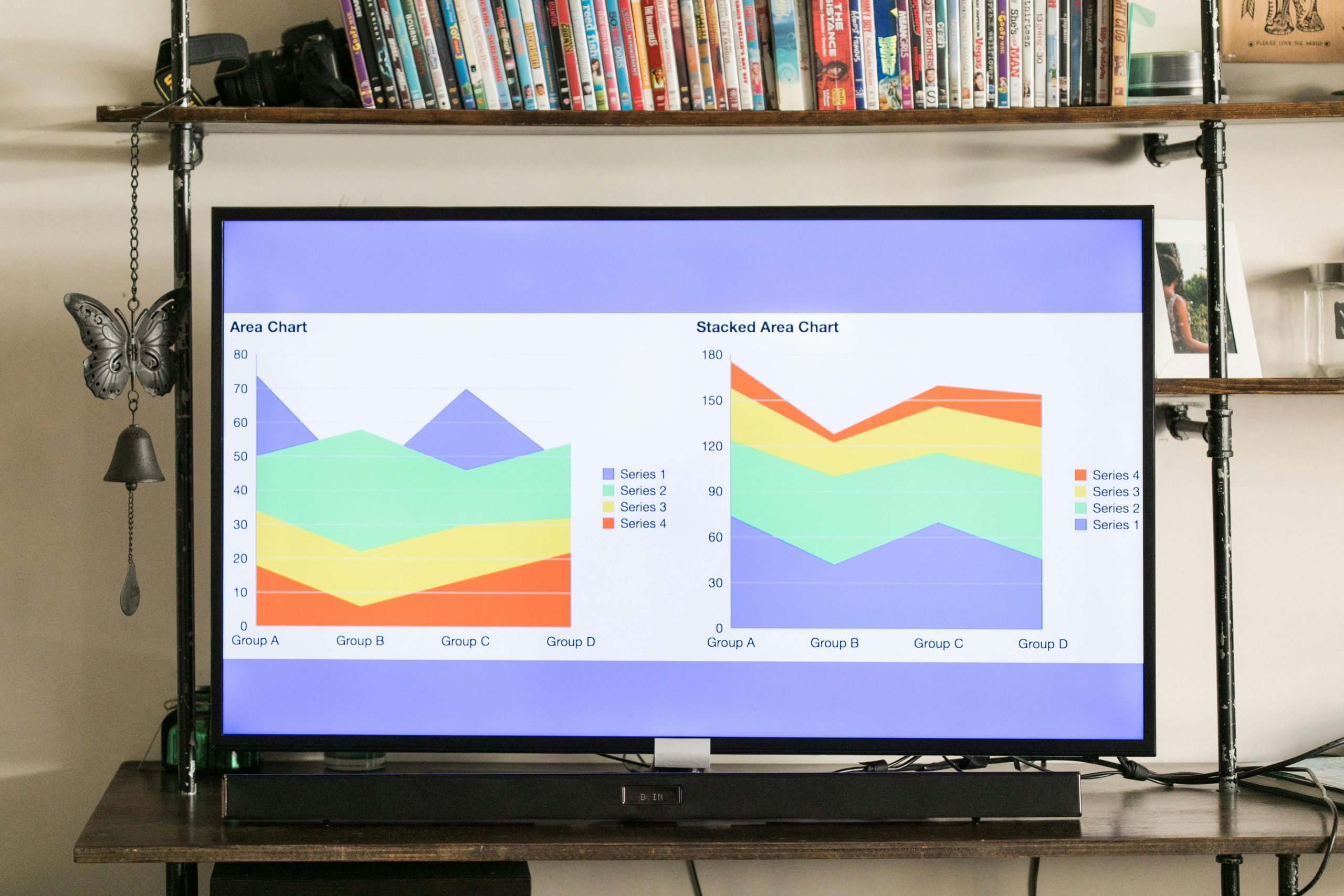
2 responses to “How can I minimize direct traffic for my Google and Facebook campaigns?”
Reducing direct traffic in your analytics, especially when using platforms like Google Ads and Facebook Ads, can be complicated. Here are some strategies to help you verify your campaign performance more clearly:
Ensure UTM Tagging is Correct: Double-check that all links in your ads are properly UTM-tagged. Even a small typo can prevent tracking. Make sure the source, medium, and campaign parameters are specified correctly.
Use Redirects with UTM Parameters: If you use redirects (like URL shorteners), ensure they maintain the UTM parameters. Some redirect services might strip these away.
Check Landing Page URLs: Make sure the final landing page is the one you expect and that it has the UTM parameters included. Sometimes, users may have bookmarked a page or navigated to it through organic search.
Look for Cross-Domain Issues: If you’re linking to a domain different from the one where GA4 is set, ensure you’ve configured cross-domain tracking properly. This could help attribute the sessions correctly.
Browser Privacy Settings: Be aware that users with strict privacy settings or those using browsers that block UTM parameters may not register correctly in your analytics. This could lead to an increase in direct traffic.
Utilize GA4 Features & Debugging: Use the DebugView feature in GA4 to track user interactions in real time and ensure data is coming through as expected. This can help you verify if UTM parameters are being captured correctly.
Implement Enhanced Measurement: Enable enhanced measurement in GA4 to gain insights on pages viewed, scrolls, outbound clicks, etc., which could provide more context beyond conversions.
Segment Traffic in GA4: Utilize the segmentation and comparison tools within GA4 to explore your traffic sources more thoroughly, allowing you to discern patterns that may not be immediately apparent.
Consider Conversion Paths: Analyze the conversion paths report in GA4 to see if users interact with multiple sources before reaching your landing page. This can help provide a clearer picture of how users are finding you.
Consult with a GA4 Expert: If you’re still facing challenges, consider consulting with a digital marketing analyst or specialist in GA4 for a more tailored solution.
By employing these strategies, you should be able to gain better insights into your campaign performance and reduce the instances of direct traffic attributed to your Google/Facebook ads.
Hi there!
This is a common challenge many marketers face when trying to accurately track the performance of their campaigns. Here are a few strategies that could help you minimize direct traffic and enhance the accuracy of your data:
1. **Double-Check UTM Parameters**: It’s great that you’ve set up UTM parameters, but ensure they are consistently applied across all your campaigns. Sometimes tiny inconsistencies or typos can lead to traffic not being tracked as expected.
2. **Utilize a Campaign Management Tool**: Consider using tools like Google Tag Manager to create a more structured approach to tracking. Using event tracking for specific actions on your landing page, such as form submissions, can give you more granular insights into where your traffic is originating.
3. **Ensure Proper Redirects**: If you have any redirects in place (like from a short link service), ensure they’re set up correctly. Poorly configured redirects can strip referrer data, leading to direct traffic attribution.
4. **Optimize Landing Page Experience**: Make sure your landing page provides a seamless experience, especially across devices. If users are coming from your ads but then bouncing due to a poor landing page design or functionality, they might be categorized as direct traffic if they return to convert later.
5. **Encourage Bookmarking and Referral Link Sharing**: To reduce the direct traffic issue, encourage customers to share your landing page link or bookmark it. This could help track conversions back to the original campaign.
6. **Analyze Analytics Settings