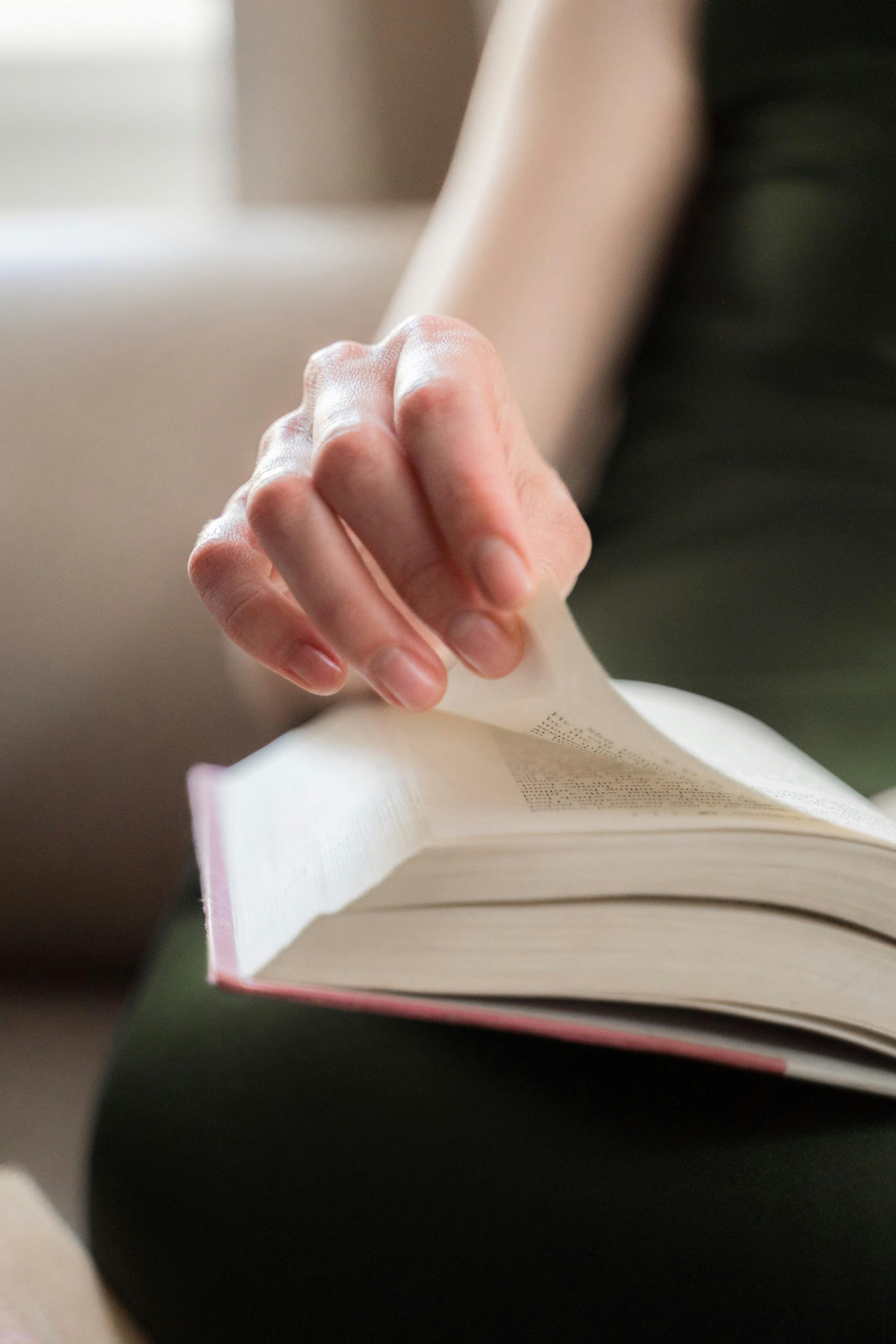Understanding the Impact of Google’s FedCM and One Tap Privacy Features on User Experience
In recent updates, Google has introduced FedCM (Federated Commerce Management) and the One Tap sign-in prompt, aiming to streamline authentication and enhance user privacy. However, these features have inadvertently caused some frustration among web developers and power users, especially those who rely heavily on keyboard navigation rituals.
The Behavior of Concern
The primary issue is that, after a webpage loads, the One Tap prompt can appear as a browser-level modal—meaning it isn’t just a typical in-page dialog but a window that overlays the entire interface. This prompt often appears a second or two after the page has fully loaded, even while users are engaged in scrolling or typing activities.
A key drawback is its tendency to steal keyboard focus immediately upon appearance. For example, users employing keyboard navigation tools like Vimium or Surfingkeys have experienced moments where their keystrokes are registered by the prompt rather than the intended webpage element. Navigating with keys such as j and k to scroll becomes impossible until the prompt is dismissed, which can be disruptive, especially in workflows prioritizing keyboard efficiency.
Although pressing Esc dismisses the prompt temporarily, it reappears on subsequent visits unless a Google account is selected, making it a recurring annoyance. Moreover, there isn’t an obvious toggle or setting to completely disable this feature, leaving users feeling powerless to control their browsing experience.
Community Feedback and Discussions
This frustration isn’t isolated. Several relevant discussions highlight the widespread nature of this issue:
- Stack Overflow thread discussing focus stealing
- Stack Overflow on preventing focus stealing
- Official Google Chrome support thread
- Chromium bug tracker issue
These links illustrate both the recognition of the problem and ongoing discussions about potential solutions or workarounds.
Why Did Google Implement It This Way?
From a design perspective, Google aimed to make sign-in prompts more prevalent and seamless, minimizing friction for users. However, the implementation’s side effect—stealing browser focus—