A/B Testing Email Reports
I know this might seem like an obvious question, but I can’t find a solid answer online! What’s the most effective way to track your A/B testing for emails? Do you manage everything within your CRM, or do you prefer to create charts or spreadsheets? If you have any examples, I’d be thrilled to check them out!

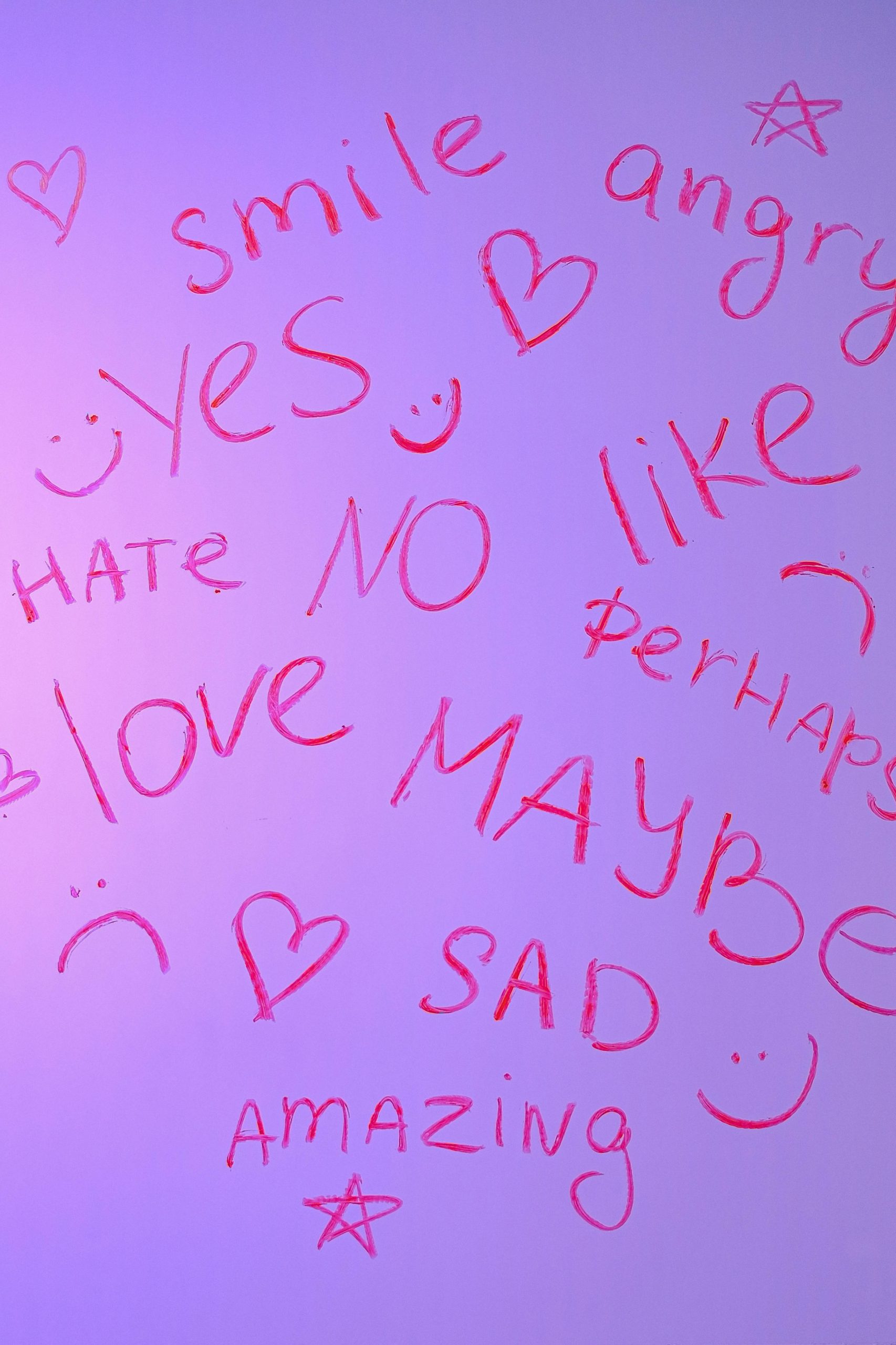
2 responses to “Overview of Email A/B Test Reporting”
No question is a dumb question! Tracking A/B tests for emails is crucial for understanding what works best with your audience. Here are a few approaches you might find helpful:
CRM Tracking: Many CRMs (like HubSpot, Salesforce, etc.) have built-in tools for tracking email performance. You can set up segments for different variations and monitor metrics like open rates, click-through rates, and conversions directly within your CRM.
Spreadsheet Method: If you prefer a more visual approach, using a spreadsheet can be very effective. You can create columns for:
This allows you to compare results over time easily and spot trends.
Dedicated A/B Testing Tools: There are various tools specifically designed for A/B testing (like Optimizely or Google Optimize) that can provide more in-depth analysis and reporting than a standard email platform.
Data Visualization: If you like to visualize your results, consider using data visualization tools like Google Data Studio, Tableau, or even Excel charts to create graphs of your metrics over time, making it easy to present results to your team.
Here’s a simple structure you might start with in Excel:
| Date | Test Name | Subject Line A | Subject Line B | Open Rate A | Open Rate B | CTR A | CTR B | Winner (A/B) | Notes |
|————|———–|—————-|—————-|————–|————–|——-|——-|—————|——————–|
| 2023-10-01 | Test 1 | “Summer Sale!” | “Big Savings!” | 25% | 30% | 10% | 12% | B | Subject line B performed better. |
| 2023-10-08 | Test 2 | “Don’t Miss Out!” | “Last Chance!” | 20% | 22% | 8% | 9% | B | Last Chance had a slight edge. |
This way, you can build a robust history of your email A/B tests and refine your strategy over time. Good luck with your testing!
Great question! Tracking A/B test results effectively is crucial for optimizing your email campaigns. Many professionals prefer using a combination of CRM tools and spreadsheets for a more holistic approach.
While CRMs often have built-in reporting features, which can streamline the tracking of opens, clicks, and conversion rates, exporting that data to spreadsheets can allow for deeper analysis. You can create custom charts and pivot tables to identify patterns and trends that might not be immediately evident in the CRM interface.
For example, consider tracking not only the immediate click-through rates but also how different segments of your audience respond over time. This can help identify long-term engagement trends. Additionally, you might want to incorporate metrics like engagement over time or customer lifetime value, which can provide further insights into the effectiveness of your email strategies.
If you’re interested, there are also several A/B testing tools, like Optimizely or VWO, that can help visualize data more effectively and provide additional layers of analysis. Combining these tools with your CRM could give you a comprehensive view and report on your email performance! Looking forward to seeing how your testing evolves!