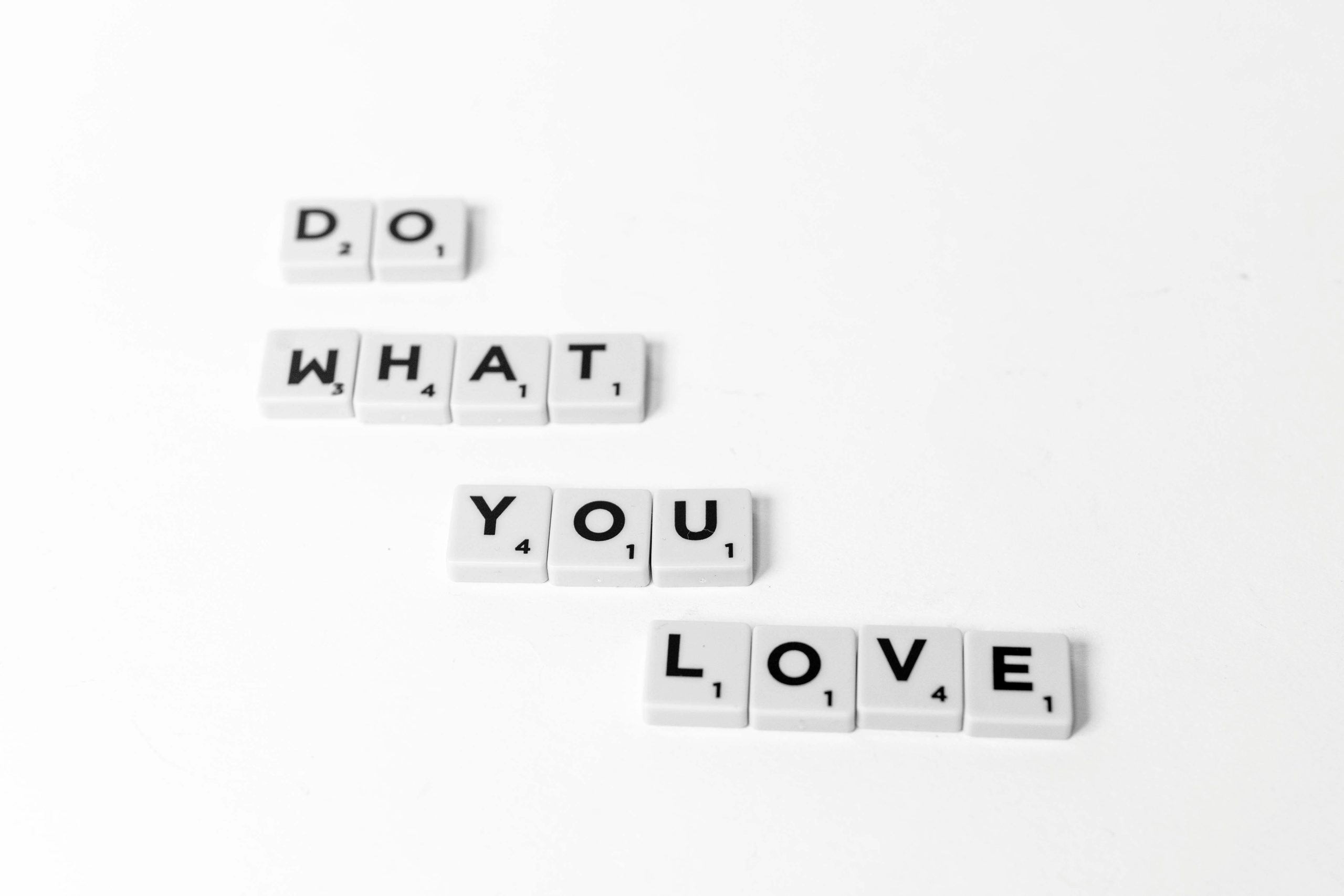Transitioning from Static to Dynamic Web Applications with Vercel and Turso: A Beginner’s Guide
Embarking on modernizing your web project can seem daunting, especially when venturing into new platforms like Vercel and Turso. If you’re moving from a traditional setup to a serverless environment, understanding how to integrate various components is essential. This guide aims to clarify the process and point you toward valuable resources to help you make the most of these technologies.
From Static Pages to Dynamic Web Apps: What’s the Roadmap?
If you currently have a static website deployed via services like Cloudflare Pages, and you’re looking to introduce backend functionalities—such as database operations using Turso, or adding server-side logic with Python and JavaScript—moving to a platform like Vercel is a natural next step. Vercel specializes in deploying serverless applications, offering seamless integration with frameworks like Next.js and support for serverless functions.
Key Elements to Consider
- Backend Logic & API Development: You can utilize Vercel’s serverless functions to write APIs that interact with Turso and Python scripts.
- Database Integration: Turso, a modern and lightweight database, can be connected seamlessly within your serverless environment.
- Frontend & Client-Side Enhancements: You can continue to leverage JavaScript on the frontend, communicating with your serverless APIs.
Popular Approaches for Integration
-
Using Vercel with Next.js:
Vercel is optimized for deploying Next.js applications. The integrated App Router enables you to define serverless API routes that can directly connect to your Turso database and execute Python logic via serverless functions. -
Serverless Functions as API Endpoints:
Create API routes in your Next.js project (/apidirectory) that handle requests from your frontend and interact with your database and backend scripts. -
Leveraging Turso’s Features:
Turso can be integrated into your backend logic within Vercel functions. While direct tutorials may be limited, the general approach involves connecting to Turso via its client SDKs or REST API from within your serverless functions.
Resources to Get Started
-
Vercel Official Documentation
Explore the Vercel Docs for comprehensive guides on deploying Next.js applications, setting up serverless functions, and integrating third-party databases. -
Turso Database Integration
While