To maintain a fixed navigation bar during page transitions, you can implement a few different strategies depending on the technology and framework you are using for your web development. Here are some general approaches:
Persistent DOM Elements with JavaScript:
You can use JavaScript to dynamically load content while keeping certain DOM elements, like the navigation bar, persistent across transitions. This is commonly achieved using AJAX or Fetch API to load new content without refreshing the entire page.
For example, you can set up sections of your website to be loaded into a container element using XMLHttpRequest or Fetch, ensuring that your navigation bar remains at the top of the document object model (DOM) without being re-rendered.
Single-Page Applications (SPAs):
If your website is built using a SPA framework like React, Vue.js, or Angular, you can naturally maintain a fixed navigation bar. In SPAs, the navigation bar is typically part of a global App component that is rendered once, while routing libraries (like React Router for React, Vue Router for Vue) handle the component transitions beneath it.
Ensure your layout component encapsulates the navigation bar outside of the router-view or route components, allowing for page content to change but keeping the navigation consistent.
CSS Positioning:
Use CSS to style your navigation bar with a fixed position. For example:
css
nav {
position: fixed;
top: 0;
width: 100%;
z-index: 1000; / Ensures it stays on top of other content /
}
This CSS snippet will fix the nav bar at the top of the viewport, ensuring it doesn’t move even when new content is loaded or when the user scrolls.
Server-Side Rendering Approaches:
If your application is server-side rendered, you can use templates to separate the navigation structure from page content. This allows pages to refresh their content without affecting the surrounding structure. Only the content changes while the nav remains static.
Frameworks like Next.js or Nuxt.js allow for hybrid applications where navigation can behave more like in SPAs with their robust routing and data fetching capabilities.
Use Headless CMS or API-driven structures:
When using a headless CMS where the front-end is decoupled from the back-end, you can more easily manage a static navigation bar. The navigation data can be fetched once and stored in a client-side store, while page content fetches happen independently.
By leveraging these techniques, you can ensure your navigation bar remains fixed and unaffected by page transitions, enhancing user experience and maintaining consistent navigation.

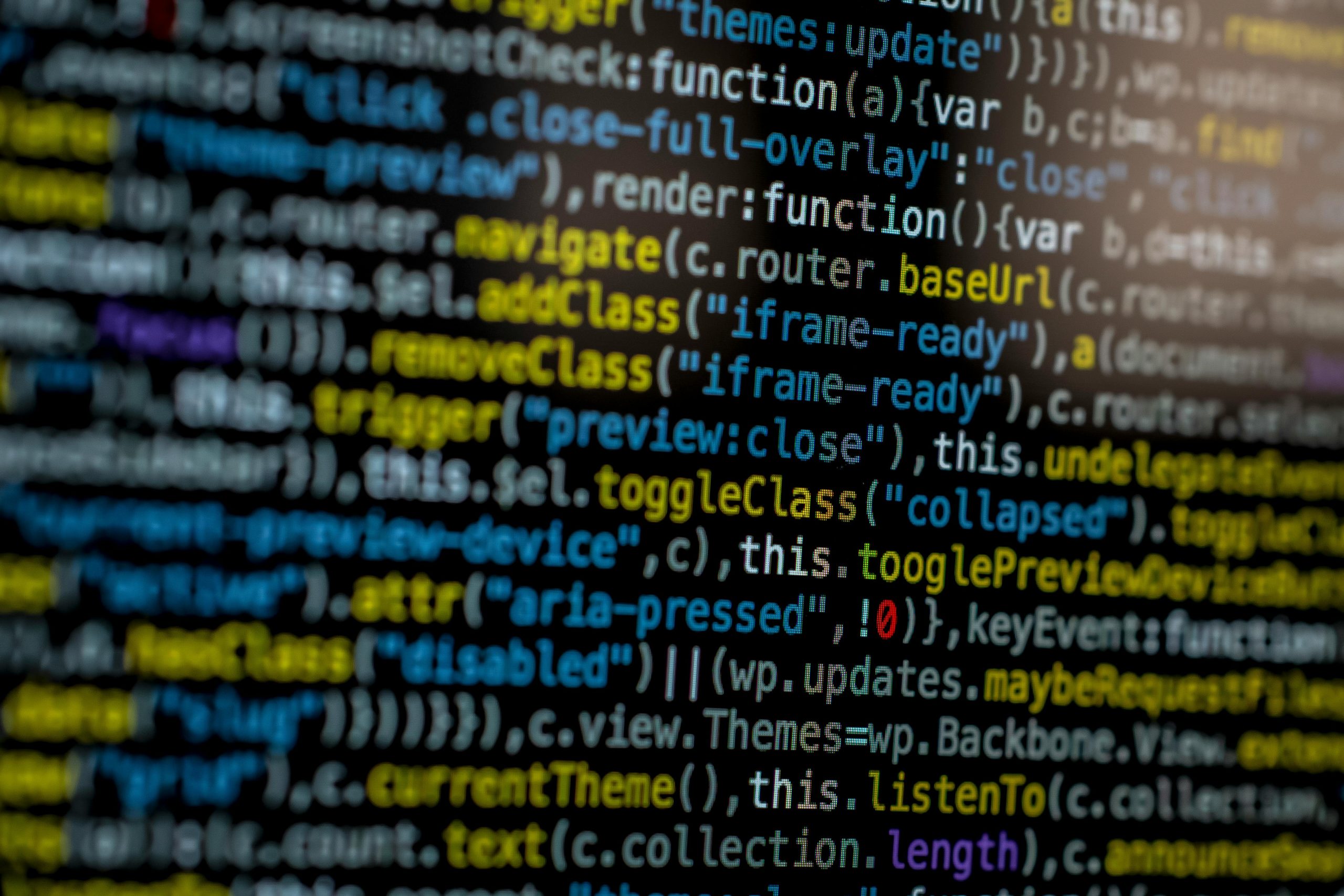
One response to “How can a fixed navigation bar be maintained during page transitions?”
This post provides a thorough overview of maintaining a fixed navigation bar during page transitions, and I appreciate the various approaches outlined. It’s essential to consider not just the implementation but also the user experience (UX) implications of each method.
An additional strategy to enhance UX is to incorporate subtle transition effects when content loads. For instance, using CSS transitions or animations can create a smoother experience as users navigate your site. This can help prevent the jarring effect that can sometimes occur when content is loaded dynamically. However, it’s crucial to strike a balance; over-animating can lead to decreased performance and can distract users from the content itself.
Moreover, while opting for AJAX or Fetch API methods, you might also want to consider optimizing the loading times by lazy-loading non-critical resources. This ensures that the navigation remains snappy and responsive, particularly on mobile devices.
Finally, testing across different devices and browsers is key to ensuring that a fixed navigation behaves consistently. Implementing tools like Google Lighthouse can help you analyze performance and accessibility, ensuring the navigation enhances the overall user experience.
Building on your points, seamless transitions and performance optimizations are critical components of modern web development, particularly as user expectations continue to rise. Would love to hear how others in the comments have approached these challenges!