To point a subdomain staging site to a regular domain, you will need to follow several steps:
Create the Subdomain: Ensure that your subdomain (e.g., staging.yourwebsite.com) is set up in your hosting provider’s control panel or domain registrar. This typically involves adding an A record or CNAME record that points to your server’s IP address.
Set Up the Staging Environment: Configure the files and databases needed for your staging site. This often involves cloning your main site’s data to the subdomain to create an environment that mirrors your live site.
Adjust Configuration Files: In your platform’s configuration files (like wp-config.php for WordPress or .env for Laravel), ensure that the database connection and site URL are set correctly to reflect your subdomain.
Pointing the Domain to the Subdomain: To redirect traffic from your main domain (e.g., yourwebsite.com) to the subdomain staging site, you can use a couple of methods:
Using DNS Settings: You can modify the DNS settings at your domain registrar to create a CNAME that points to your subdomain. However, this will only resolve DNS-level pointing without any redirection.
Using an .htaccess File: If you’re dealing with Apache servers, you can use the .htaccess file to set up a 301 redirect from your main domain to your subdomain. Here’s an example of what to add to your .htaccess file:
apache
RewriteEngine On
RewriteCond %{HTTP_HOST} ^(www\.)?yourwebsite\.com$ [NC]
RewriteRule ^(.*)$ http://staging.yourwebsite.com/$1 [L,R=301]
This will ensure that any requests to your main domain will be redirected to the staging subdomain.
Final Testing: After setting everything up, test the redirection to make sure it works as expected. Open a web browser and enter your main domain; it should redirect to your staging site.
Consideration for Search Engines: Be cautious with how this is set up, as pointing a live domain to a staging site can affect SEO. You may want to implement a password protection on the staging site or use the noindex meta tag to prevent search engines from indexing it.
By following these steps, you can successfully point your subdomain staging site to a regular domain, allowing for easy testing and development before making changes live.

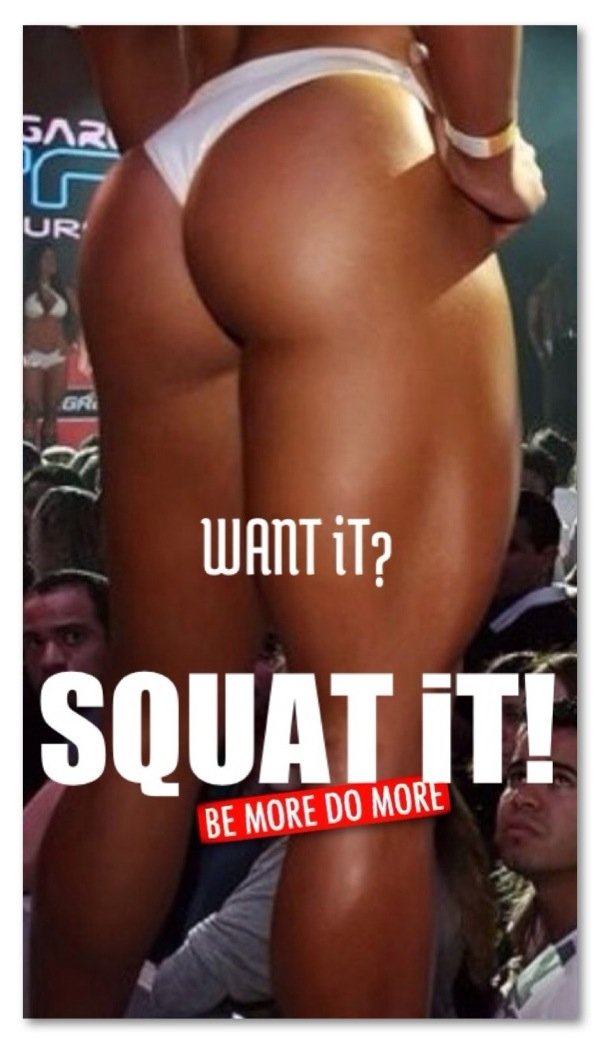
One response to “How to redirect a subdomain staging site to a main domain”
This post provides a clear and concise guide on redirecting a staging subdomain to the main domain, making it a great resource for developers and site administrators. One additional consideration to keep in mind is the impact of caching on the redirect process. Many hosting providers and CDNs employ caching mechanisms, which can sometimes interfere with how quickly changes in DNS or .htaccess files propagate.
To ensure a smooth transition, you might want to clear any existing cache after implementing the redirect, both on your server and within your CDN (if applicable). It’s also worth noting that while a 301 redirect is a solid choice for permanent changes, in cases where you may want to test multiple variations without affecting the main domain’s SEO, it might be beneficial to set up a temporary 302 redirect instead.
Finally, verifying the redirect with different browsers and devices can help catch any issues early on. Great tips on SEO considerations! Using “noindex” is essential to protect your indexing status, and it’s always wise to have a staging environment that’s not publicly accessible. Keep up the fantastic work!