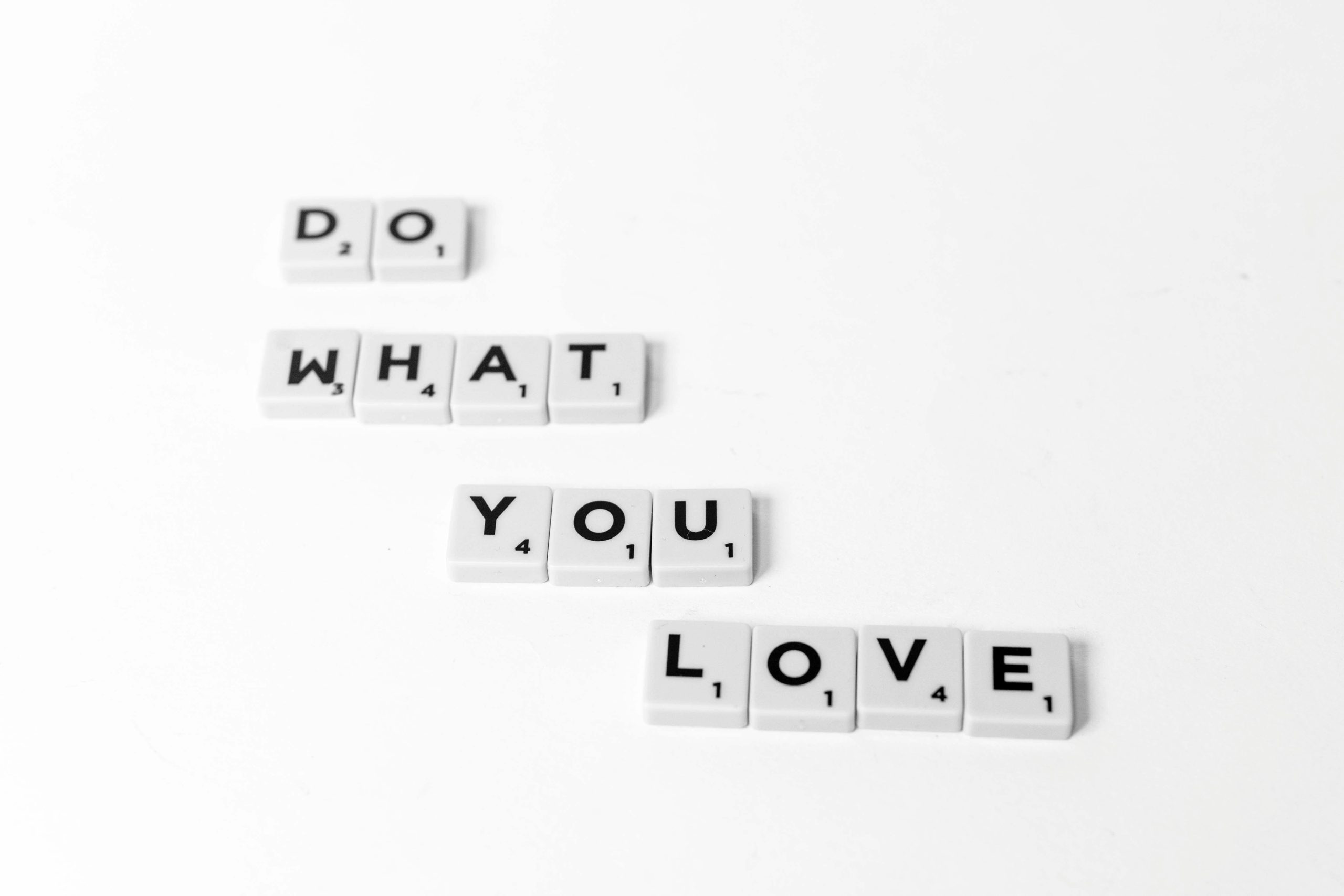Optimizing the Management of Common Locale Elements in WordPress Projects
When developing multilingual or internationalized WordPress websites, handling global elements like countries, languages, and currencies effectively is crucial for seamless user experience and efficient site management. Many developers face the challenge of integrating these common data points in a way that is both reliable and user-friendly.
Current Approaches and Challenges
In the initial stages of website development, it’s common to store locale identifiers—such as language codes (“en,” “de”)—directly in the database. This method simplifies data storage and retrieval but presents usability concerns, especially when presenting information to end-users. For instance, displaying “de” without context doesn’t clearly indicate “Germany” or “Deutsch,” which can cause confusion.
Key Considerations for Localization Data
- User Interface Clarity: Presenting human-readable names for countries, languages, and currencies is essential for clarity and usability.
- Data Reliability: Relying on static lists or custom APIs raises questions about data accuracy and maintenance.
- Implementation Efficiency: Using existing solutions rather than building from scratch can save time and ensure consistency.
Potential Solutions
-
Leverage Public APIs: Several free and paid services provide comprehensive locale data, including country names, language names, and currency information. Examples include REST Countries, Open Exchange Rates, and others. However, their reliability and update frequency vary, so thorough vetting is advised.
-
Use Existing WordPress Plugins: Some plugins come with built-in support for managing international elements, often including dropdowns or admin interfaces for locale selection.
-
Create a Custom API or Data Store: Developing a bespoke solution offers complete control but requires ongoing maintenance and updates, which might not be efficient unless you have specific requirements.
Best Practices to Consider
- Utilize well-maintained, reputable APIs for locale data to ensure accuracy and reduce maintenance overhead.
- Implement multilingual-friendly UI components that display clear, human-readable labels.
- Keep locale data synchronized with authoritative sources, especially currencies and country names.
Conclusion
Choosing the right approach depends on your project scope, resource availability, and long-term maintenance plans. Before building your own API, explore existing, reliable data sources and tools designed for internationalization. Reinventing the wheel is often unnecessary when mature solutions are readily available, saving you time and ensuring a better experience for your users.
Do you have experience with managing common locale data? Share your insights or suggest trusted resources in the comments below!