oEmbed is a format for allowing embedded content from a URL to be displayed across different platforms without the need for manual code writing. It enables websites to seamlessly display media content by simply sharing a URL. When you input a URL from a service that supports oEmbed into a platform that supports it, the platform sends a request to the service’s oEmbed endpoint, which then returns a structured representation of the media, such as JSON or XML. This representation includes the necessary HTML code needed to display the media, like images, videos, or rich text, ensuring proper rendering.
For obtaining pictures using oEmbed, the following steps are typically involved:
Identify Supported Platforms/Services: Ensure that the platform you wish to fetch media from supports oEmbed. Common examples include popular services like YouTube, Vimeo, Twitter, Instagram, and others.
Get the URL of the Media: Copy the URL of the image or media you wish to embed.
Platform’s oEmbed Request: The platform where you want to display the media will make an HTTP request to the media URL’s service provider’s oEmbed endpoint. This request is usually a GET or POST request containing the URL of the media to be embedded as a query parameter.
Response Handling: The service responds with a JSON or XML representation containing the embed code including details like the media URL, title, author, and any necessary HTML tags.
Render the Media: The platform processes the response and renders the content accordingly, without needing the user to manually insert or update embed codes.
This process simplifies the sharing and embedding of media from one site into another, offering a simple way to include images or other media types by just referencing their URLs. If all you want is the picture, oEmbed abstracts away the complexities of embedding by providing the necessary information and code to display the image seamlessly.

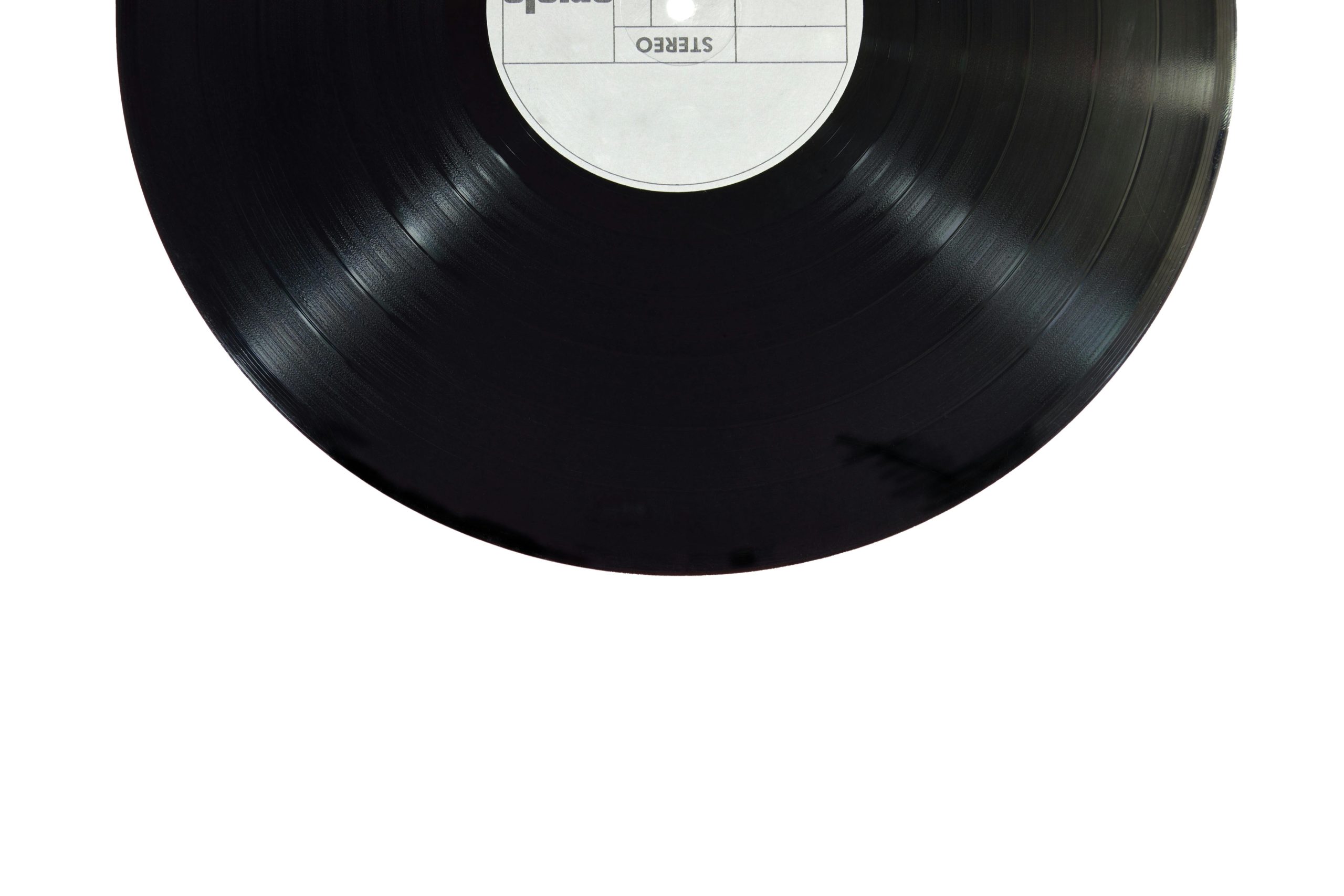
One response to “What Is oEmbed and How Is It Used to Retrieve Images?”
This is a great overview of oEmbed and its functionalities! It’s fascinating to see how this technological standard simplifies the embedding process, allowing for a more fluid user experience across different platforms.
One point to consider is the potential for increased accessibility that oEmbed provides. By enabling users to embed a variety of media types without needing to know any coding, oEmbed empowers content creators from diverse backgrounds to enhance their work without technical barriers. Furthermore, this can foster greater creativity, as users can easily incorporate different types of media into their posts, enriching the content and making it more engaging for readers.
Additionally, as we look toward the future, it will be interesting to see how oEmbed evolves alongside advancements in web technologies. For instance, with the rise of Web Components and enhanced CSS features, there could be opportunities for oEmbed to support even more complex media interactions or dynamic content.
Lastly, it could be beneficial to address some of the limitations or challenges with oEmbed, such as reliance on third-party services, which may change their endpoints or policies without notice. Ensuring that users are aware of these considerations can help them find a balance between convenience and long-term viability when embedding media.
Thanks for sharing this insightful post!