Creating a Captivating Fading Background Doodle Effect for Your Website
If you’re looking to elevate the aesthetics of your website, incorporating a captivating doodle background with a smooth fading effect can be a game-changer. This technique not only enhances the visual appeal of your site but also adds a unique touch that engages visitors. Here’s how you can achieve this stunning effect, similar to the one showcased on the site raphaelameaume.com.
Understanding the Basics
To start, it’s essential to grasp the concept behind the fading background doodle effect. This technique typically involves layering graphics that subtly transition in opacity, creating an eye-catching illusion as they appear and disappear. This effect can draw attention without overwhelming the content on your page, ensuring that your message remains the focal point.
Tools You’ll Need
To implement this effect, you will need:
- Graphics Software: Create or customize your doodles using software like Adobe Illustrator or free alternatives like Inkscape.
- Web Design Knowledge: Familiarity with HTML and CSS is helpful for integrating the effect into your site.
- JavaScript (Optional): For more dynamic controls over the fading effect, a basic understanding of JavaScript or jQuery can be beneficial.
Step-by-Step Guide
Step 1: Prepare Your Doodle Graphics
Start by designing your doodles. Choose a light and playful style that aligns with your brand. Export these doodles in a web-friendly format (such as PNG or SVG) to ensure they render smoothly on your site.
Step 2: Set Up Your HTML Structure
Add the doodle graphics to your webpage. Here’s a simple example of how your HTML might look:
“`html


“`
Step 3: Style with CSS
Now it’s time to make those doodles fade in and out. Use CSS animations to create a smooth transition. Here’s a basic example of how you can achieve this:
“`css
.doodle-background {
position: relative;
overflow: hidden;
width: 100%;
height: 100vh; / Adjust based on your design /
}
.doodle {
position: absolute;
opacity: 0;
animation: fadeEffect 10s infinite;
}
@keyframes fadeEffect {
0%, 20% { opacity: 1; }
25%, 80% { opacity: 0; }
100% { opacity: 1; }
}
“`
Step 4: Add JavaScript for Advanced Effects
For a more dynamic experience, use JavaScript to further control the timing of your transitions. Here’s a simple approach:
“`javascript
const doodles = document.querySelectorAll(‘.doodle’);
let index = 0;
function fadeInOut() {
doodles.forEach((doodle, i) => {
doodle.style.opacity = i === index ? 1 : 0;
});
index = (index + 1) % doodles.length;
}
setInterval(fadeInOut, 3000); // Change every 3 seconds
“`
Final Thoughts
Integrating a fading background doodle effect into your website can significantly enhance its visual storytelling. This subtle yet engaging design choice helps create an inviting atmosphere that encourages visitors to explore your content further. With a bit of creativity and some technical know-how, you can produce a unique site that stands out in today’s digital landscape.
So why wait? Start experimenting with your doodle designs and watch as your website transforms into a vibrant work of art!

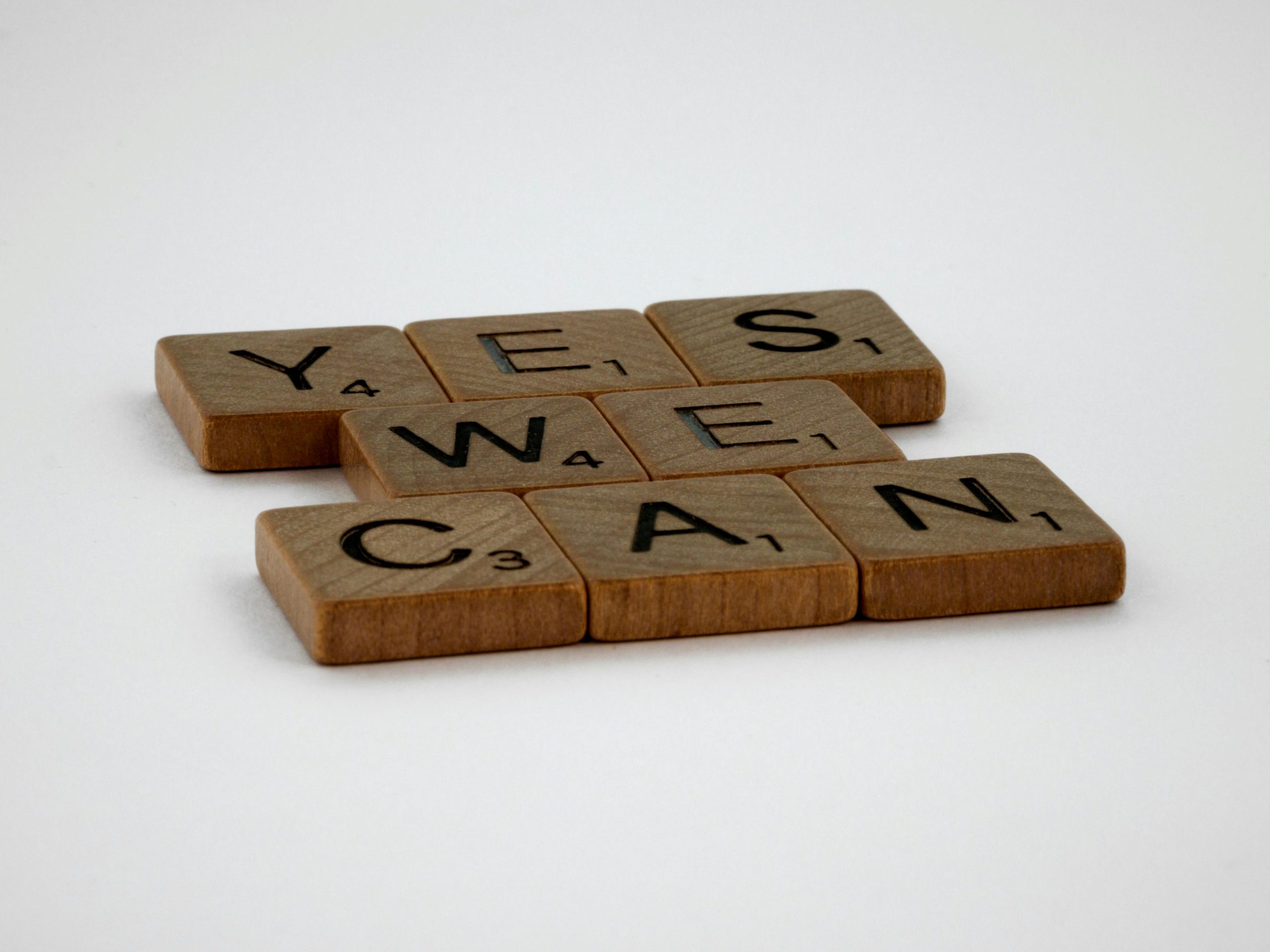
2 responses to “How Can One Create a Fading In and Out Background Doodle Effect?”
Achieving a fading in and out background doodle effect similar to the one seen on the site you referenced can be an intriguing way to enhance user engagement and make your website visually distinct. Here’s a detailed guide on how to implement this effect using CSS and JavaScript, along with some practical tips.
1. Prepare Your Doodle Graphics
Before delving into coding, start by creating or sourcing your doodle graphics. You can use design tools like Adobe Illustrator or free alternatives like Inkscape to create SVG doodles, which are ideal for web use due to their scalability without pixelation. Save your doodles and host them properly, either within your site’s media library or on a CDN (Content Delivery Network) for faster loading times.
2. Setting Up Your HTML Structure
A simple HTML structure can lay the groundwork for the effect. Here’s a basic example:
“`html
“`
Ensure that all doodles are positioned uniformly, possibly using absolute positioning inside a relatively positioned parent
<div>to allow overlap.3. CSS for Styling
To ensure your doodles take full advantage of the page’s background, use CSS like below. This styles the doodles and sets up the initial visibility:
“`css
.doodle-background {
position: relative;
width: 100%;
height: 100vh; / Full height for the effect /
overflow: hidden; / Hide overflowing doodles /
}
.doodle {
position: absolute;
opacity: 0; / Start invisible /
transition: opacity 1s ease-in-out; / Smooth fade /
}
“`
4. JavaScript for Animation
Utilize JavaScript to create the fading effect programmatically. Here’s an approach using Vanilla JavaScript, which cycles through the doodles:
“`javascript
const doodles = document.querySelectorAll(‘.doodle’);
let currentIndex = 0;
function fadeDoodles() {
// Fade out the current doodle
doodles[currentIndex].style.opacity = 0;
}
// Start the fading effect every 3 seconds
setInterval(fadeDoodles, 3000);
// Initial fade in
doodles[currentIndex].style.opacity = 1;
“`
5. Practical Considerations
Performance: Make sure your doodle images are optimized for the web. Large image files can slow down the website. Use tools such as TinyPNG to compress your SVG files.
Accessibility: Include descriptive
alttext for all images. This will help users who rely on screen readers understand the content of your doodles.Mobile Responsiveness: Ensure that the doodles are responsive. You might want to use different sizes or arrangements for mobile devices using media queries.
6. Testing and Troubleshooting
Cross-Browser Compatibility: Test your animations in different browsers (Chrome, Firefox, Safari) to ensure it behaves consistently across platforms.
User Experience: Consider how the animations might affect user experience. Too much movement can be distracting, so balance is key.
By following these steps, you can effectively create a captivating fading in and out background doodle effect that adds value to your website’s design. Don’t be afraid to experiment with timings and styles to suit your unique branding! If you have any further questions or need specific troubleshooting, feel free to ask!
This is a fantastic guide for anyone looking to enhance their website’s aesthetic with a unique background effect! I particularly appreciate how you emphasize the balance between visual engagement and maintaining content clarity.
One additional aspect worth considering is how the doodle effect can align with your website’s overall branding strategy. For instance, incorporating elements that reflect your brand colors or themes can create a cohesive user experience. You might also explore ways to tweak the timing or frequency of animations beyond the standard three-second intervals, depending on the context of your content.
Moreover, implementing accessibility best practices is crucial when using such effects. Ensuring that animated backgrounds don’t distract or impair the readability of text can significantly improve usability. Tools like the `prefers-reduced-motion` media query can help create an alternative experience for users sensitive to motion.
Lastly, sharing examples of live sites that effectively use similar techniques could provide inspiration for your audience. Overall, your clear and structured approach equips readers with the knowledge they need to make their websites visually captivating. Looking forward to seeing how others apply these techniques creatively!