Exploring the Perfect Color Palette: How Many Shades Do You Really Need?
When it comes to designing a stunning color palette, a common question arises: How many shades of each color should you include? As a designer, I’ve adopted a practice of creating nine distinct shades for every hue. This approach, inspired by the principles shared in “Refactoring UI” and “Practical UI,” aligns with the idea of maximizing versatility and ensuring you never feel constrained by your color selections.
While I fully understand the importance of comprehensive design systems, especially for high-traffic applications, my personal experience has shown that I rarely utilize more than three to five shades of any particular color. In many cases, simplicity can speak volumes.
In this post, let’s delve into the balance between an expansive color palette and the efficiency of a more streamlined approach. Understanding your project’s unique needs can help you decide how many shades to incorporate for optimal impact without overwhelming your design.

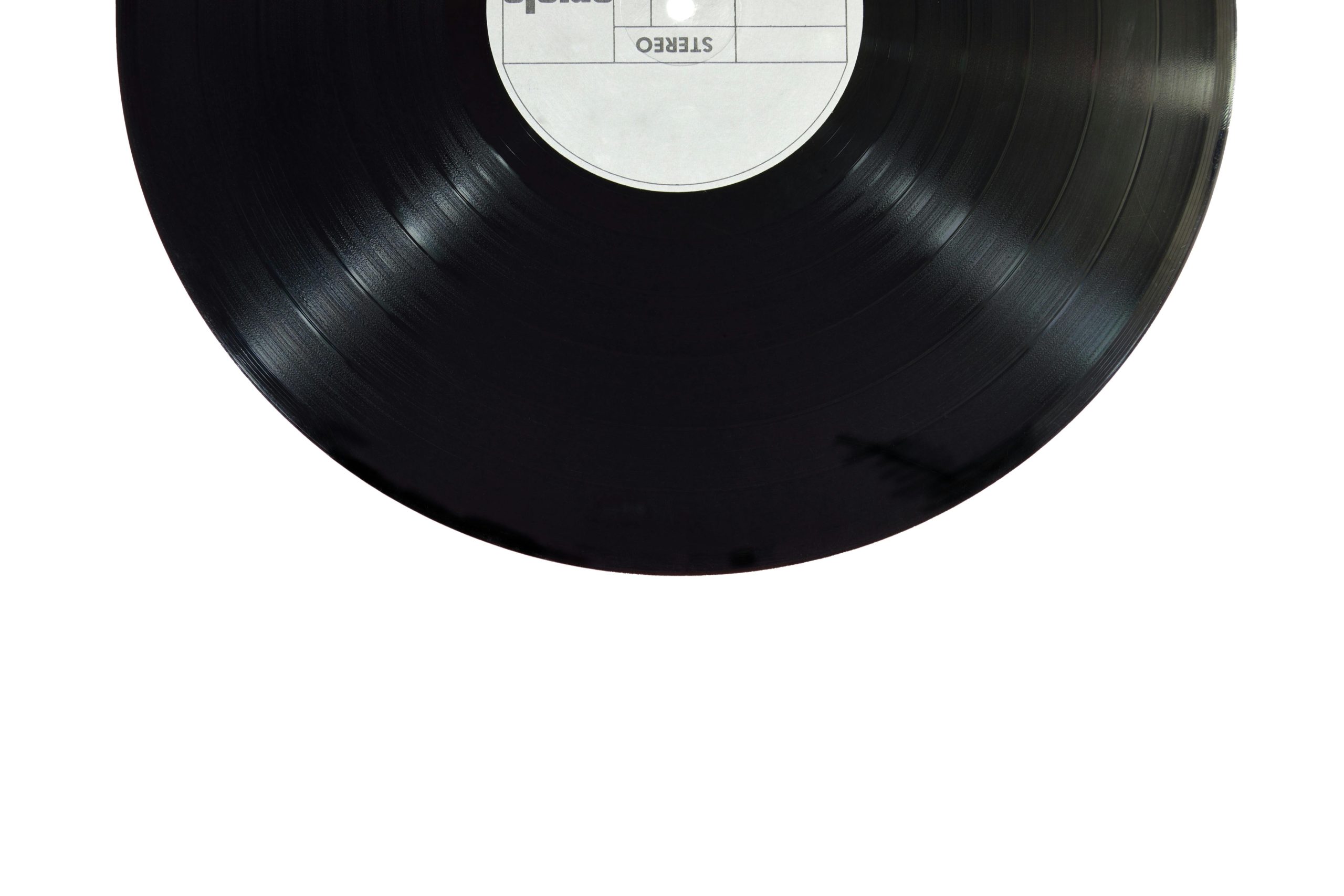
2 responses to “The Art of Color: Exploring the Range of Shades in Your Design Palettes””
When it comes to choosing the number of shades for a color palette, it is essential to strike a balance between versatility and simplicity. Utilizing 9 shades per color can indeed provide a rich array of options that foster flexibility in design, especially for complex applications and design systems. Here are some insights and practical advice to guide your color palette selections based on your specific needs and design context.
Why Use Multiple Shades?
Contextual Flexibility: Different applications may call for varying tones of the same color for different contexts. For instance, lighter shades may work well for backgrounds or areas where text is placed, while darker shades can be effective for buttons or interactive elements.
Accessibility: Having multiple shades allows you to create sufficient contrast between elements, which is especially important for accessibility. By ensuring that your lighter and darker shades meet contrast ratios, you provide better readability and usability for all users, including those with visual impairments.
Brand Consistency: A well-defined color system with numerous shades can maintain brand consistency across different platforms and products. It enables designers to create a unified look while allowing for various use cases.
Practical Advice for Managing Color Palettes
Start Simple: Begin with a base palette consisting of 3 to 5 core colors that align with your brand identity. Once these are established, you can experiment with adding additional shades as needed, focusing on the most often used ones first.
Use Tools: Consider using design tools like Adobe Color, Coolors, or Figma’s built-in features to generate color shades and test them within your designs. These tools help visualize the shades in context, making it easier to decide which are essential for your palette.
Set Clear Use Cases: Define how and where you intend to use each shade within your design. By categorizing shades for specific functions (e.g., primary actions, secondary actions, hover states, backgrounds, etc.), you can limit the number of shades you need to use and simplify decision-making during the design process.
Experiment with Gradients: Instead of creating multiple solid shades, consider using gradients for specific UI elements. Gradients can add depth and visual interest without requiring an extensive array of shades.
Iterate: Design is an iterative process. Start with different shades and see how they work in practice. Gather user feedback to refine your palette over time. If you notice certain shades are underutilized, it might be worth reducing the number of shades to streamline your design efforts.
Consistency in Saturation and Brightness: When creating multiple shades, pay attention to saturation and brightness levels to ensure harmony across your palette. A well-balanced palette, regardless of the number of shades, will always yield a more cohesive design.
Conclusion
In conclusion, while having a wide range of shades can promote versatility, it is not always necessary. The number of shades you choose should ultimately reflect the specific requirements and contexts of your projects. By starting with a manageable base palette and gradually expanding it as needed, you can maintain a balance that enhances your designs without overwhelming yourself. Keep usability, accessibility, and brand identity at the forefront of your decisions, and you’ll create effective, engaging color palettes without feeling constrained.
This post raises a critical point about the balance between a comprehensive color palette and the simplicity that often leads to stronger designs. It’s interesting to see how personal experience shapes our approach to color selection. While creating nine shades offers versatility, it can easily lead to confusion or inconsistency if not managed carefully.
In my own projects, I’ve found that using a limited palette can actually amplify the impact of my designs. A focused selection allows for a more cohesive visual language and can enhance the user experience by minimizing cognitive load. Additionally, it encourages designers to play with contrast and hierarchy within a tighter framework, which can lead to more innovative uses of the chosen colors.
Maybe it would be beneficial to integrate tools that help visualize the impact of different shades within a limited palette scenario. What are your thoughts on using software or resources, like Adobe Color or Coolors, that can aid in both expanding and refining color choices based on project needs? Balancing artistry with functionality is crucial, and I’d love to hear how others navigate this challenge!