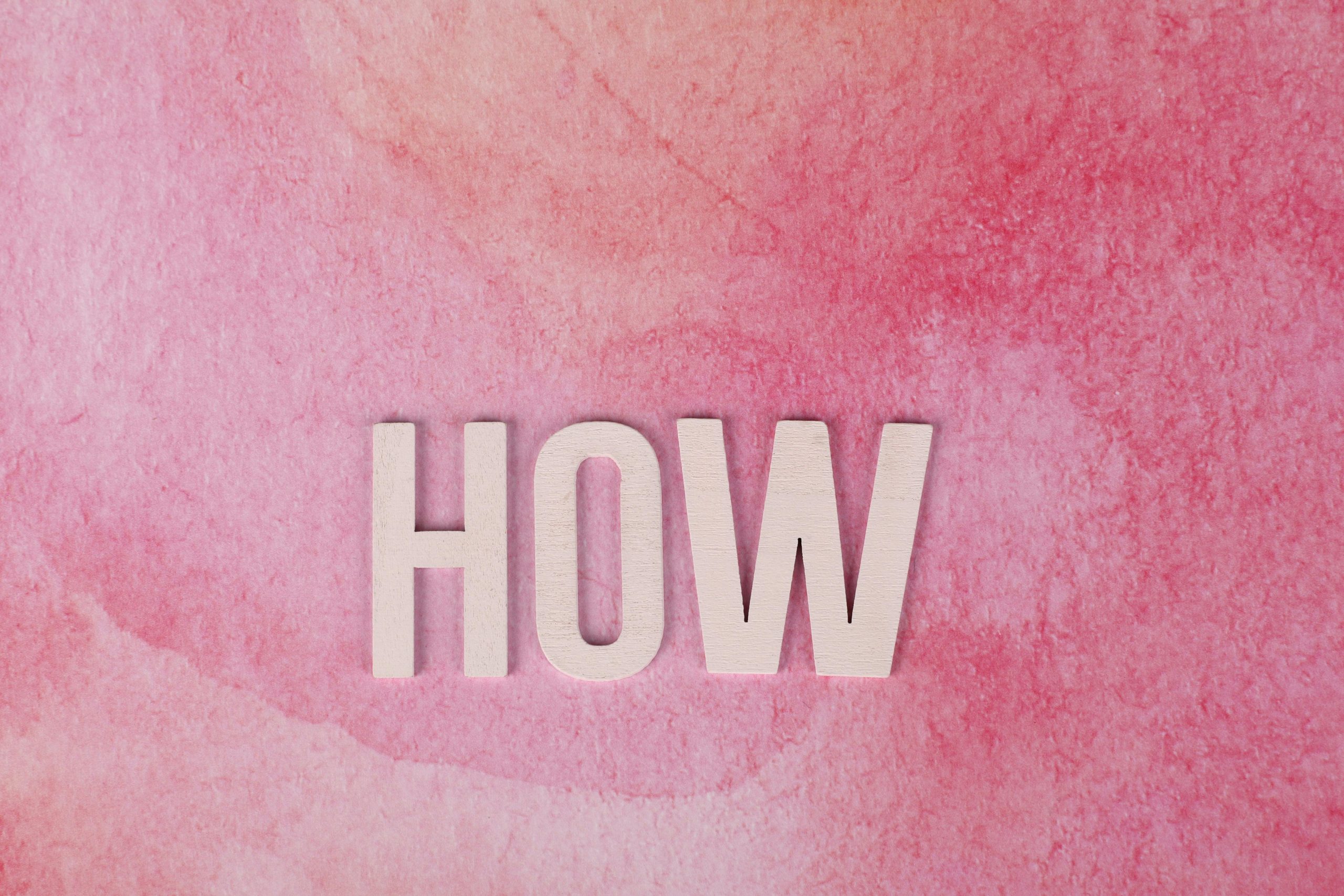Overcoming the Limitations of Full-Page Screenshot Capture: Strategies and Solutions
Capturing an entire webpage as a single, full-screen screenshot can be a challenging task, especially given technological constraints. Many users rely on browser extensions designed to scroll through a page, stitch together the captured segments, and then produce a comprehensive image. While this approach works well for shorter pages, it encounters significant limitations when dealing with exceptionally long or complex pages.
The Core Challenge: Canvas Height Restrictions
Most screenshot tools based on the HTML5 Canvas API face a fundamental obstacle: a maximum height limit. Canvas elements in browsers have size constraints that prevent rendering exceedingly tall images. When attempting to stitch together multiple segments on very long pages, the total height can surpass this limit, resulting in incomplete captures or failed exports.
Why Does This Limit Exist?
The height restriction is rooted in browser and system limitations associated with the Canvas API and memory management. Although the exact maximum size varies across browsers and systems, it generally prevents rendering images beyond a certain pixel height, which hampers straightforward client-side solutions for very long web pages.
Can Browsers Provide a Native API?
To date, browsers do not offer a dedicated, standardized API for capturing full-page screenshots directly. While certain browser features and developer tools can capture visible content or portions of a page, seamless full-page captures typically require workarounds such as extension-based scripts or custom solutions.
Server-Side Rendering with Headless Browsers: An Alternative Approach
One popular method involves utilizing server-side headless browsers, such as Puppeteer (Node.js), Playwright, or Selenium, to generate full-page screenshots. These tools can render a webpage entirely in a controlled environment and produce high-fidelity images regardless of browser limitations.
However, this approach has its drawbacks:
-
Font and Styling Discrepancies: Since the rendering occurs on a server running a different operating system (often Linux), fonts and other style elements might not match the end user’s visual experience on Windows or macOS, leading to inconsistencies.
-
Performance and Infrastructure Needs: Running headless browsers requires server resources and setup, which might not be feasible for individual users or small-scale applications.
Exploring Alternative Solutions
Given these constraints, consider the following strategies to improve your full-page screenshot capabilities:
- Hybrid Client-Server Methods: Use client-side scripts to determine the timeline and regions to capture, then invoke server-side rendering for high-fidelity images, combining the strengths of